Play LED
The Play LED is a visual indicator that shows when Smoothieboard is actively executing G-code from a file.
This is useful for knowing at a glance whether your machine is running a job.
What Does the Play LED Do?
The Play LED:
- Turns ON when a file is being played from the SD card
- Turns OFF when no file is being executed
- Provides visual feedback without needing to check a screen or computer
This is particularly helpful when you want to quickly check if a long print job is still running from across the room.
LED Tactile Button Option
You can solder an LED Tactile Button directly onto the Smoothieboard.
This provides both a visual indicator (LED) and a button for controlling playback.
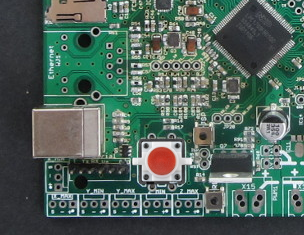
Features of LED Tactile Button
- Integrated LED: Shows play status
- Button function: Can be programmed to start/stop/pause execution
- Easy installation: Solders directly to designated pads on the board
- Low profile: Doesn’t take up much space
Simple LED Option
Alternatively, you can wire a simple LED to two pins on the board.
This is a more basic solution that only provides the visual indicator without a button.

Simple LED Requirements
- Standard LED: Any 5mm or 3mm LED will work
- Current limiting resistor: Typically 330Ω to 1kΩ
- Two wire connection: Connect to the designated play LED pins
- Polarity matters: LED must be connected with correct polarity (anode to positive, cathode to negative)
Configuration
To enable and configure the play LED in your config file:
# Play LED configuration
play_led_disable false # Enable the play LED
leds_disable false # Enable LED support
The play LED will automatically turn on when a file is being executed from the SD card.
Related Documentation
- Kill Button - Emergency stop button
- Panel - LCD panels with built-in indicators
- SD Card - Playing files from SD card
- Player - File player module