Connecting to Smoothie
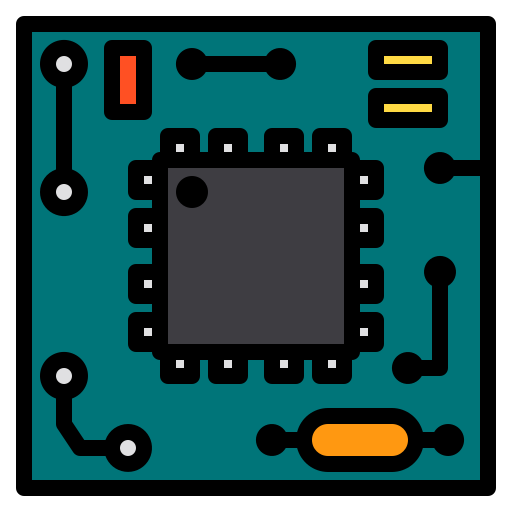
This documentation is currently being developed.
Available connection methods
Smoothie supports multiple ways to connect and communicate:
-
USB - See the USB documentation for details on USB serial communication
-
Ethernet - See the Network documentation for Ethernet connectivity
-
UART - See the UART documentation for serial UART communication
-
Bluetooth - See the Bluetooth Serial documentation for wireless connectivity
-
WiFi - See the WiFi documentation for wireless network connectivity
Each connection method has its own advantages and use cases.
Getting started
For most users, the simplest way to connect is via USB:
-
Connect your Smoothieboard to your computer using a USB cable
-
Install the appropriate Windows drivers if needed
-
Use host software like Pronterface or bCNC to communicate with the board
-
See Console Commands for available commands
For more advanced setups, consider using Ethernet for more reliable connectivity, especially in electrically noisy environments.