All software below either knows how to interface with (or how to generate G-code) for Smoothieware.
Software list.
3D Printing Software
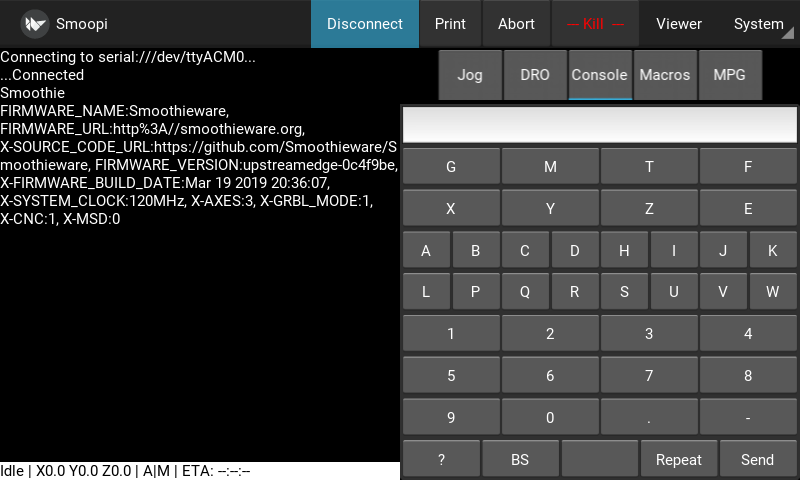
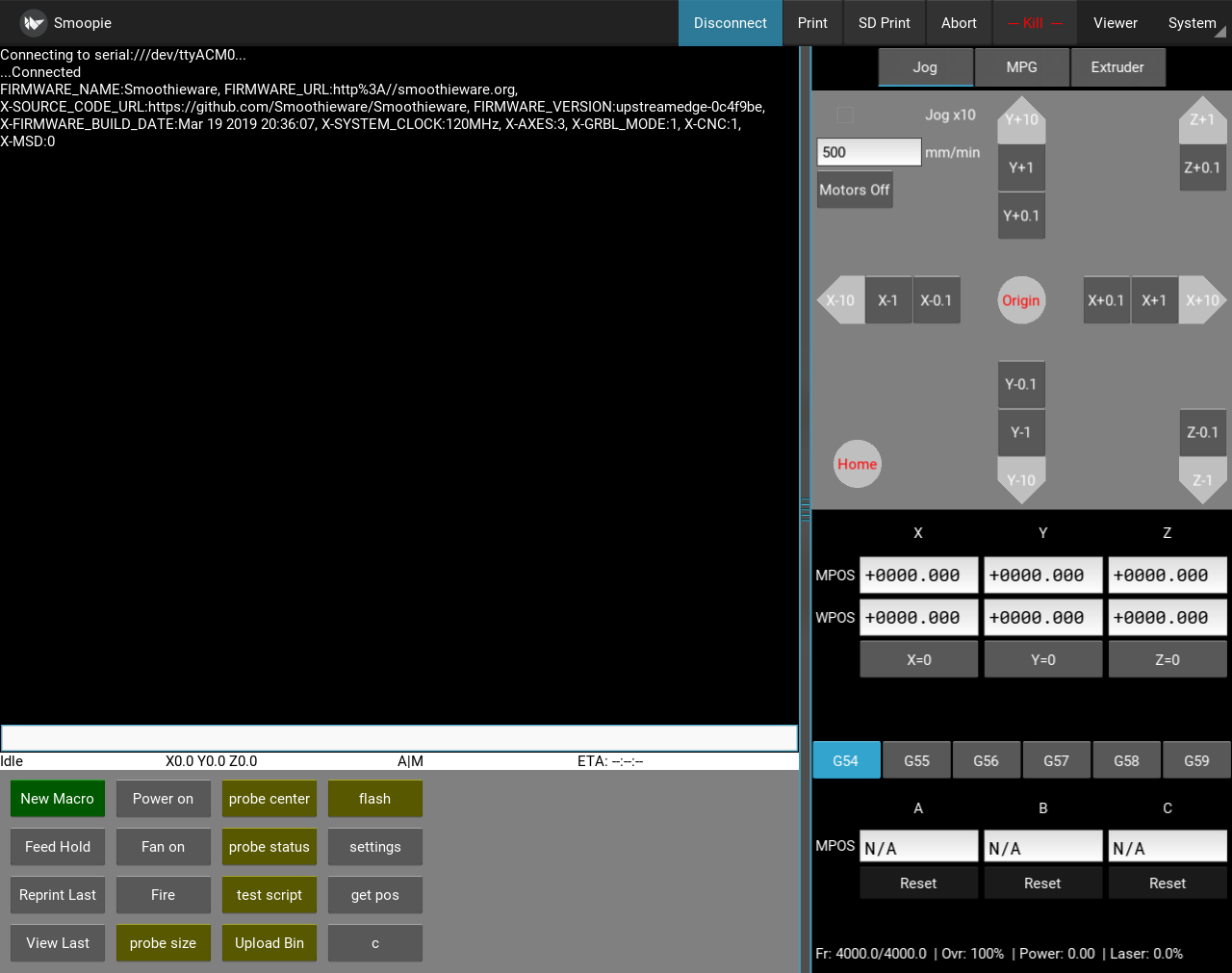
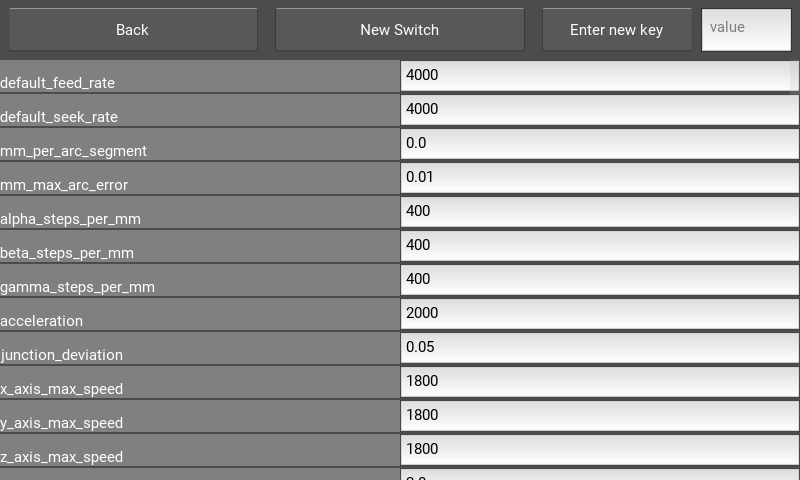
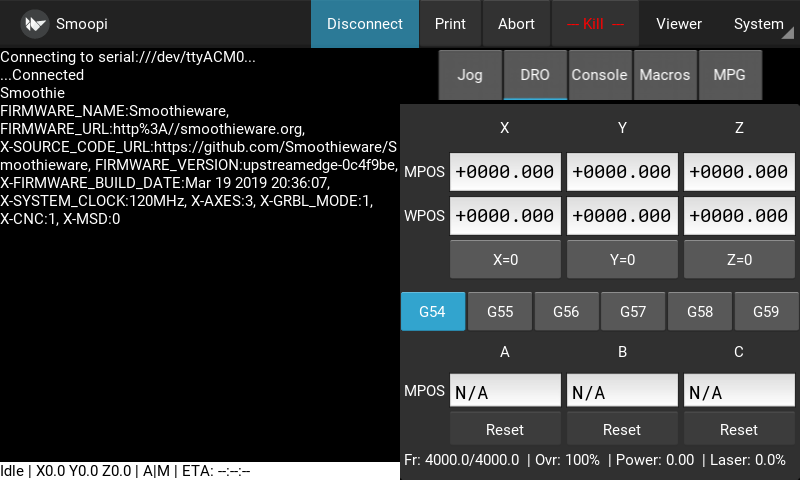
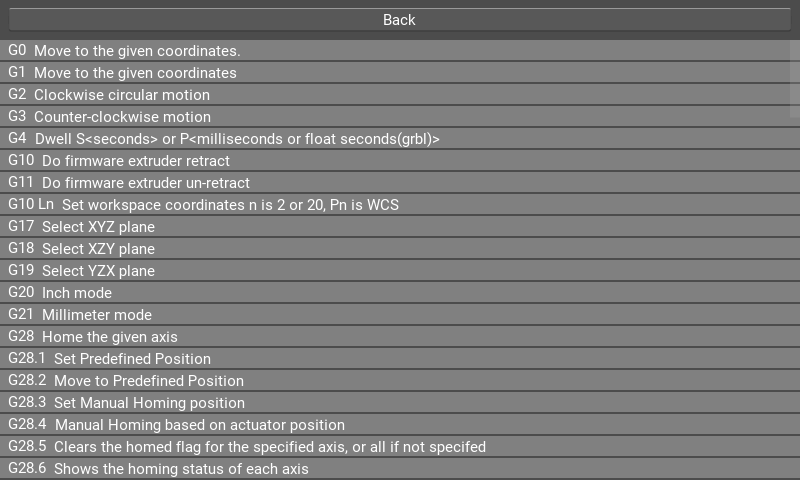
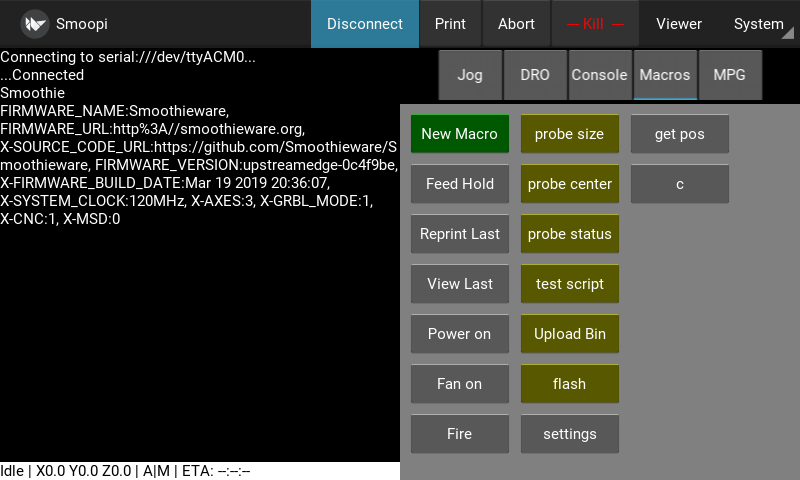
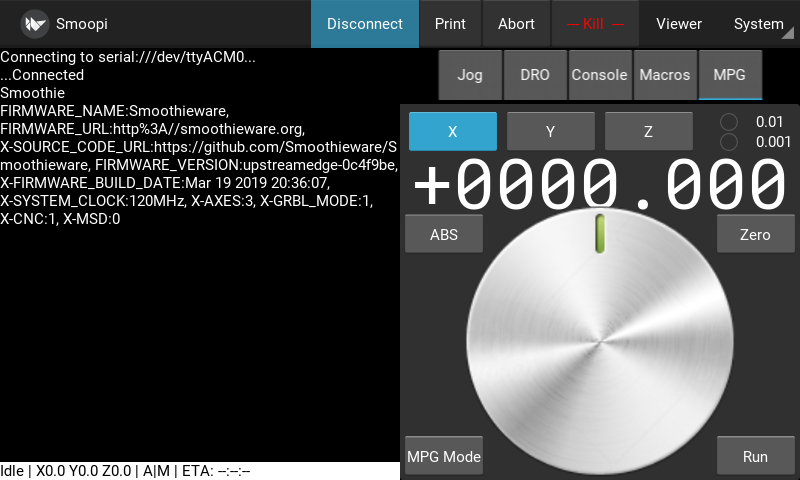
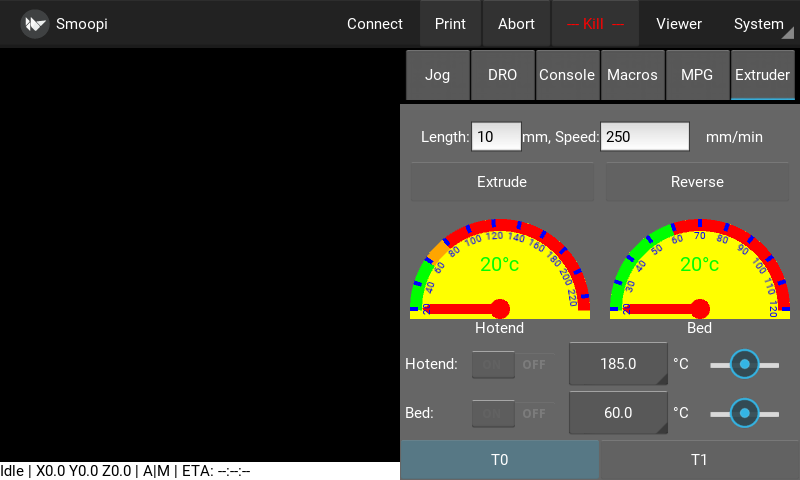
Smoopi
Host specifically written for Smoothieware, runs on rpi with touch screen or a desktop.
Designed specifically for Smoothieboard with native integration. Works on Raspberry Pi with touch screen or desktop
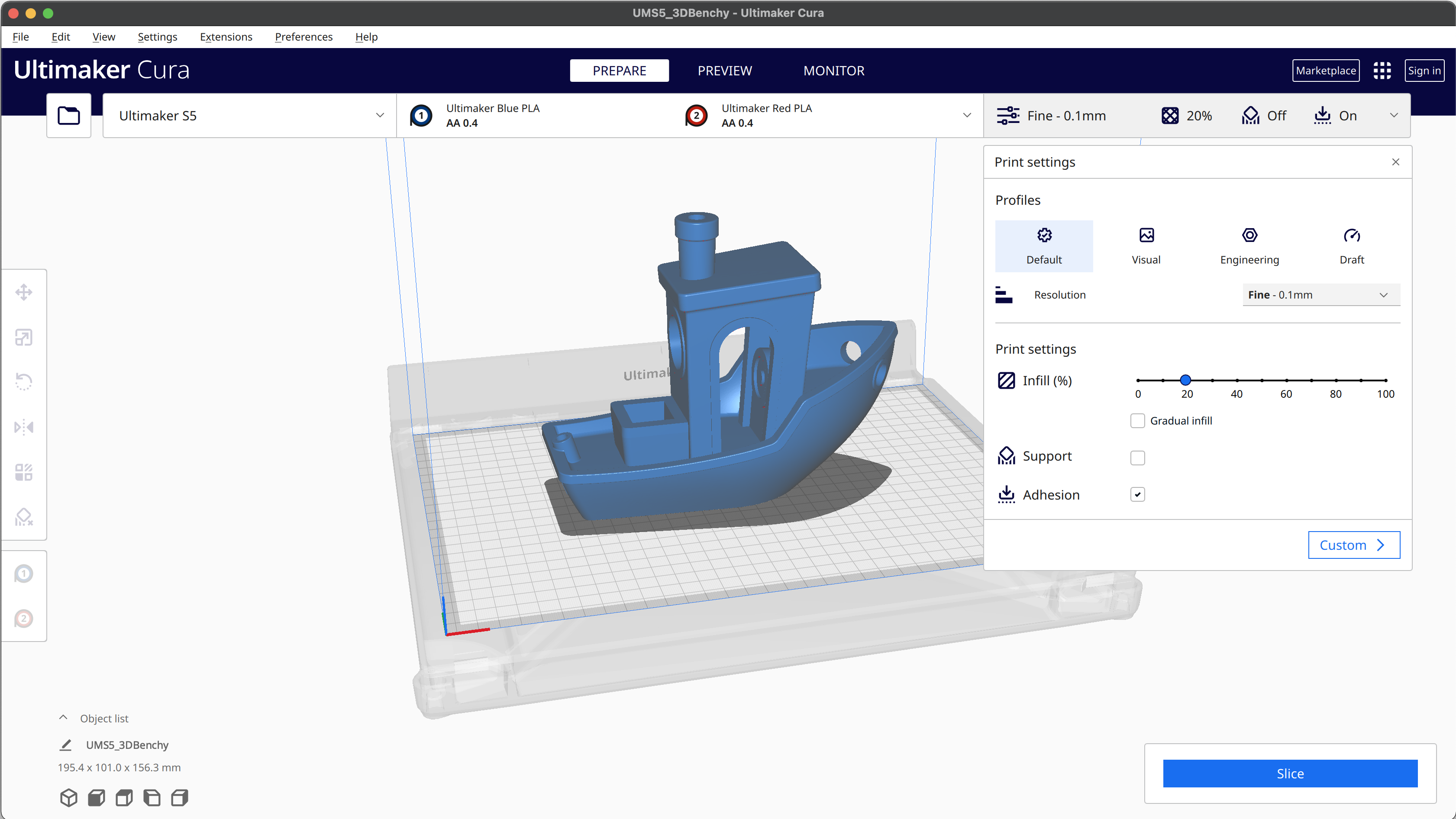
Cura
SlicerPopular 3D printing slicer from Ultimaker with extensive material profiles and plugin system
Native Smoothieware support. Users can select "Smoothie" as printer type. Generates standard G8/M80/M81 commands
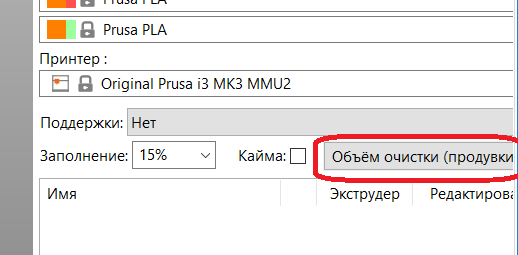
PrusaSlicer
SlicerFork of Slic3r with enhanced features for 3D printing
Works with Smoothieware firmware through standard G-code output. Configure custom Smoothieware printer profiles
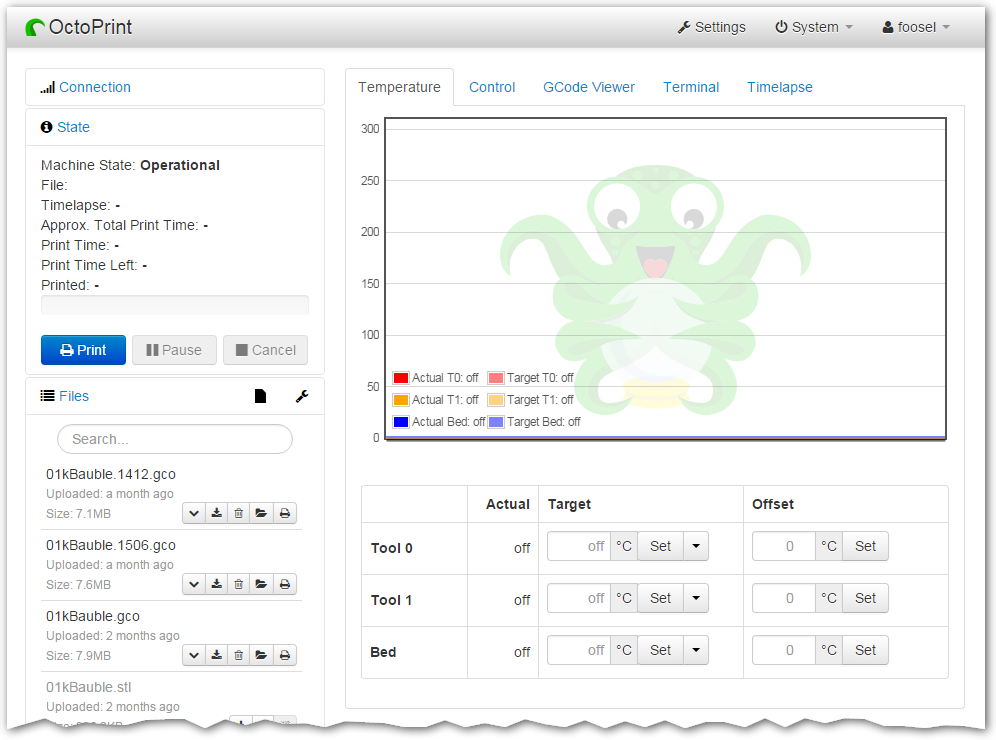
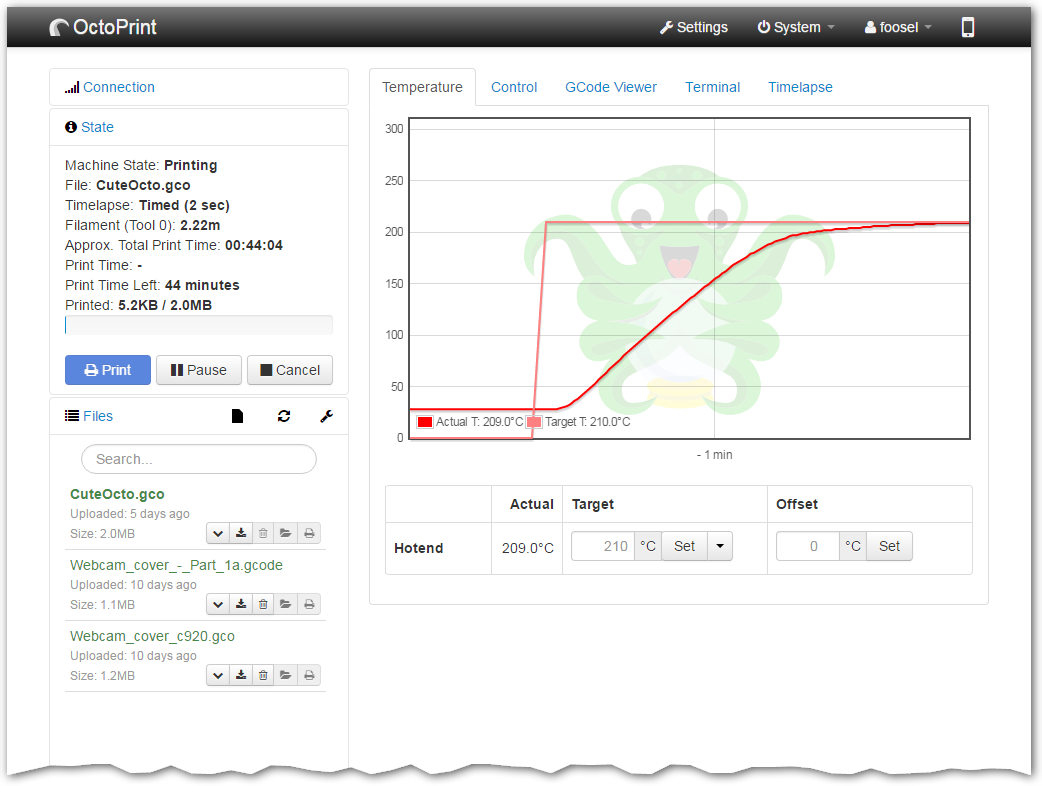
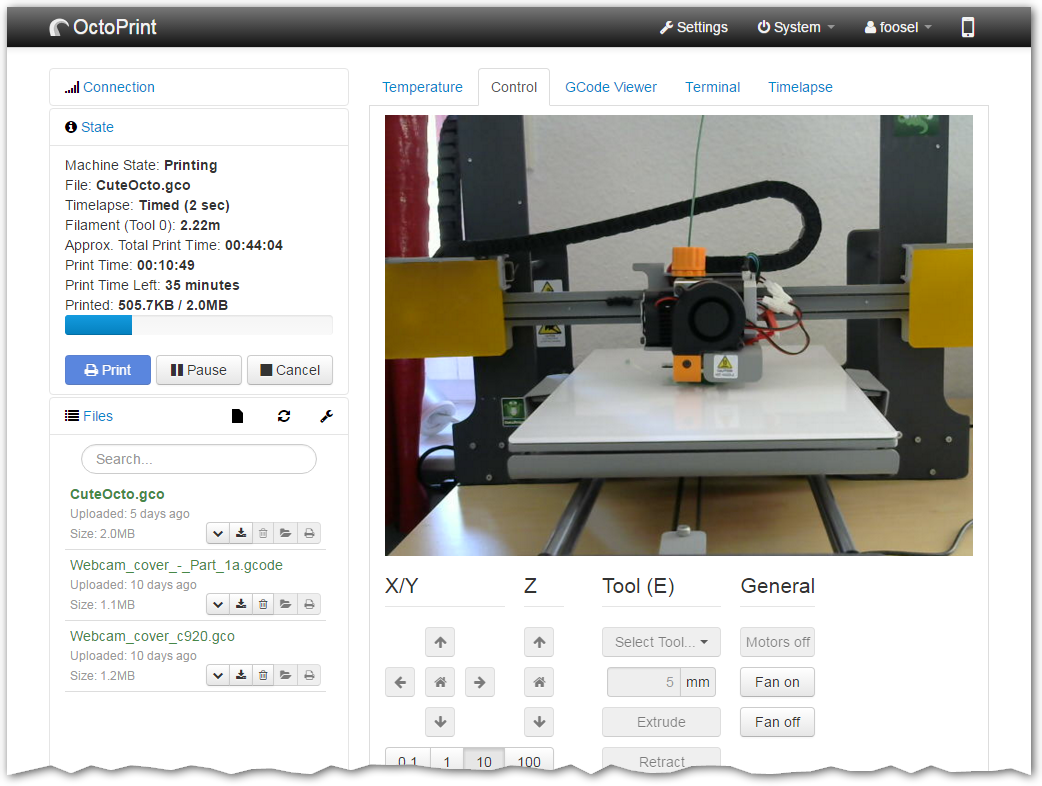
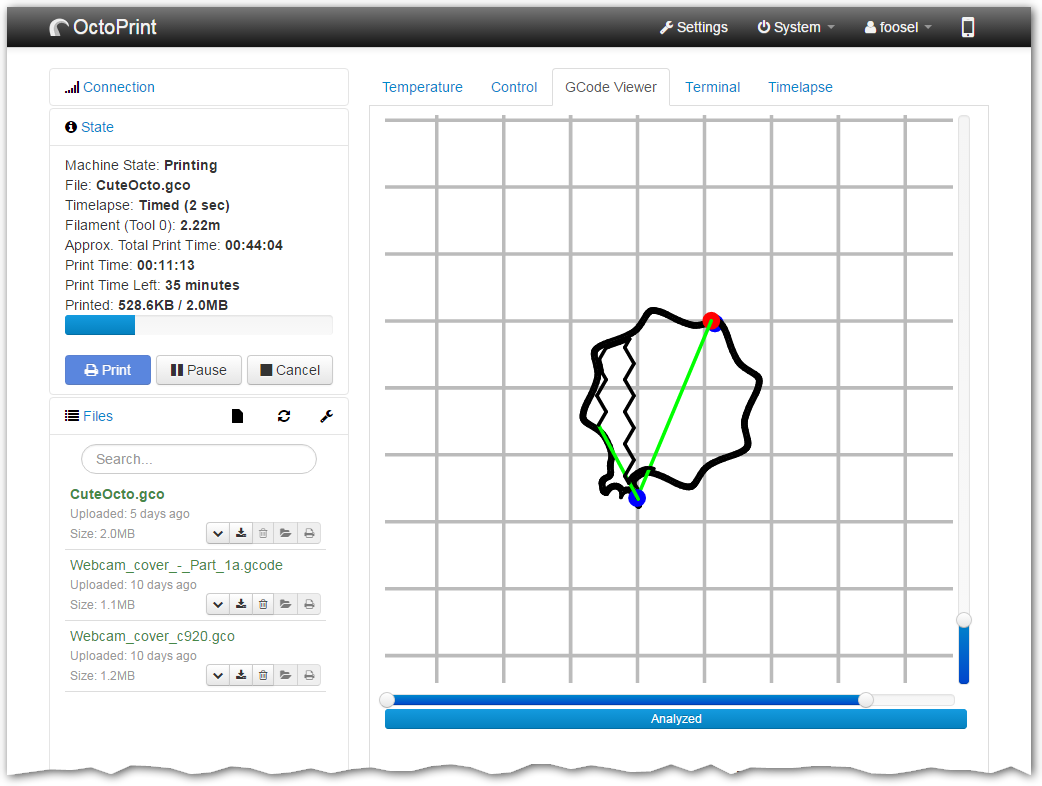
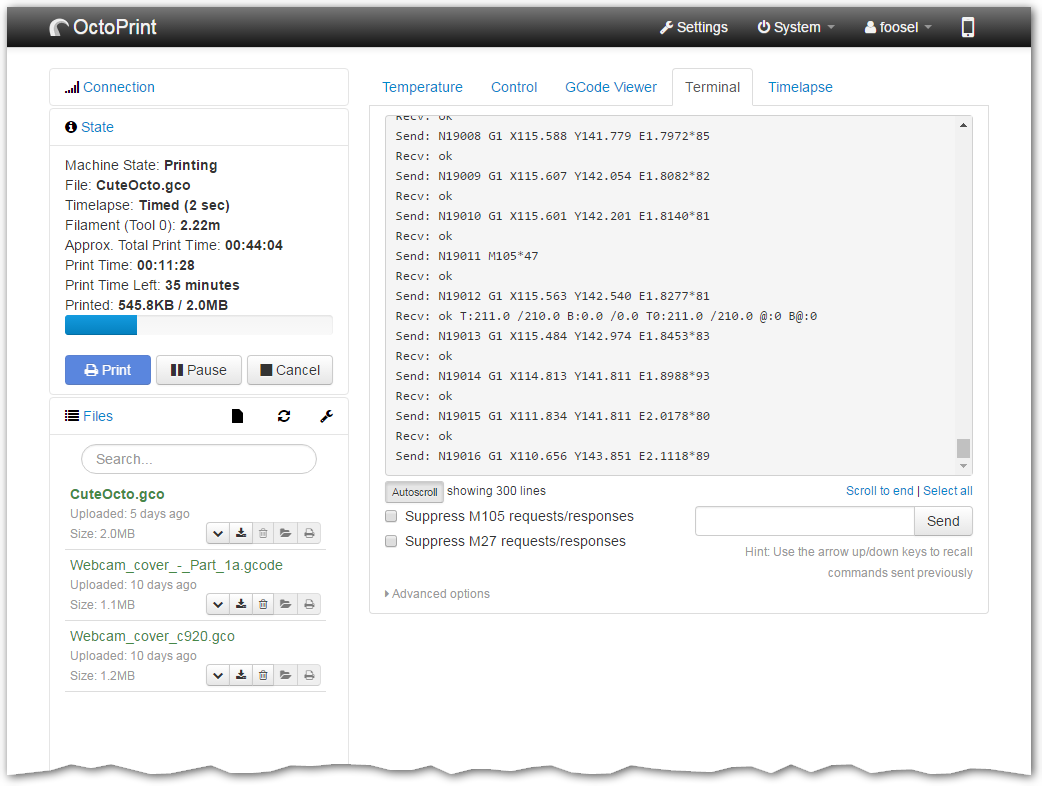
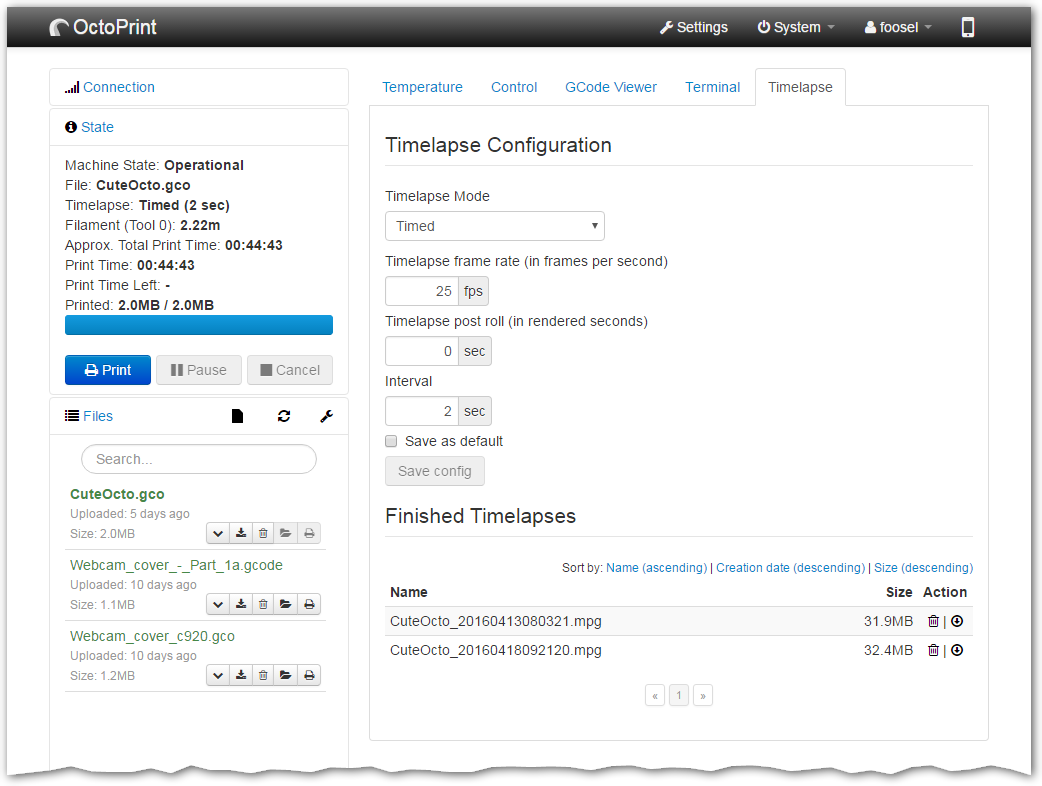
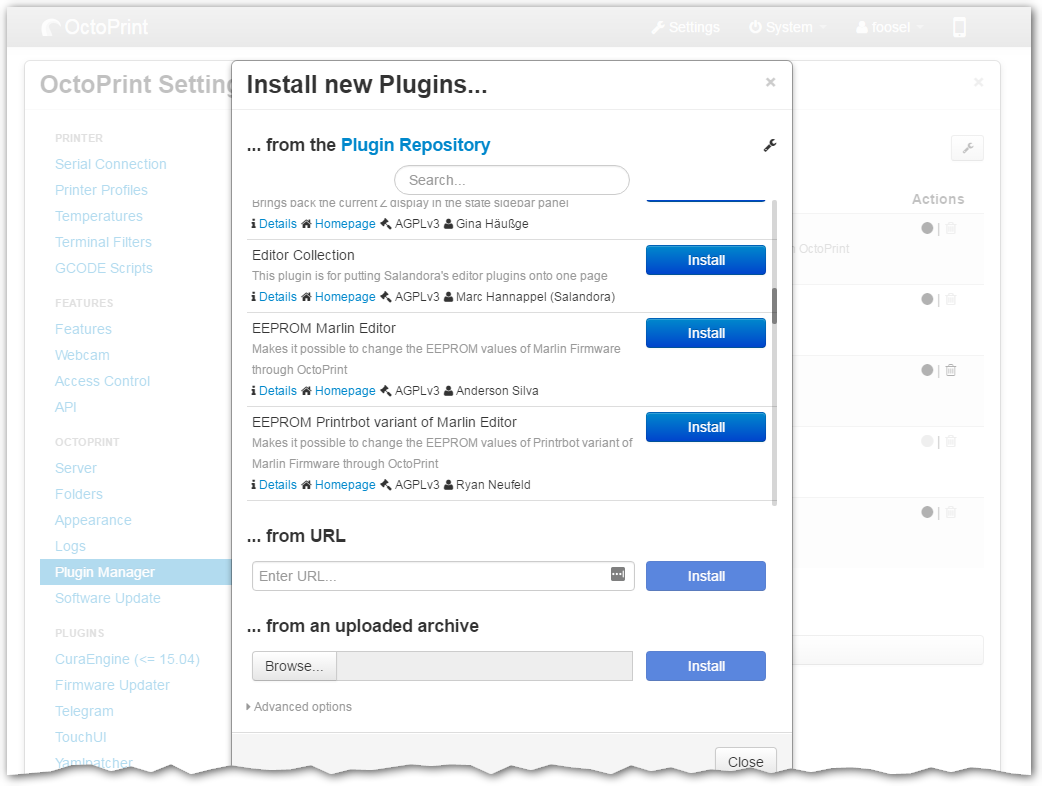
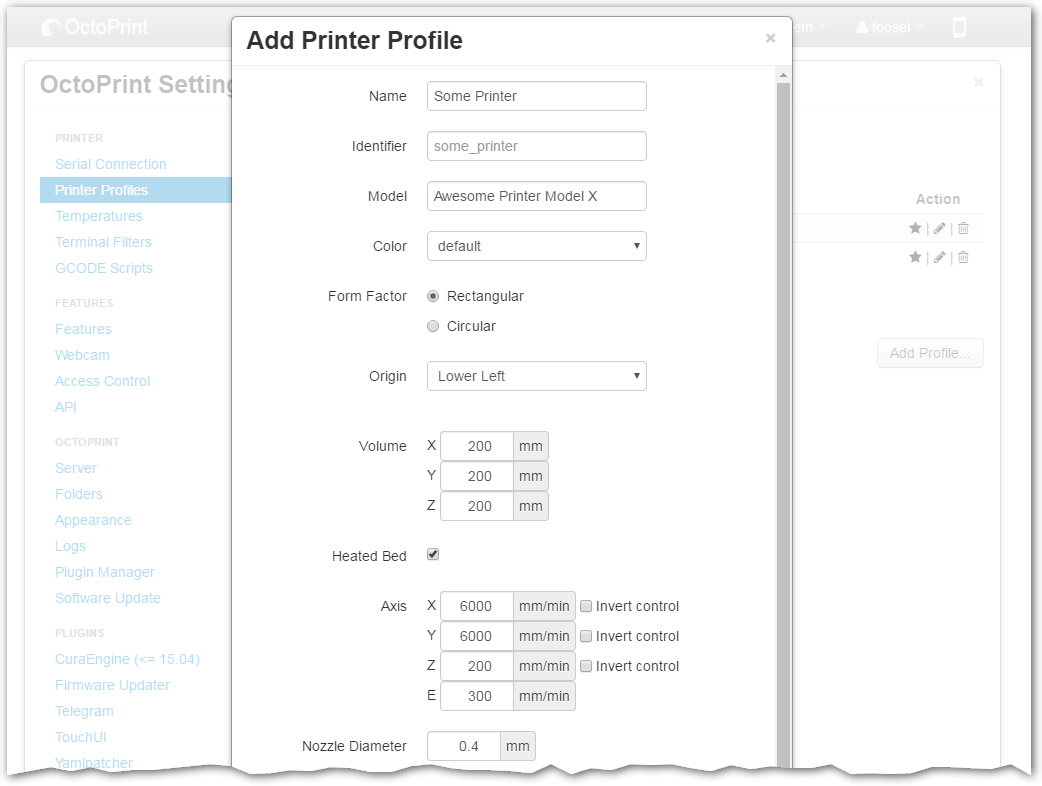
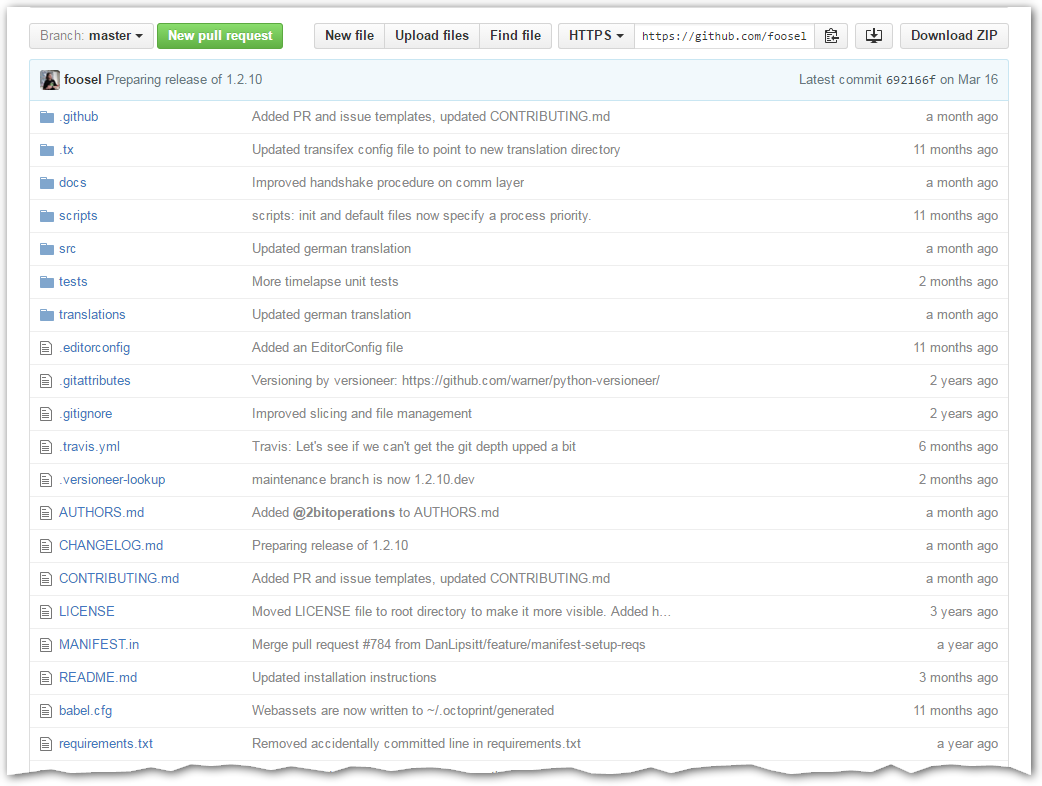
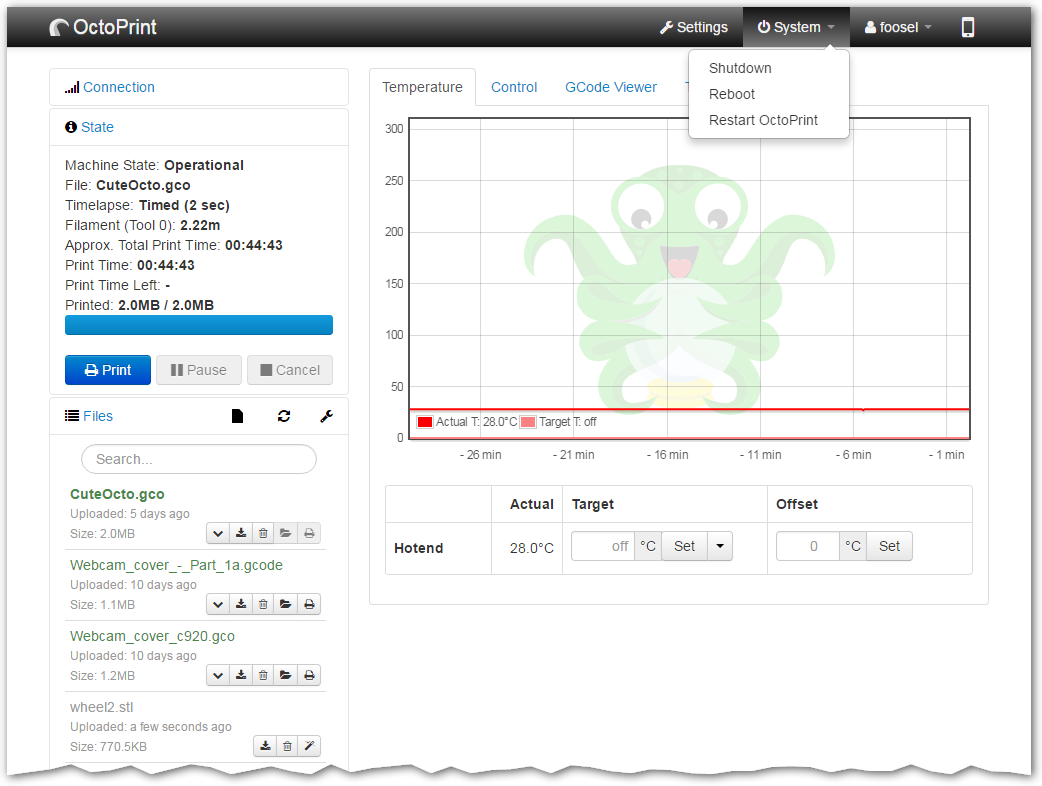
OctoPrint
Awesome web interface (Host) for 3D printer control. On the wiki: Octoprint
Connects via USB serial and treats Smoothieboard as standard RepRap/Marlin-compatible printer
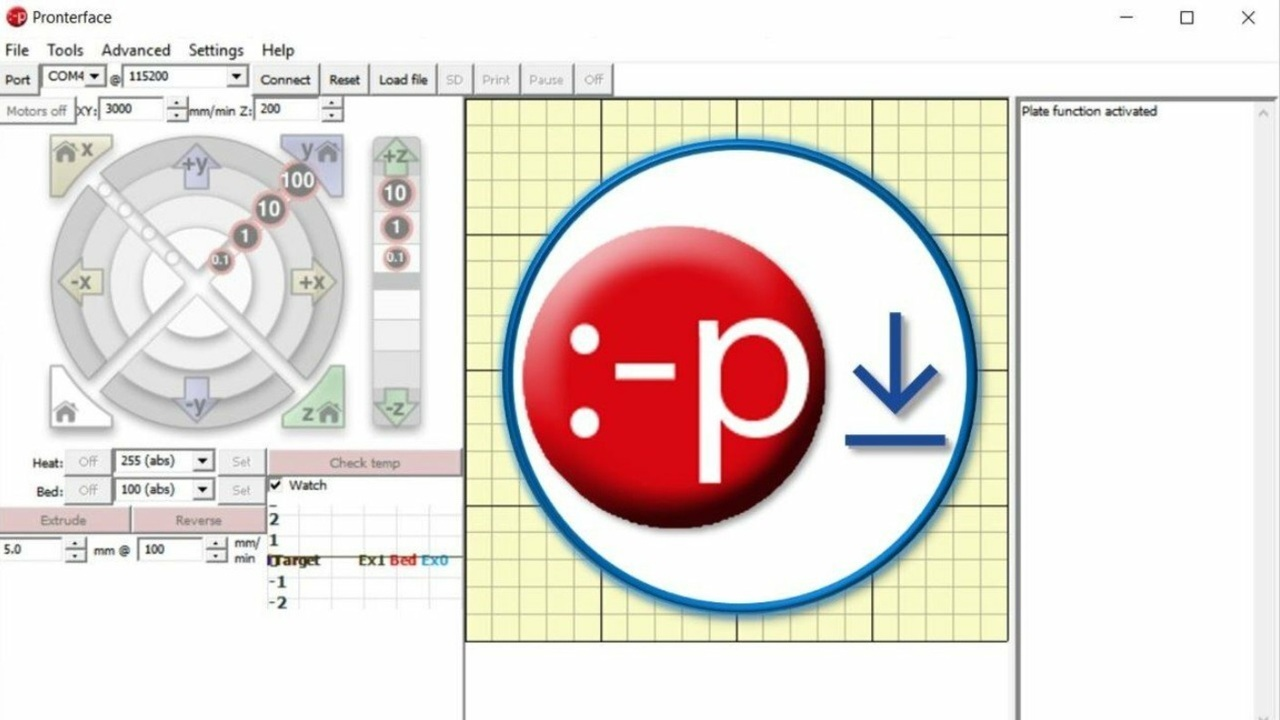
Pronterface
3D printing host. See the guide on the Wiki: Pronterface
Communicates through standard RepRap protocols over USB serial or network. Supports all basic printing functions
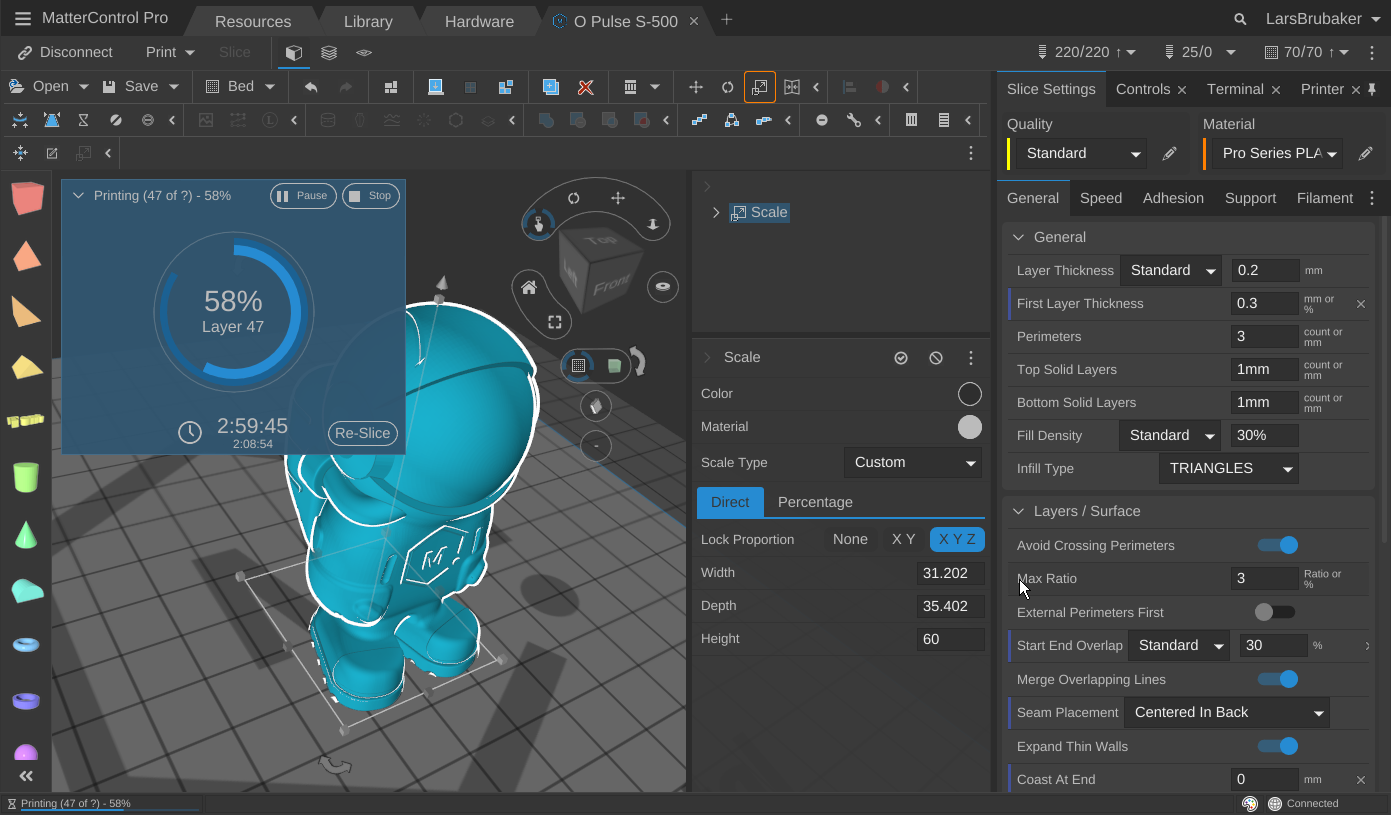
MatterControl
Comprehensive 3D printing solution combining slicing, printer control, and design tools
Built-in support for Smoothieboard and Smoothieware firmware with specific presets
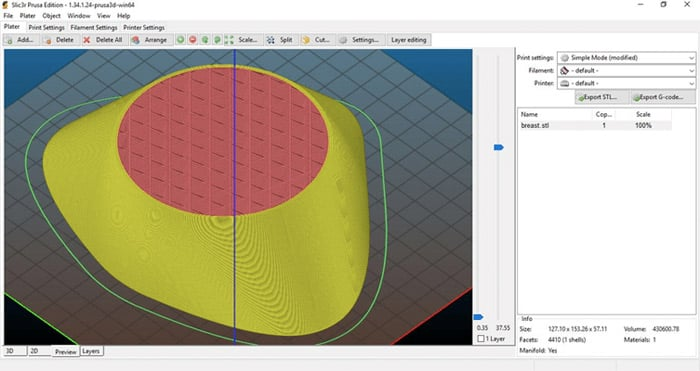
Slic3r
SlicerOriginal open-source 3D slicing engine that powers many commercial slicers
Excellent compatibility through standard G-code output. Can be configured using "RepRap (Marlin)" G-code flavor
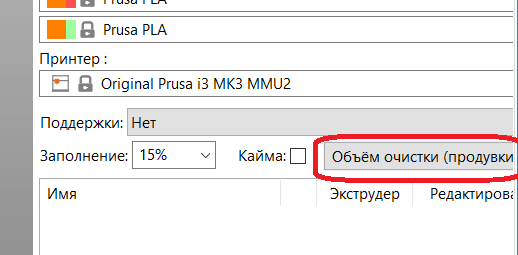
SuperSlicer
SlicerFork of PrusaSlicer with additional features and enhancements
Generates standard G-code compatible with Smoothieboard and Smoothieware firmware
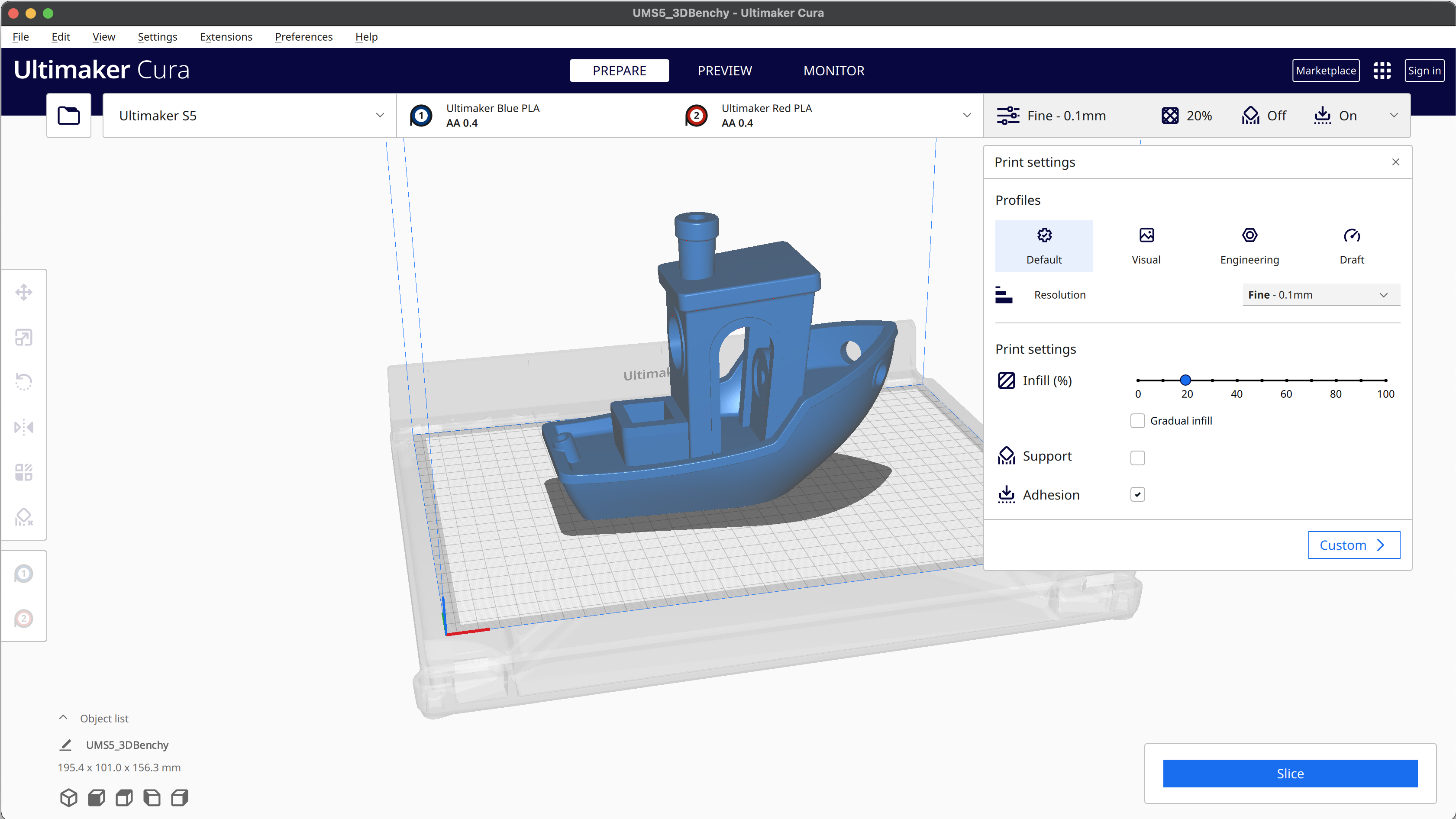
IdeaMaker
Slicer3D slicing software from Raise3D with user-friendly interface
Generates standard G-code compatible with Smoothieboard with custom printer profiles
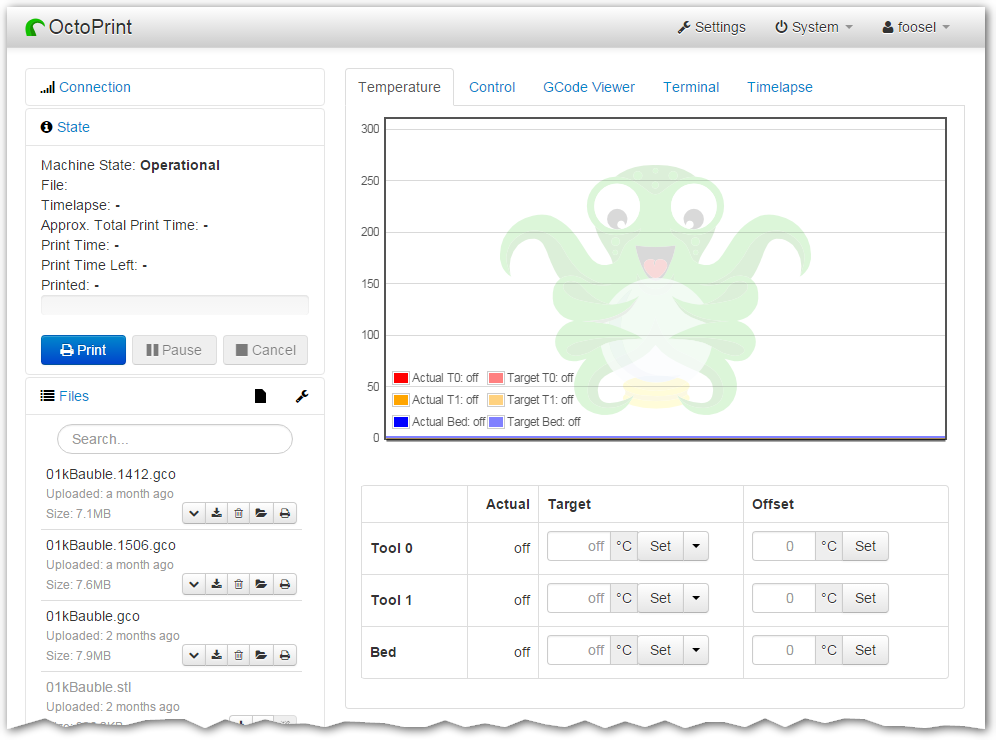
Fabrica
Easy to use control interface (Host)
Connects to Smoothieboard through web protocols and works with built-in networking capabilities
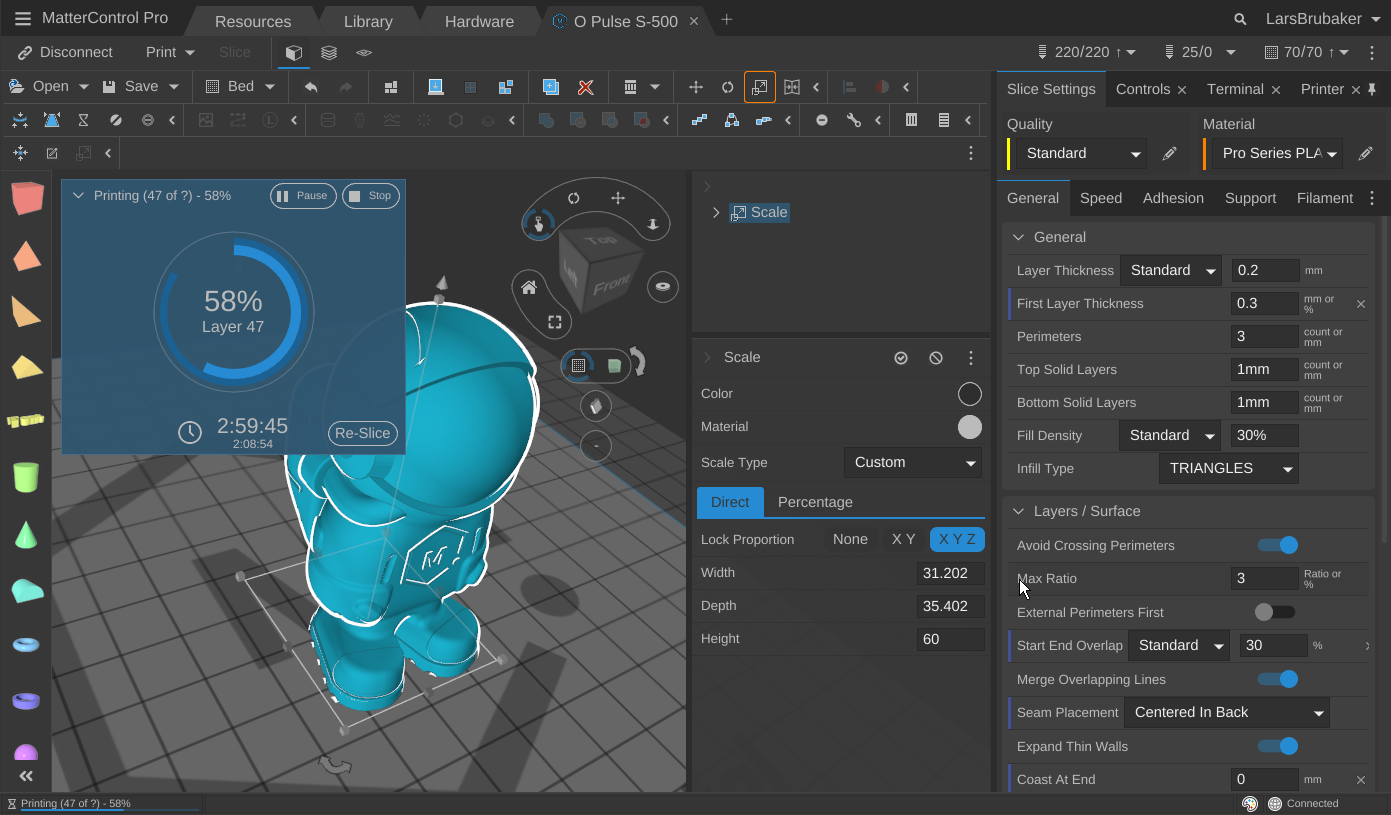
Simplify3D
SlicerClosed source 3D printing slicer and host. On the wiki: Simplify3D
Generates G-code compatible with Smoothieboard. Host software does not support Smoothie correctly
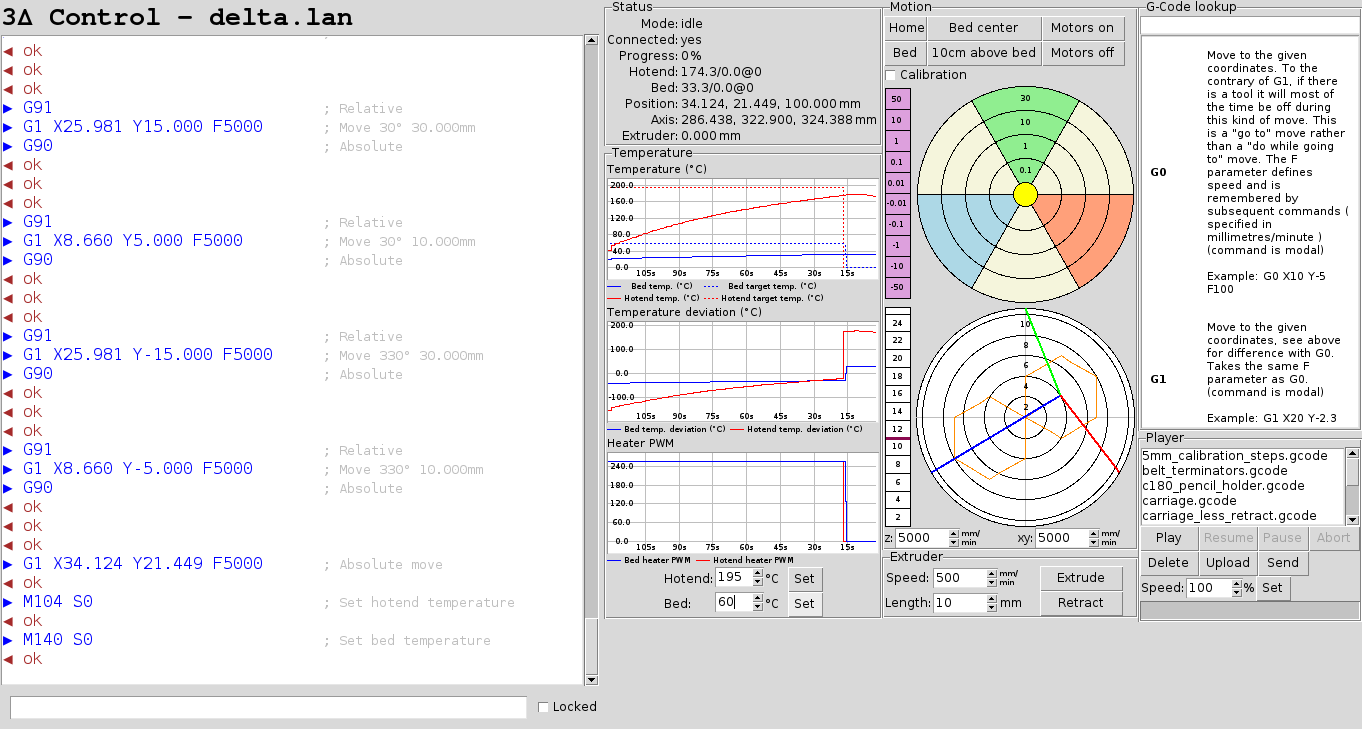
3Delta Printer Control
3D printing host specifically designed for delta printers
Works with Smoothieboard through standard RepRap communication protocols over USB serial or network
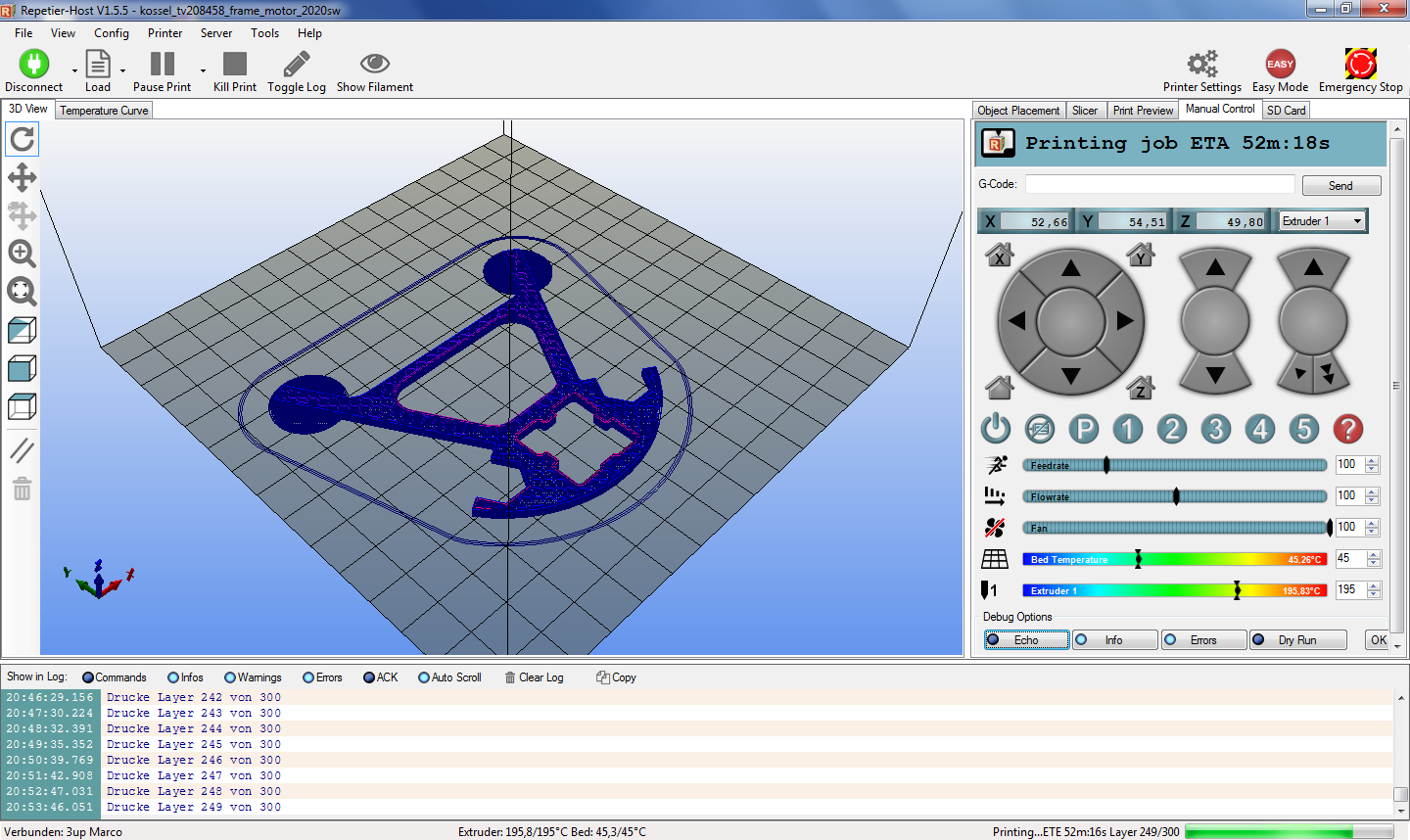
Prusa Control
SlicerBeginner-friendly interface for the Slic3r engine developed by Prusa Research
Uses Slic3r engine, generates standard G-code compatible with Smoothieware firmware

OctoPi
Raspberry Pi distribution with OctoPrint pre-configured
Runs OctoPrint which connects to Smoothieboard via USB with full compatibility
Host/Control Software
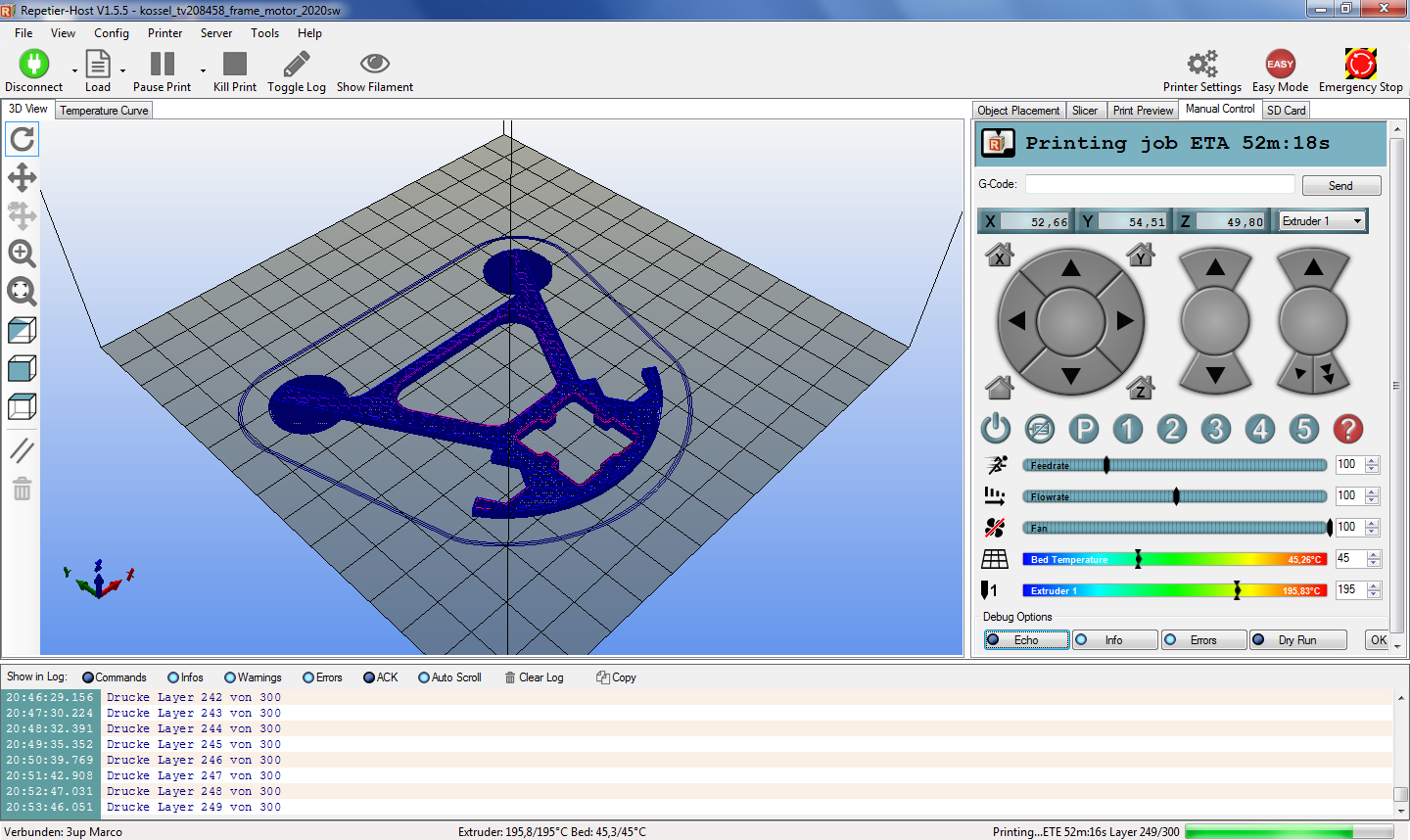
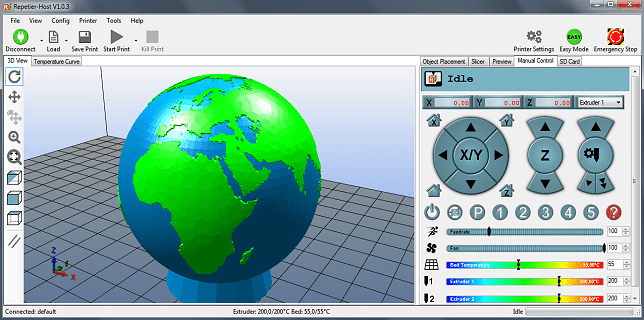
Repetier-Host
Popular 3D printing host software combining slicing and printer control
Works with Smoothieboard through standard G-code communication protocols as GRBL/Marlin-compatible controller
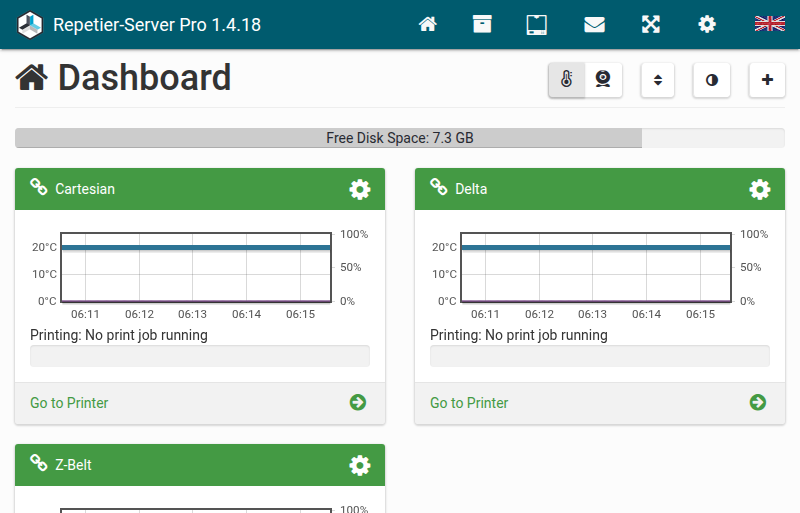
Repetier Server
Background server application for 3D printer management with web-based control
Connects to Smoothieboard via standard serial communication and recognizes Smoothieware as RepRap/Marlin-compatible
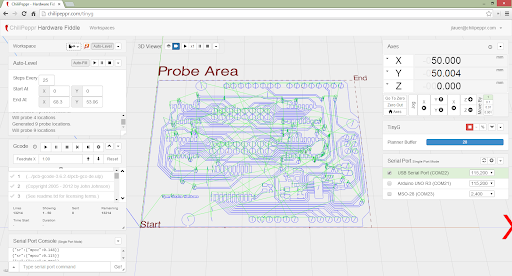
ChiliPeppr
Hardware-through-the-web framework providing browser-based CNC machine control
Connects to Smoothieboard via WebSocket or serial communication as GRBL/Marlin-compatible controller
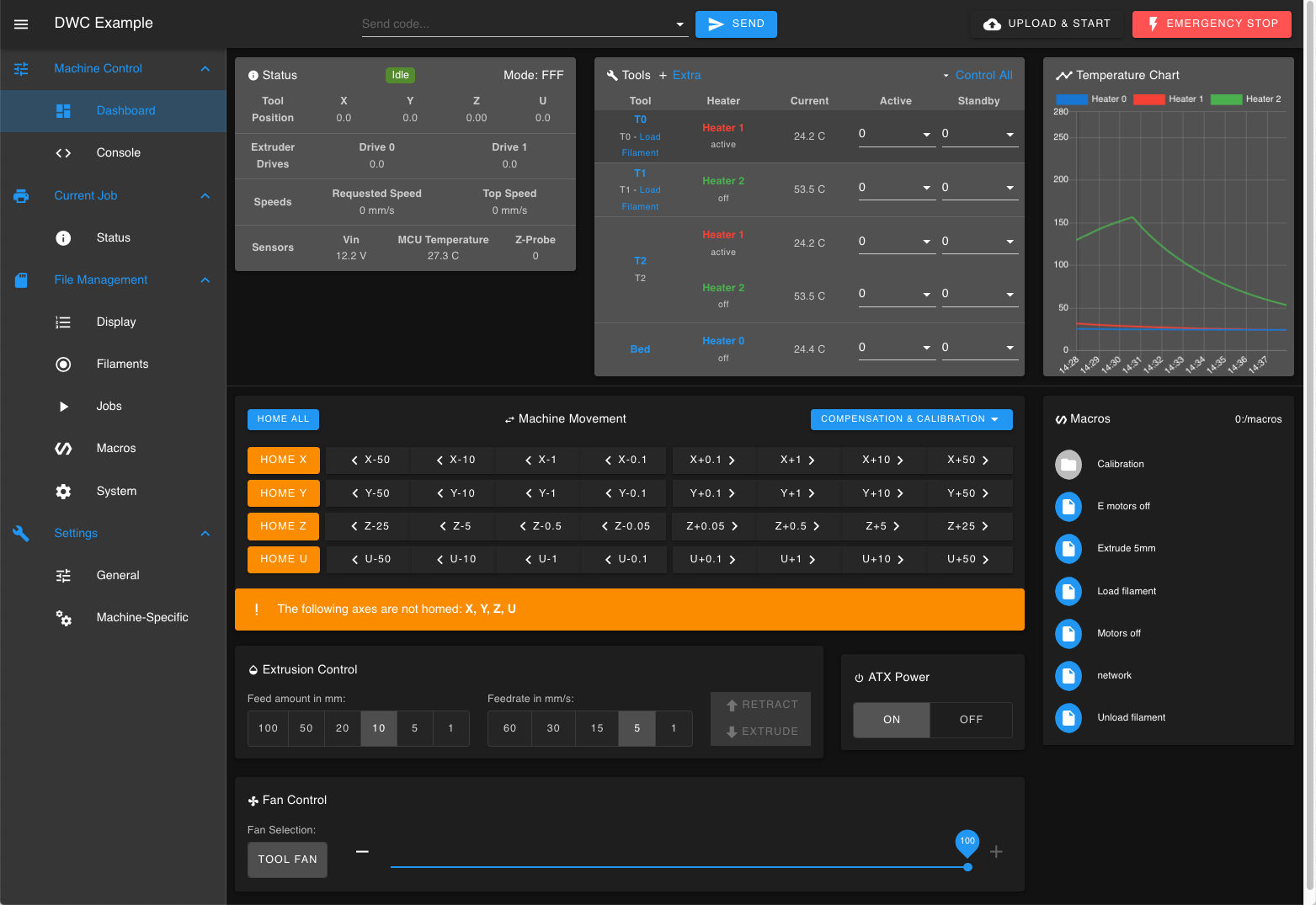
Duet Web Control (DWC)
Web-based interface for CNC machines and 3D printers
Can communicate with Smoothieboard through standard serial communication as GRBL/Marlin-compatible controller
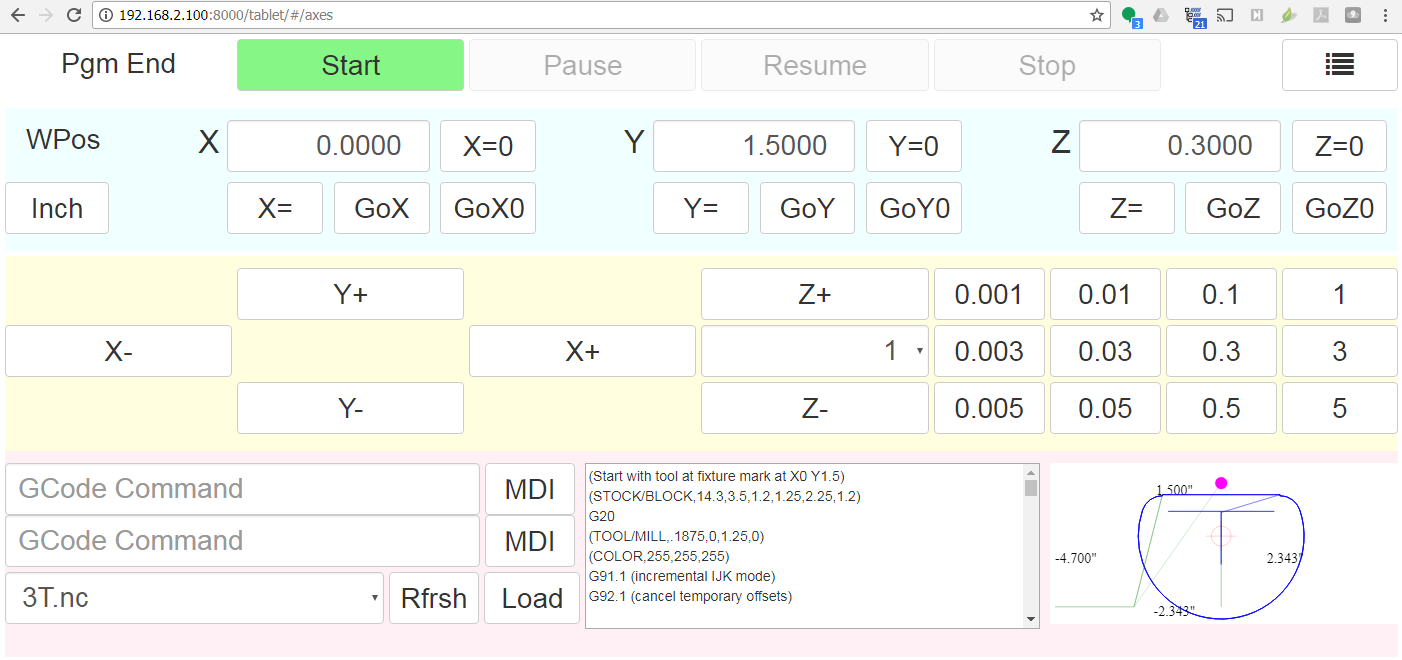
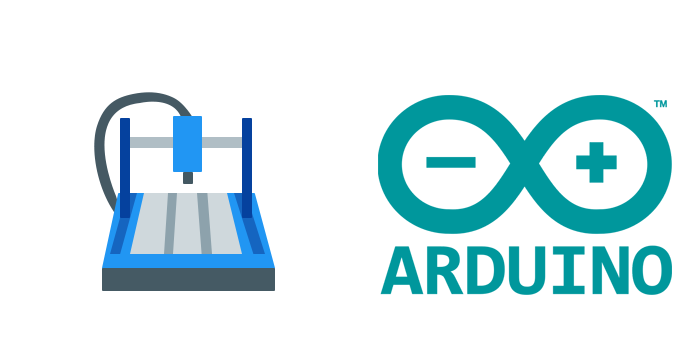
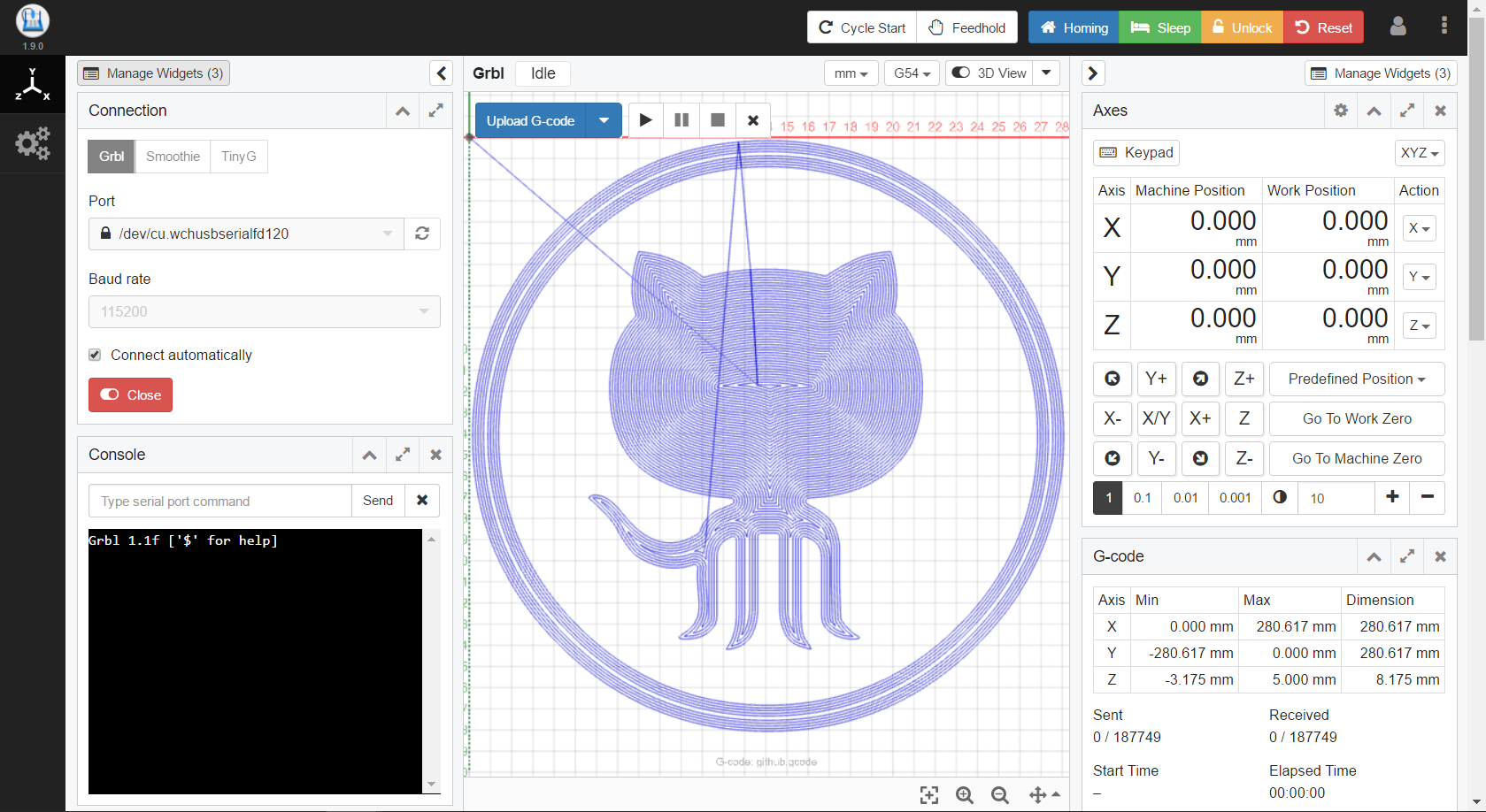
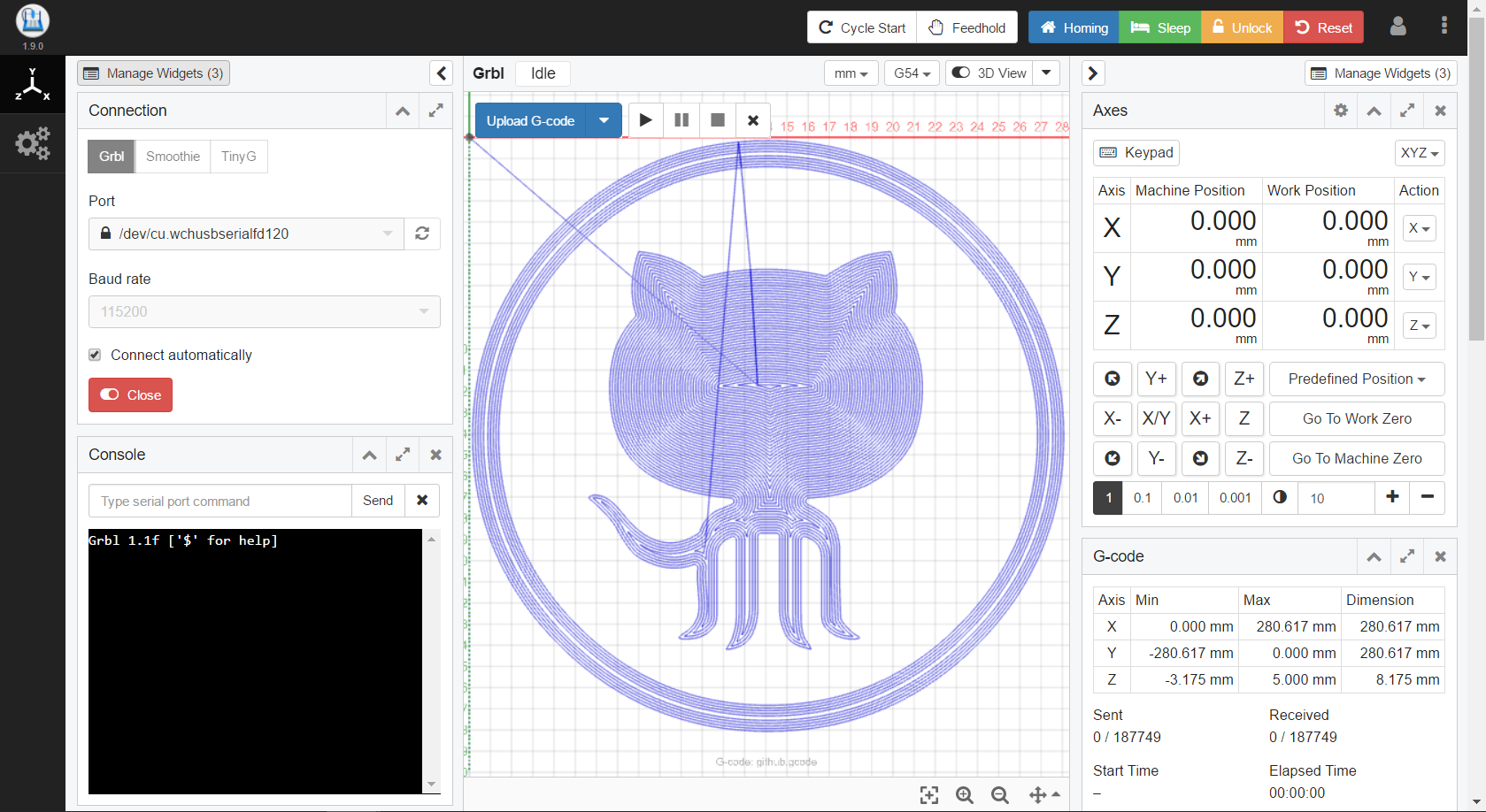
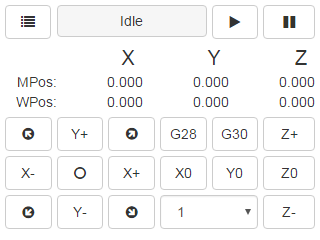
CNCjs
Web-based CNC controller application with modern interface
Explicit native support for Smoothieware firmware alongside GRBL, Marlin, and TinyG
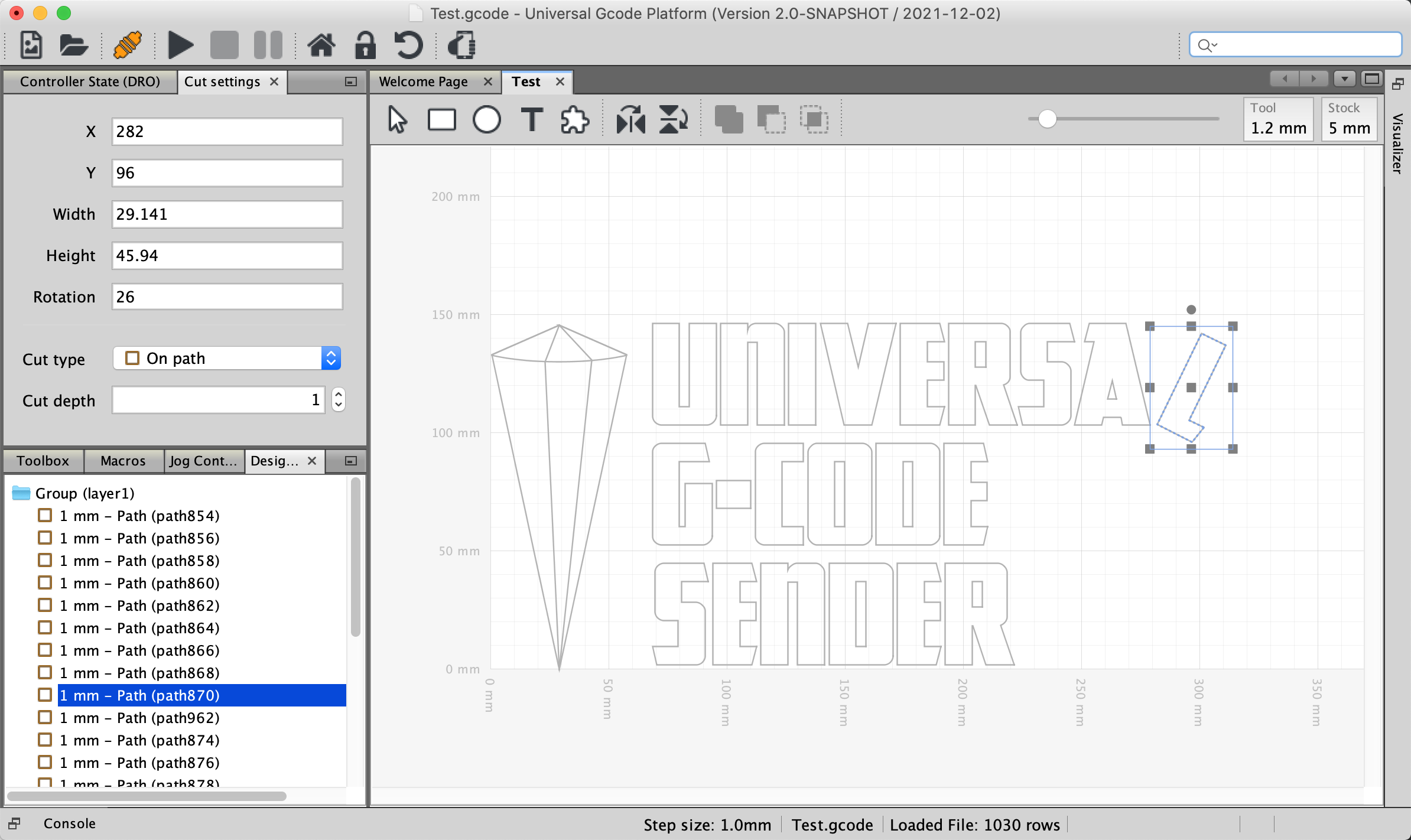
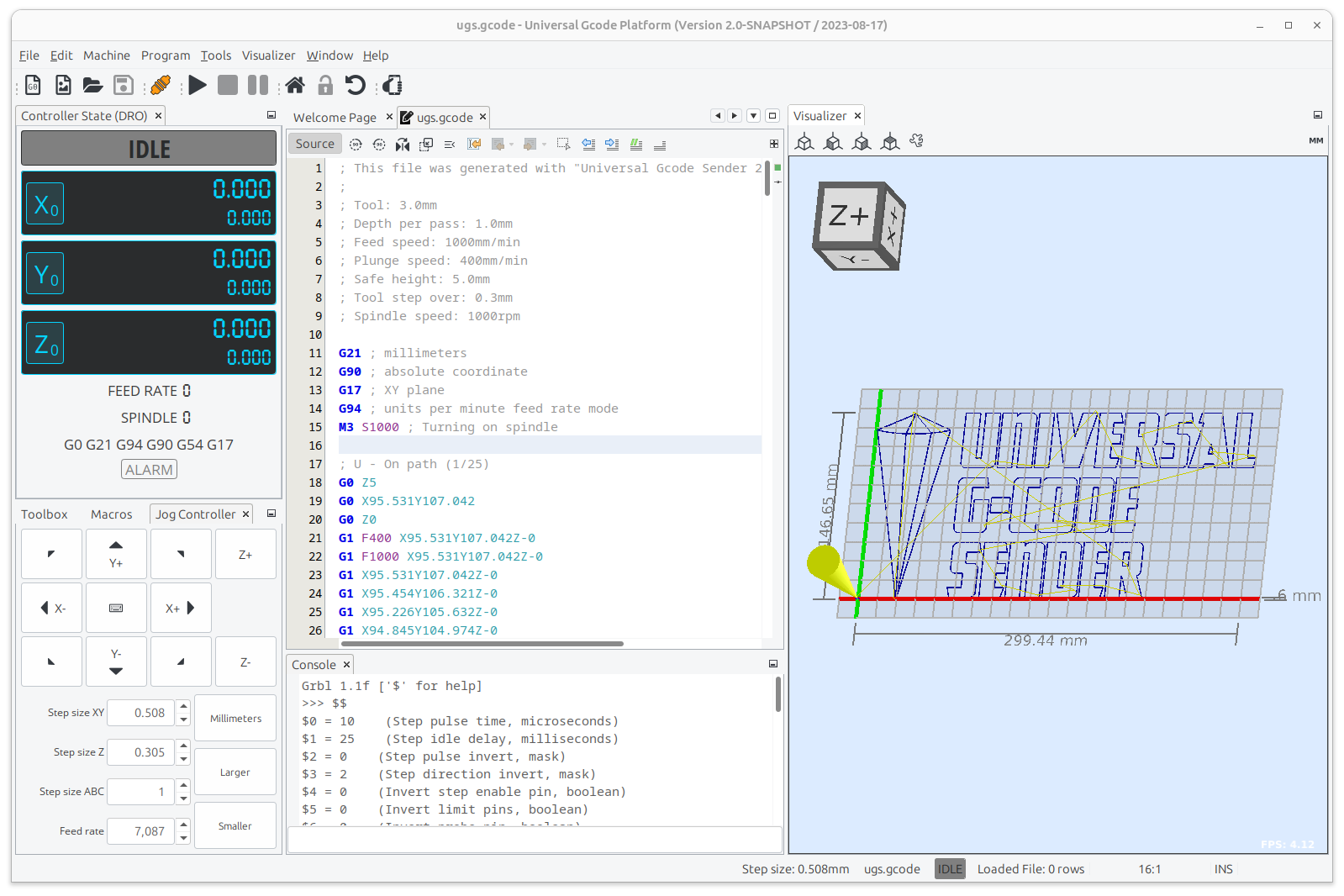
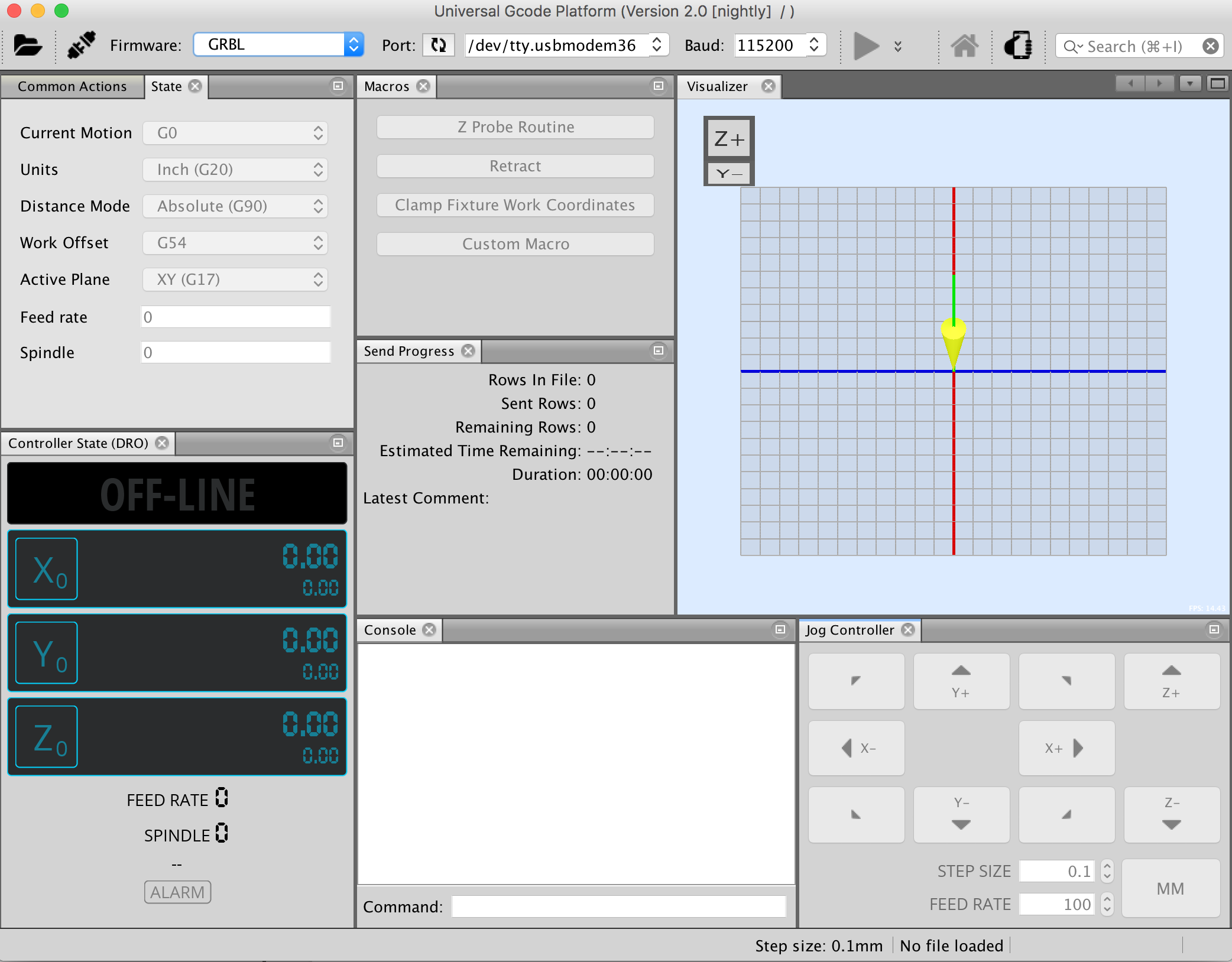
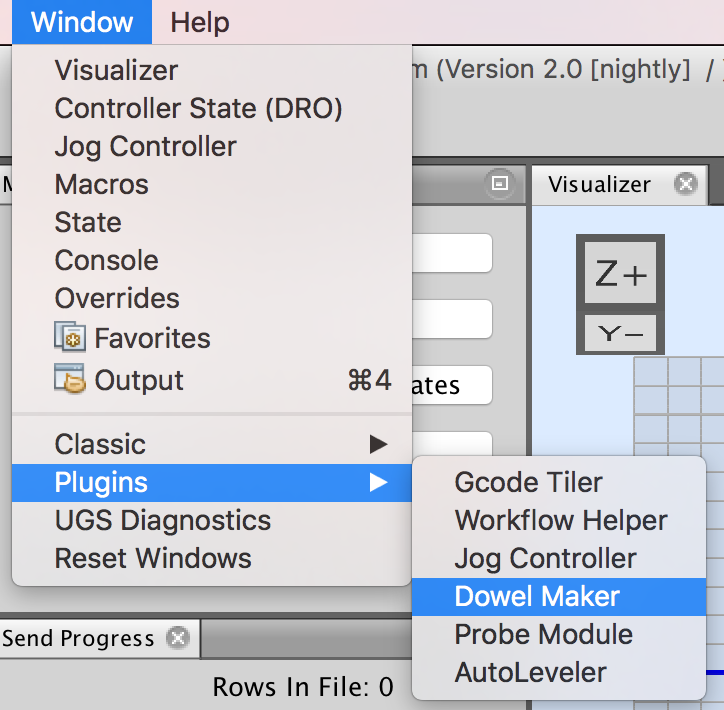
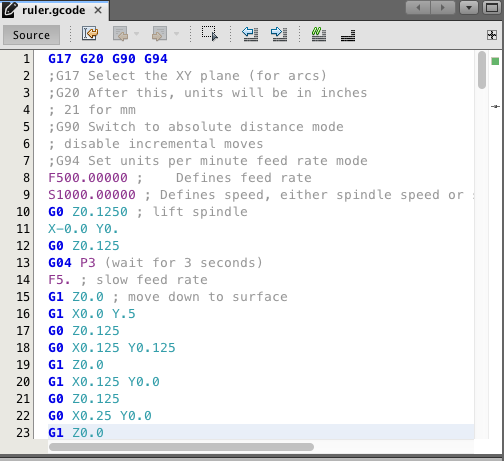
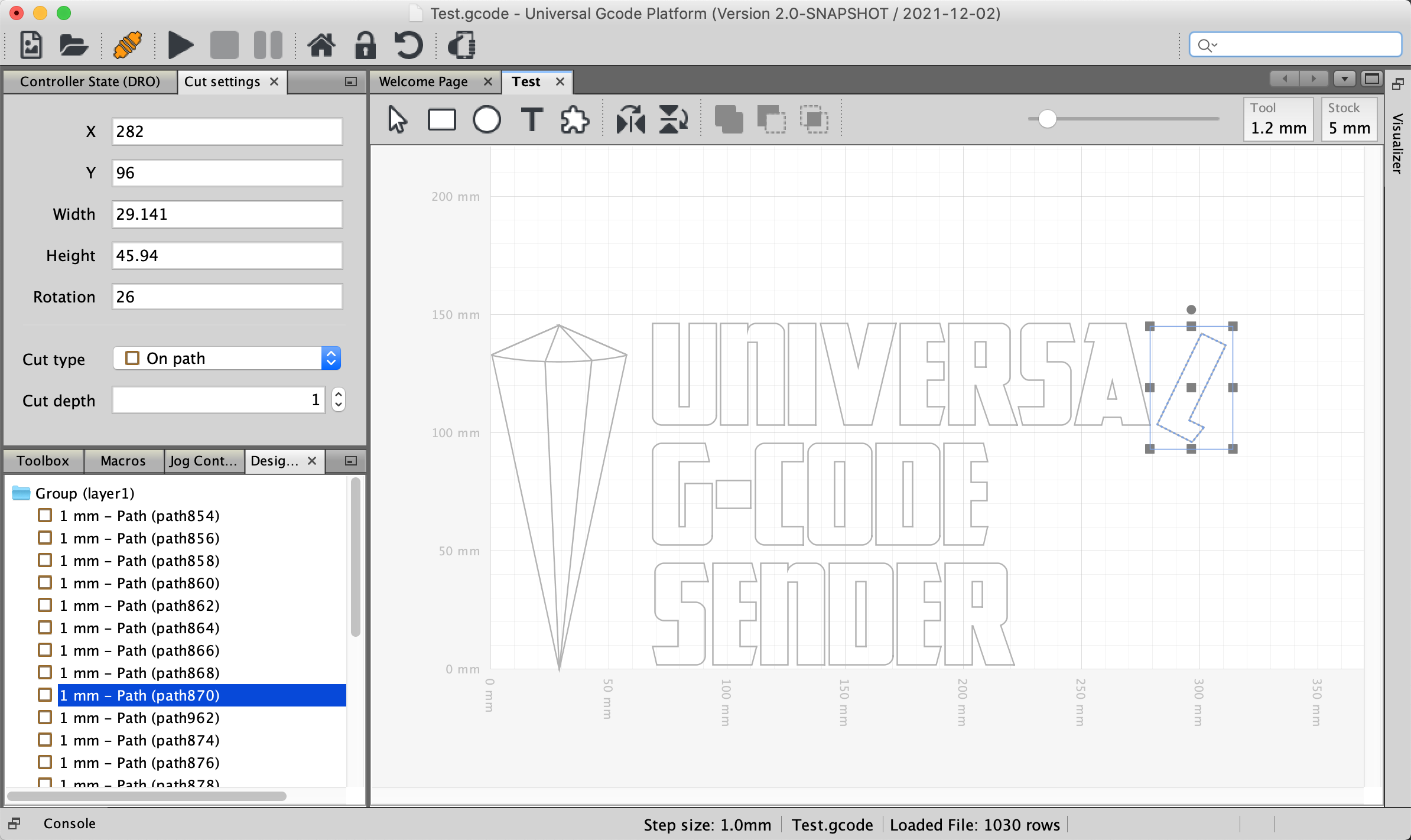
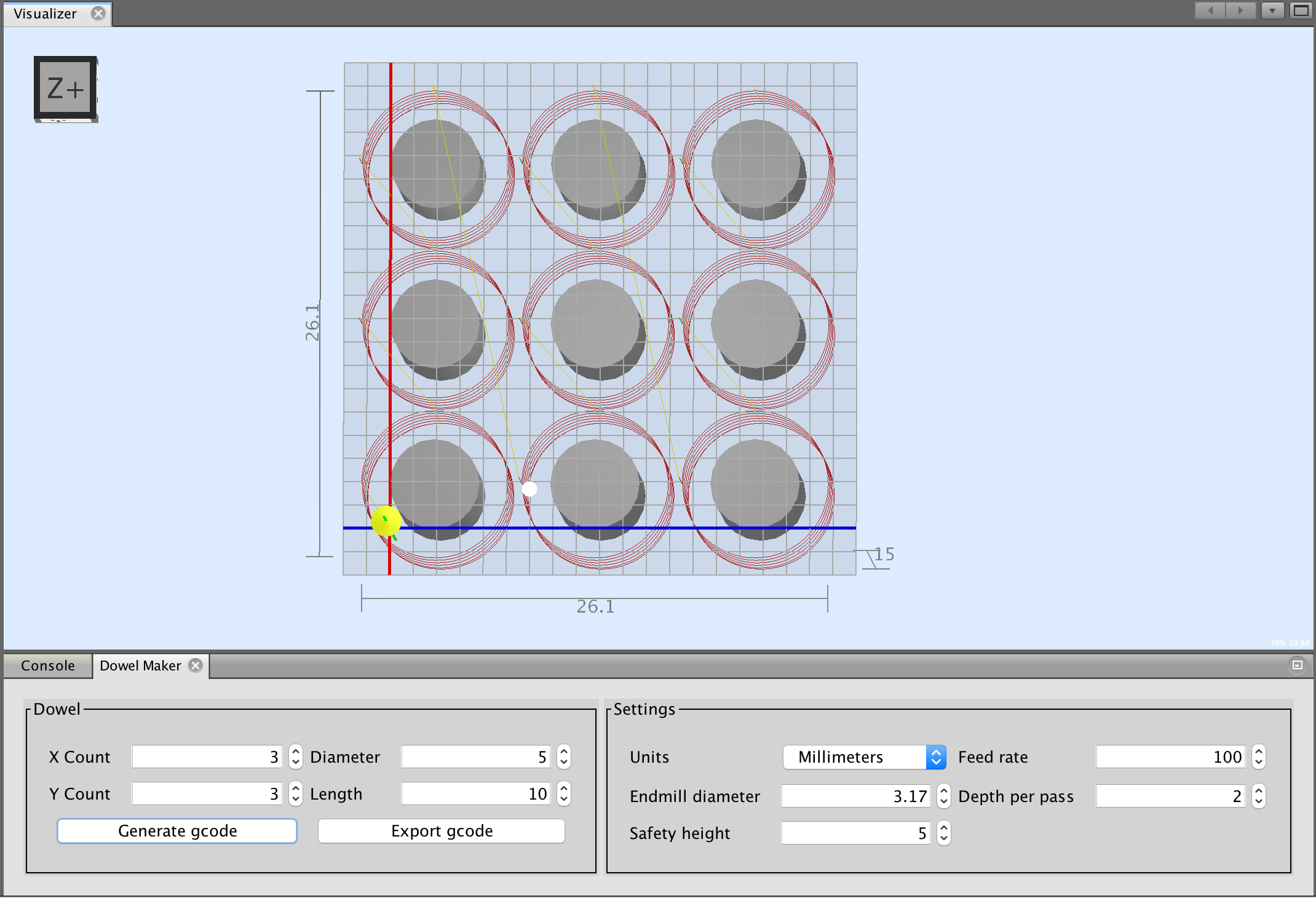
Universal G-Code Sender (UGS)
Free and full-featured G-code platform for advanced CNC controllers
Explicit native support for Smoothieware firmware. Set machine type to Smoothieware and add grbl_mode true
CNC Milling Software
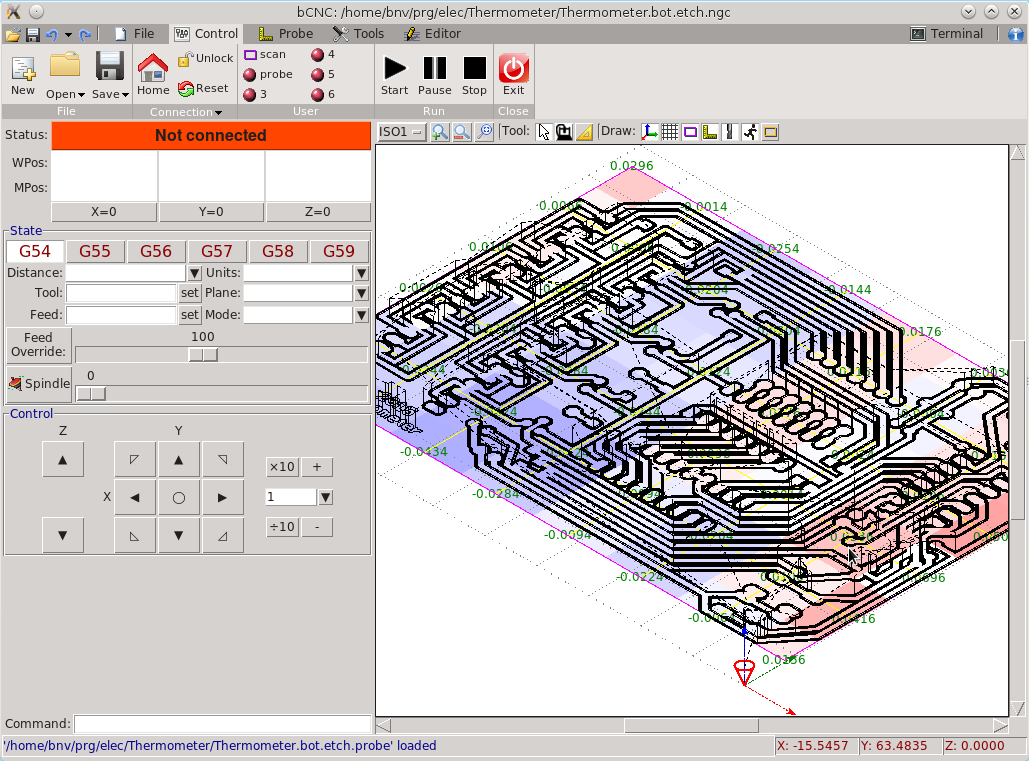
bCNC
On the wiki: bCNC Open-Source CNC host with great preview and other operations. Set machine type to smoothie, and add grbl_mode true to your smoothie config or even better use the firmware-cnc.bin build of smoothieware (Note: You must update to the latest version of Smoothieware to ensure compatibility with bCNC).
Set machine type to "smoothie" and add grbl_mode true to config. Supports autoleveling, G-code editing, CAM features
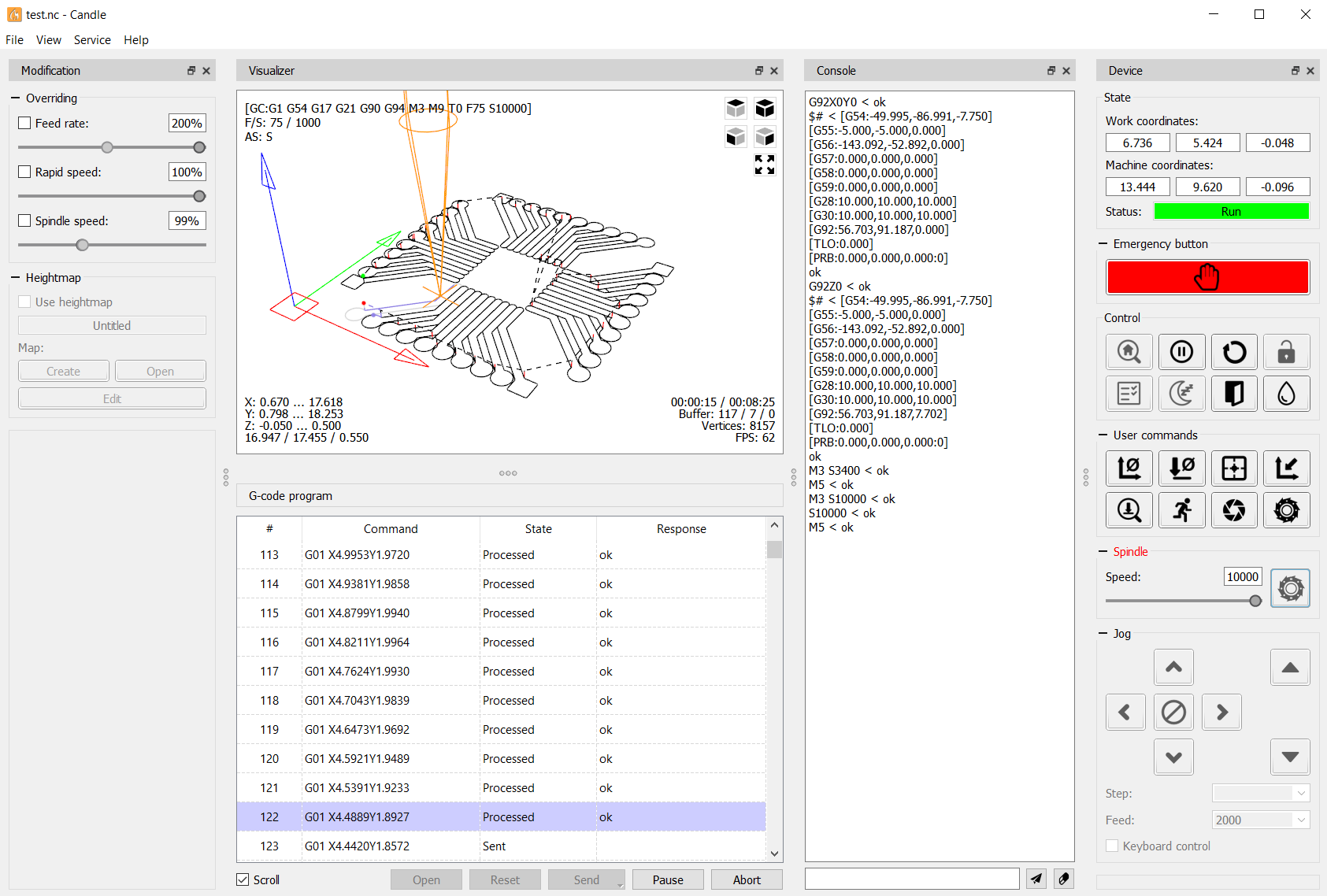
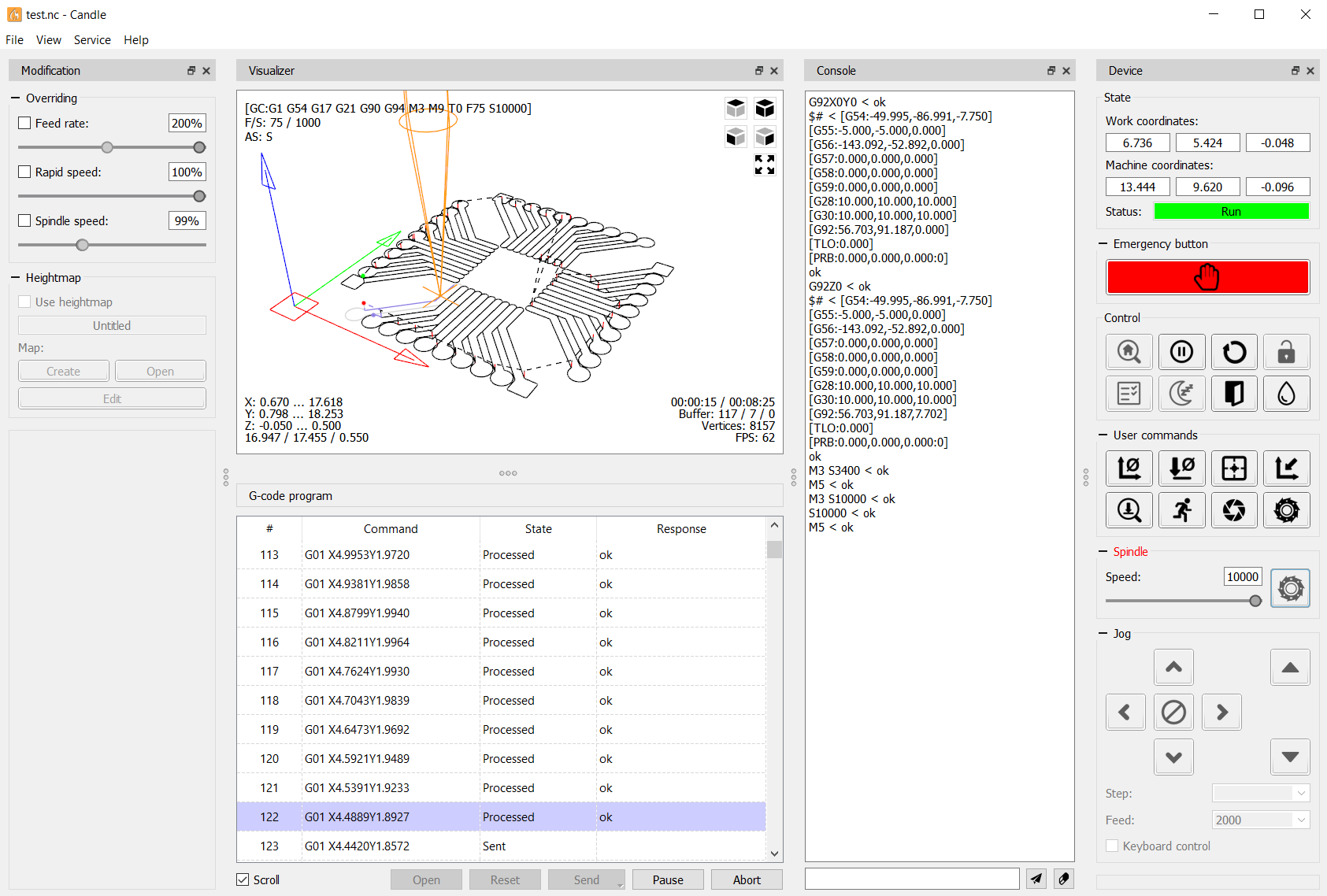
Candle
Open-Source Gcode sender for CNC mills, designed for GRBL but should work fine with Smoothie in grbl mode
Works with Smoothieboard in GRBL mode (requires grbl_mode true in config)
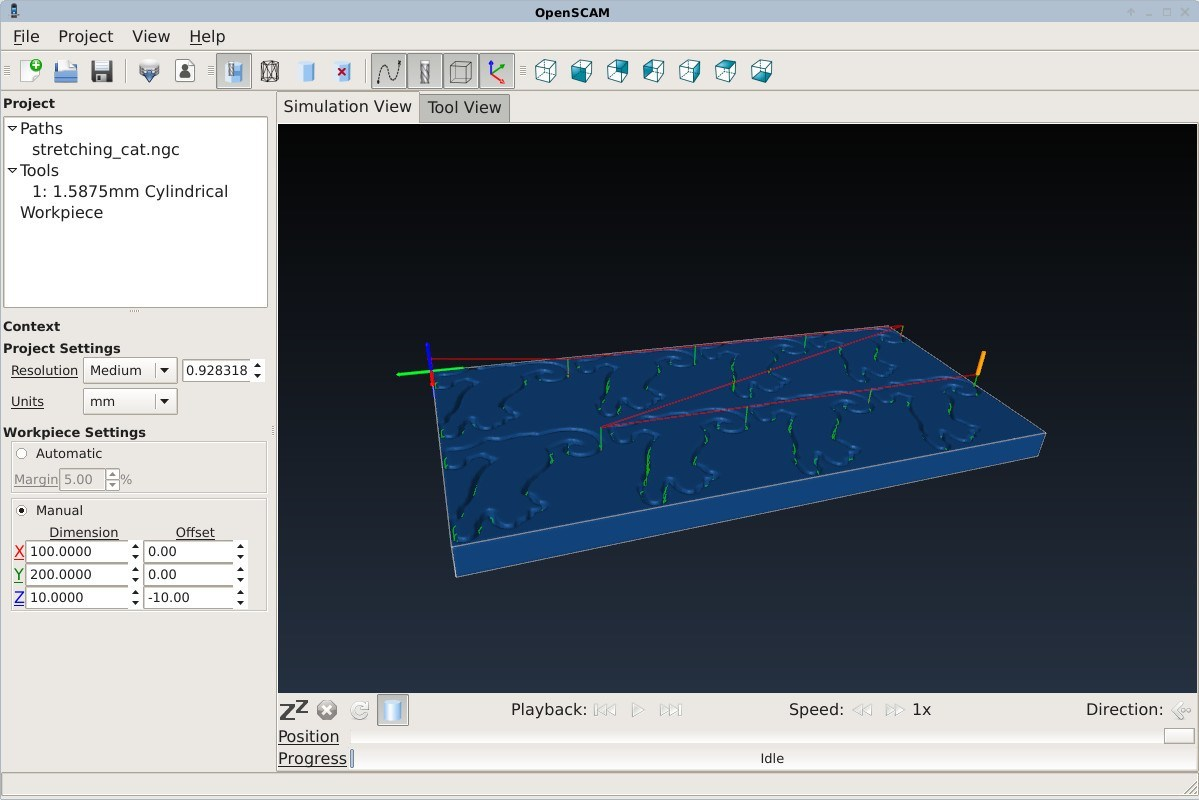
OpenSCAM
SimulatorOpen-Source Simulation & Computer Aided Machining (Free 3-axis CNC Simulator which understands G-Code)
Can read and simulate G-code generated for Smoothieboard and Smoothieware firmware
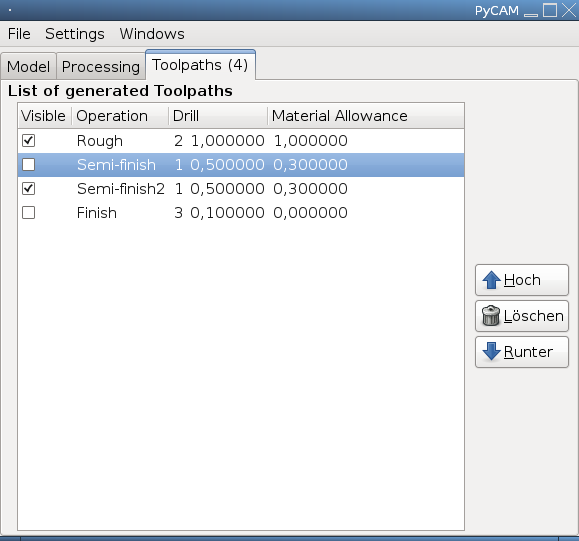
PyCAM
CAM SoftwareOpen-source CAM software for 3D-axis CNC machining
Generates standard G-code compatible with Smoothieboard and Smoothieware firmware
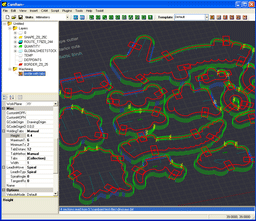
CamBam
CAD/CAMClosed-Source, but cheap and feature-full CAM software. Widely used by hobbyists. Video Tutorial
Generates standard CNC G-code compatible with Smoothieboard using GRBL/Marlin post-processors
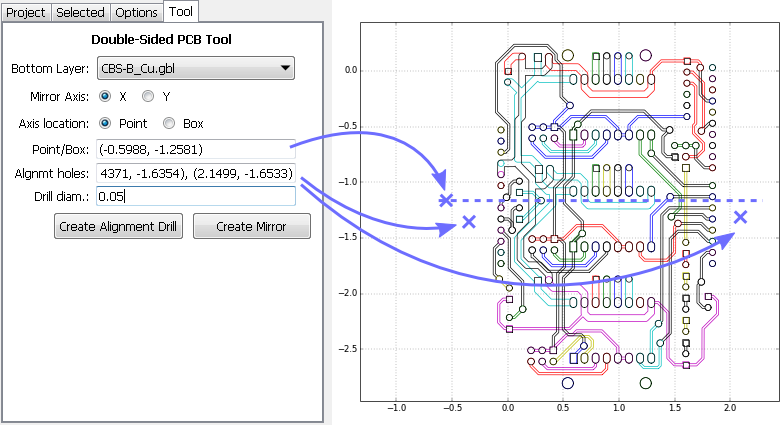
FlatCAM
CAM SoftwareCAM software specifically designed for PCB design and milling
Generates standard G-code for PCB milling that works with Smoothieboard
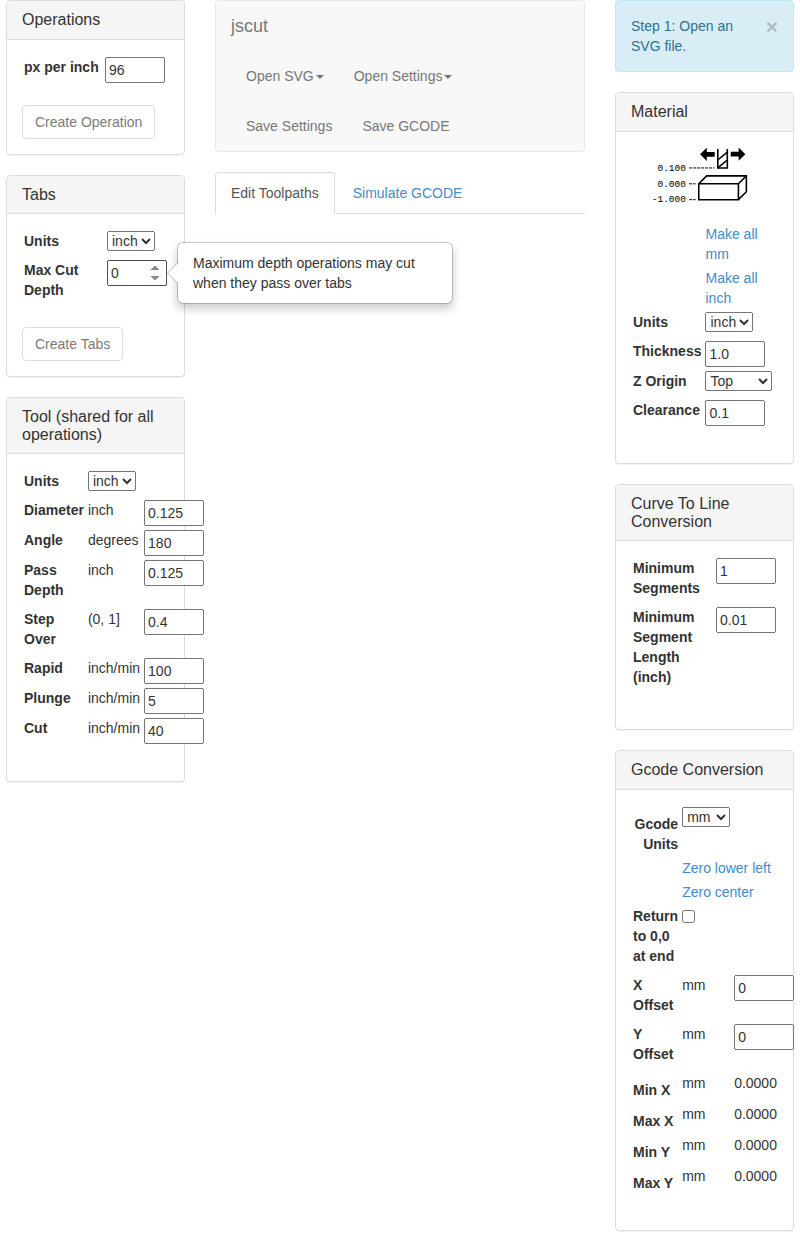
jscut
CAM SoftwareOpen-source in-browser CAM software for CNC machining
Generates standard G-code that works with Smoothieboard and Smoothieware firmware
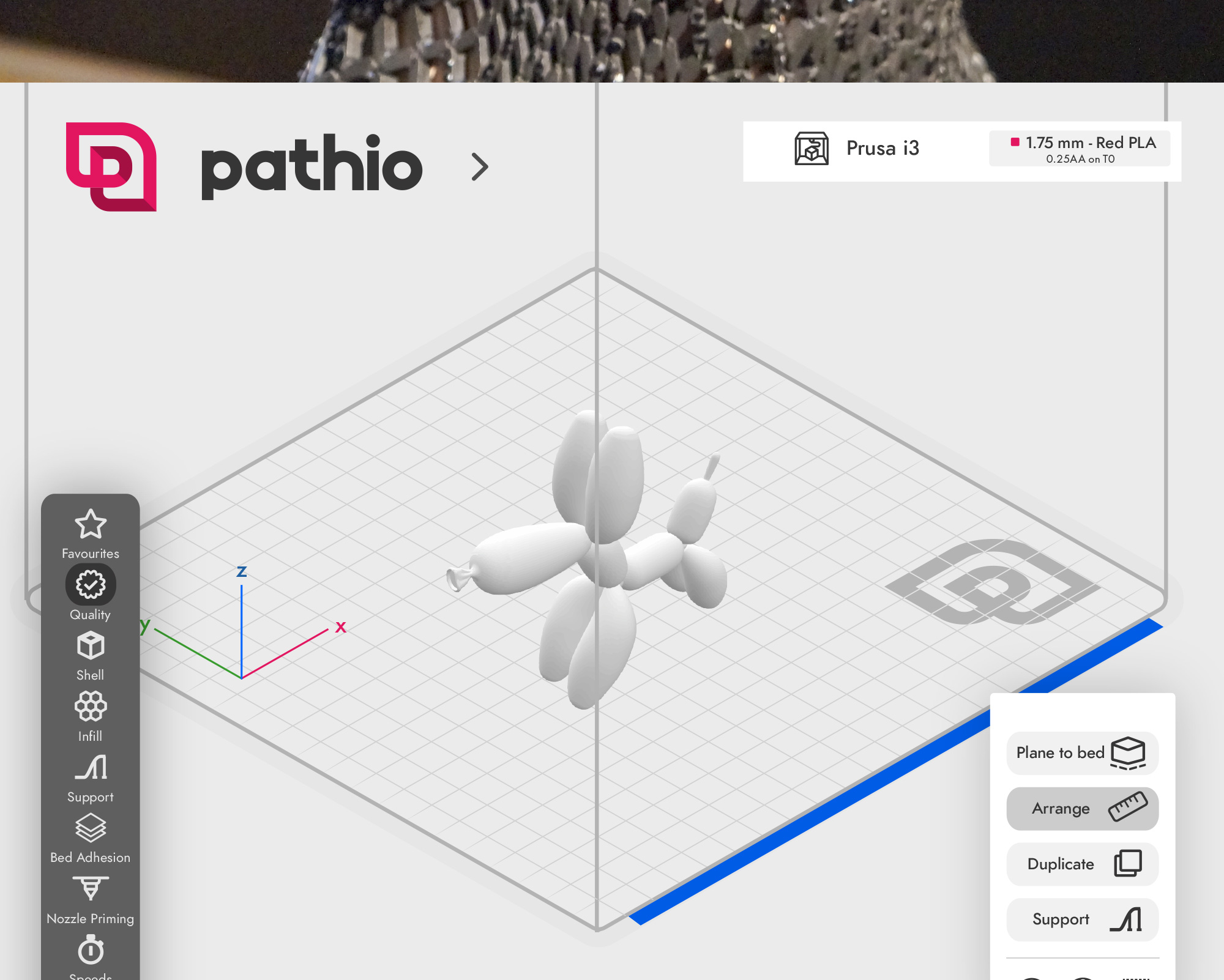
Pathio
CAM SoftwareModern CAM and slicing software for CNC machines and 3D printers
Generates standard G-code that works with Smoothieboard with custom machine settings
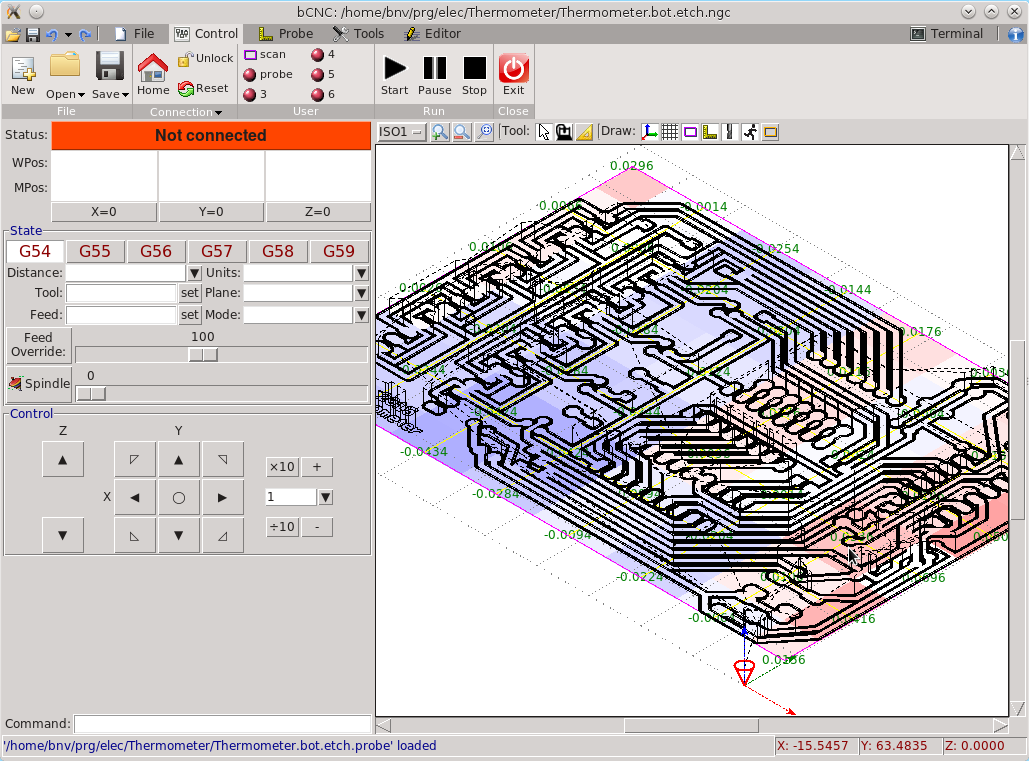
Tux Plot
CNC ToolFree general-use CNC tool for small businesses
Generates standard G-code that works with Smoothieboard and Smoothieware firmware
Laser Cutting Software
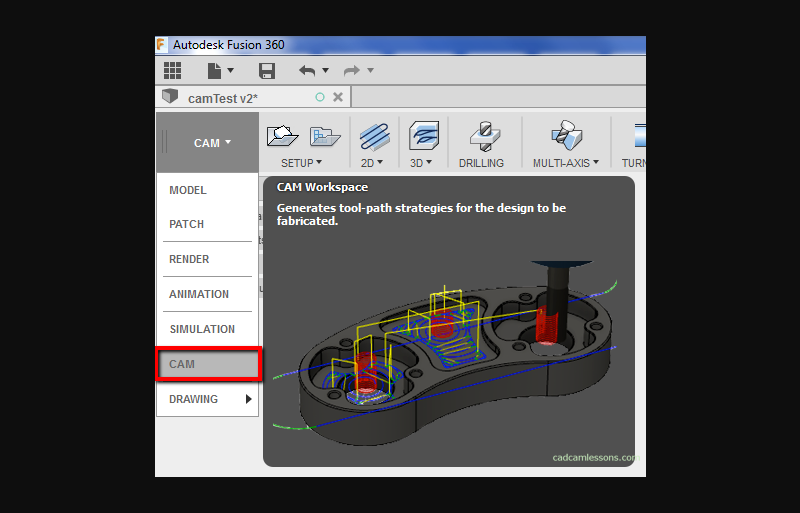
LightBurn
Industry-standard software for laser cutting and engraving
Excellent built-in support for Smoothieboard. Users can select "Smoothieboard" from controller list
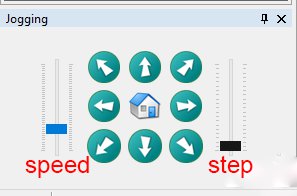
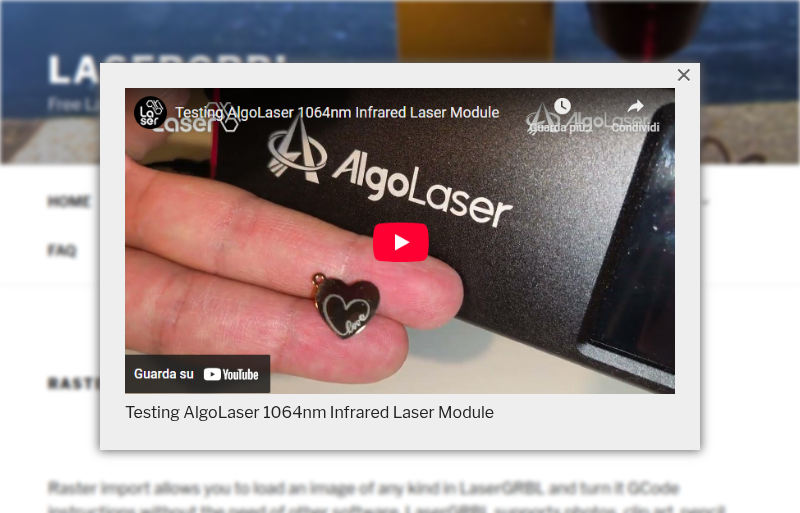
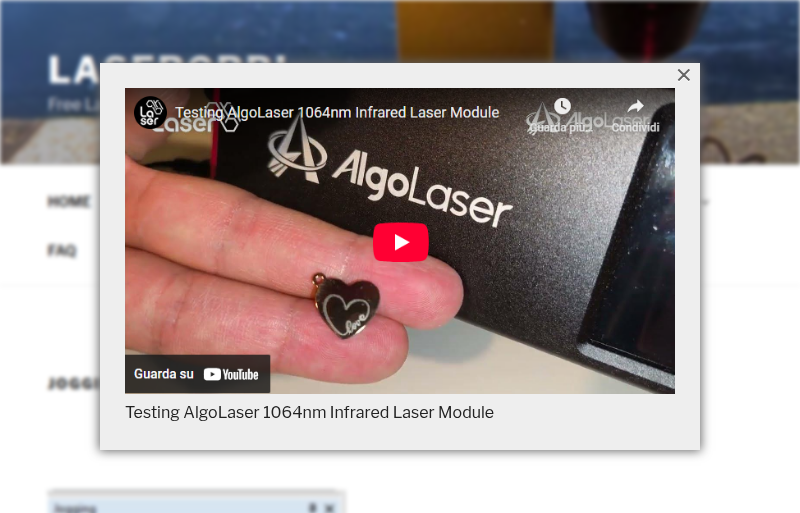
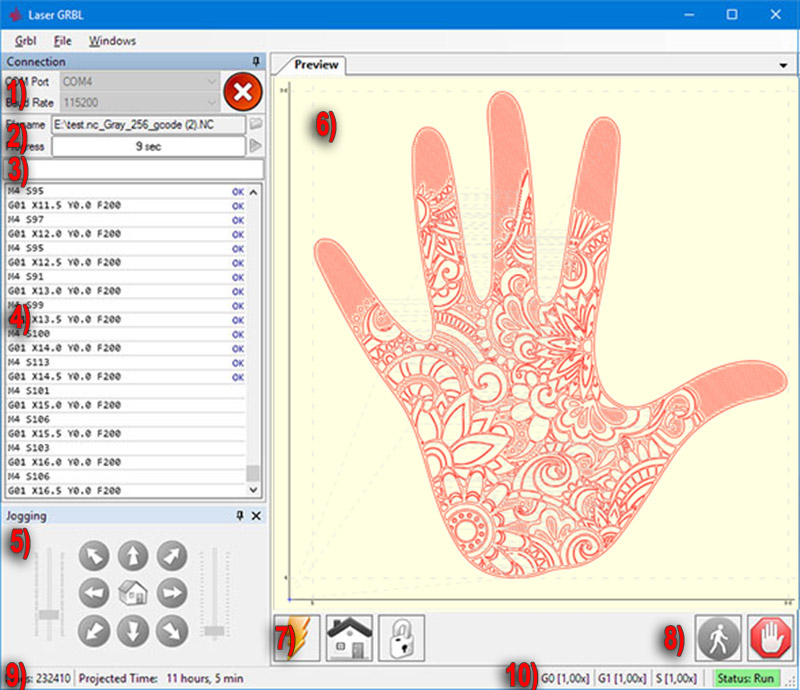
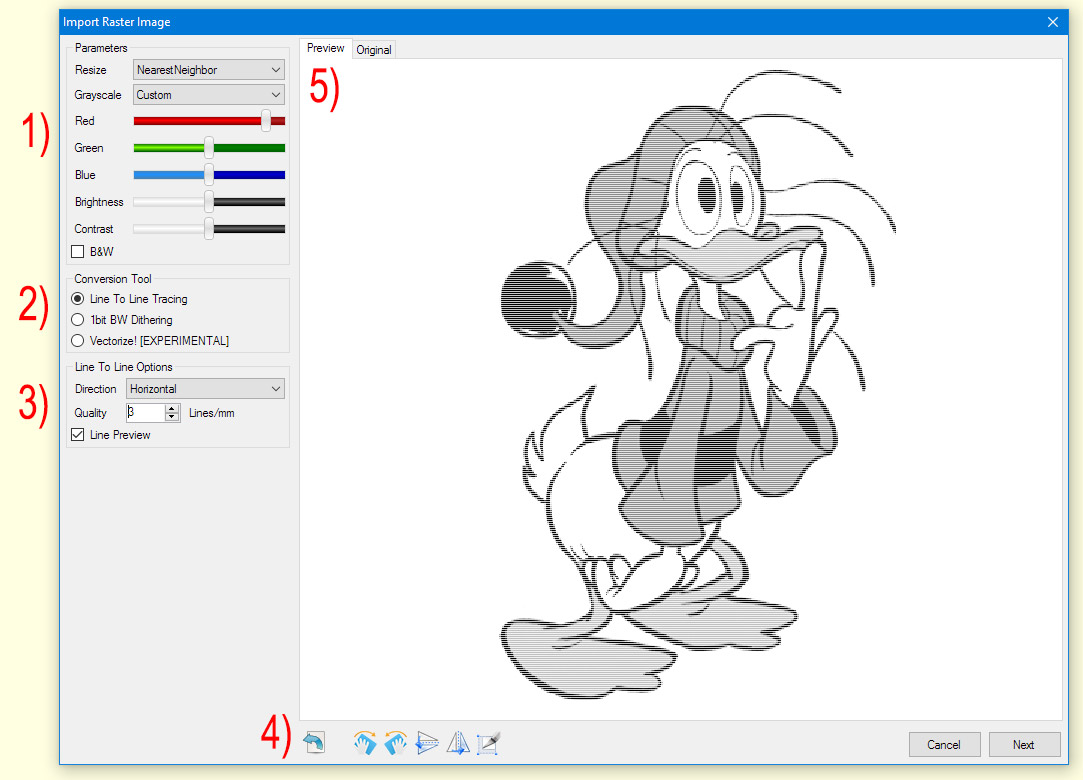
LaserGRBL
Free laser engraving software designed for diode laser engravers
Can work with Smoothieboard through standard G-code communication as GRBL-compatible controller
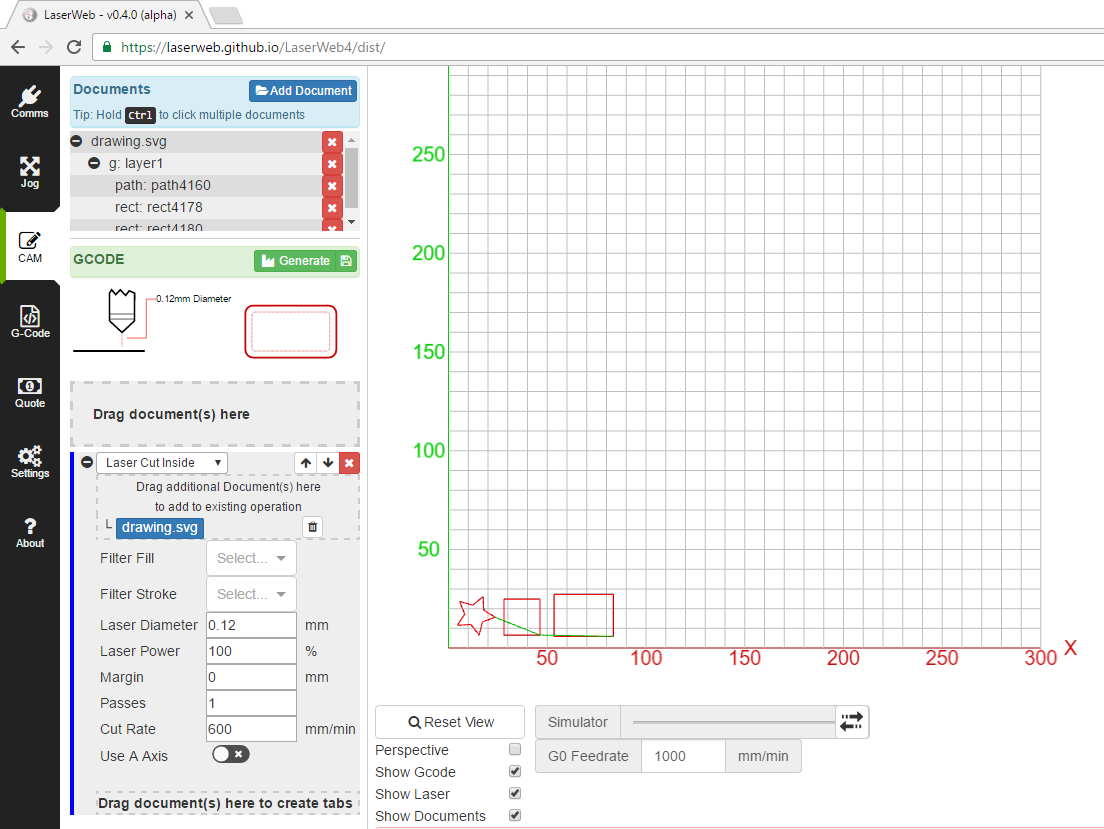
LaserWeb
Web-based full laser control application (Host and CAM), use to generate GCode but not recommended to use as a streamer of rasters as they do not support streaming the smoothie way.
Generates standard G-code that works with Smoothieboard. Not recommended for streaming rasters
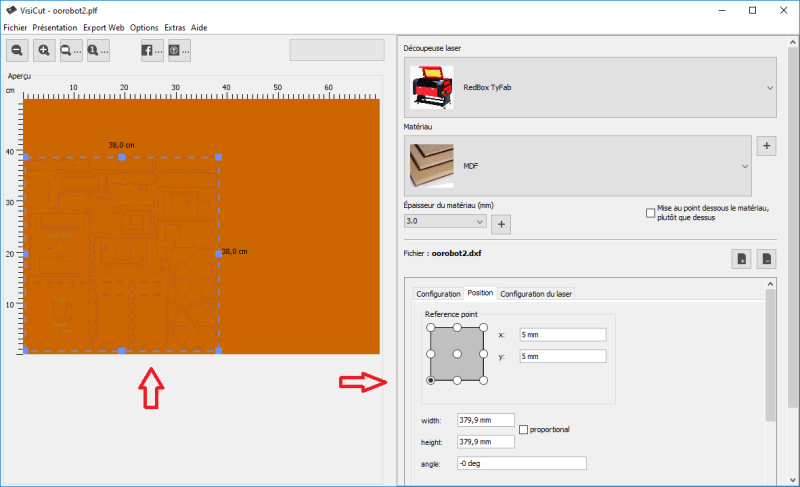
VisiCut
Full laser control application (Host and CAM), has Smoothieware interface. Video tutorial.
Direct support for Smoothieboard and Smoothieware firmware through "Smoothie" driver
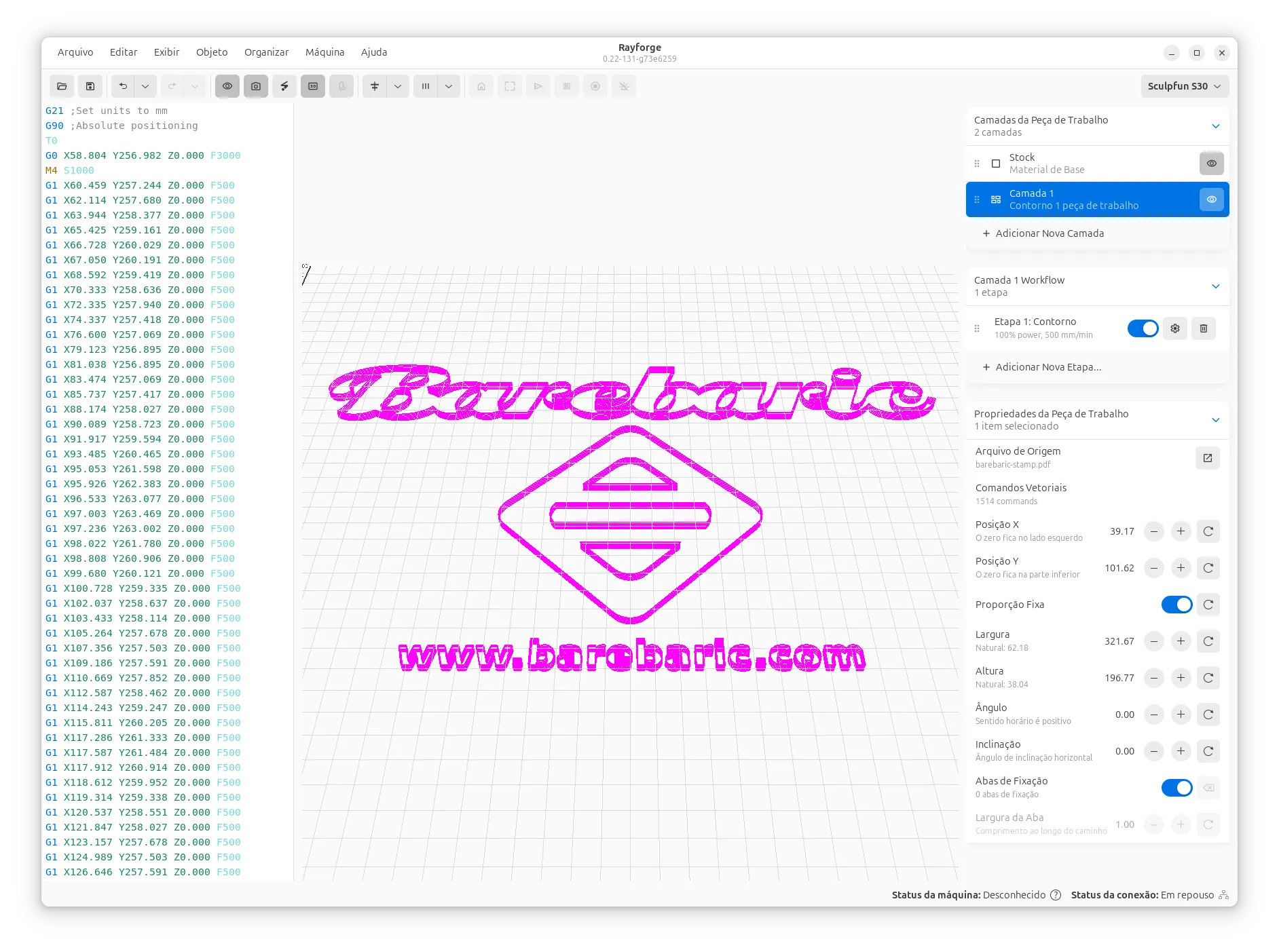
Rayforge
Laser ControlModern, open-source, cross-platform tool for laser cutting and engraving
Confirmed support for Smoothieware via Telnet connection since version 0.15 with network connectivity
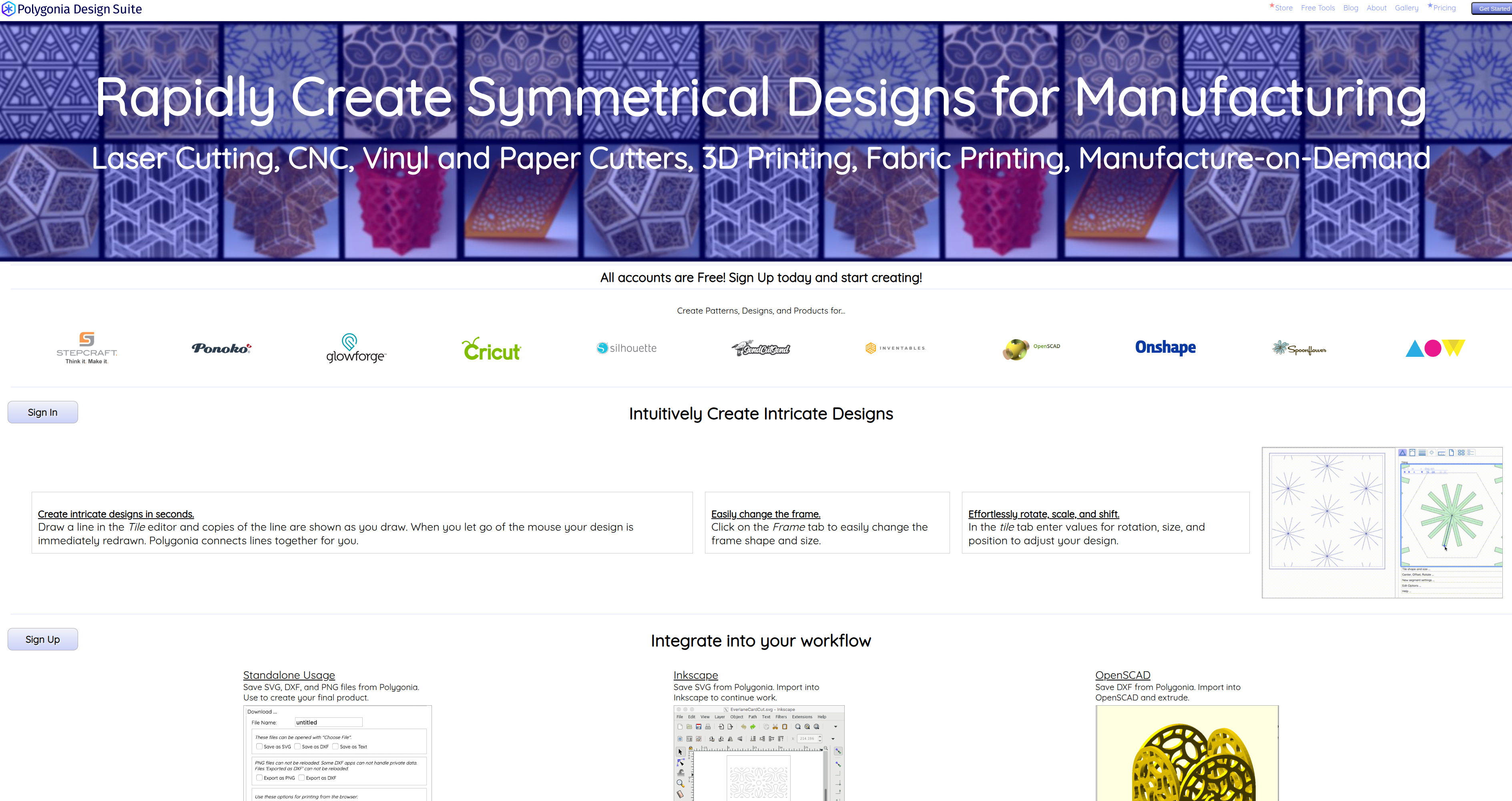
Polygonia
Design ToolA tool to easily create repeating patterns for laser cutting: Online tool
Creates designs exportable as SVG/DXF that can be converted to G-code for Smoothieboard
CAM Software
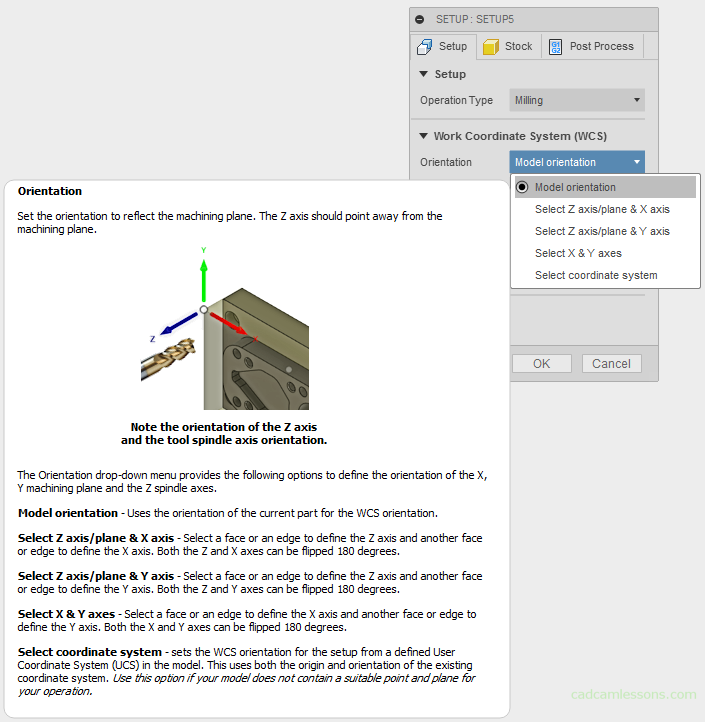
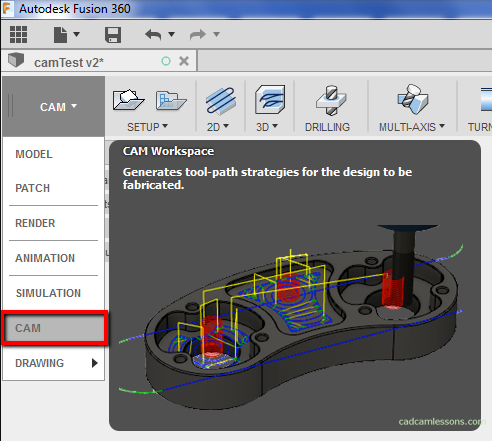
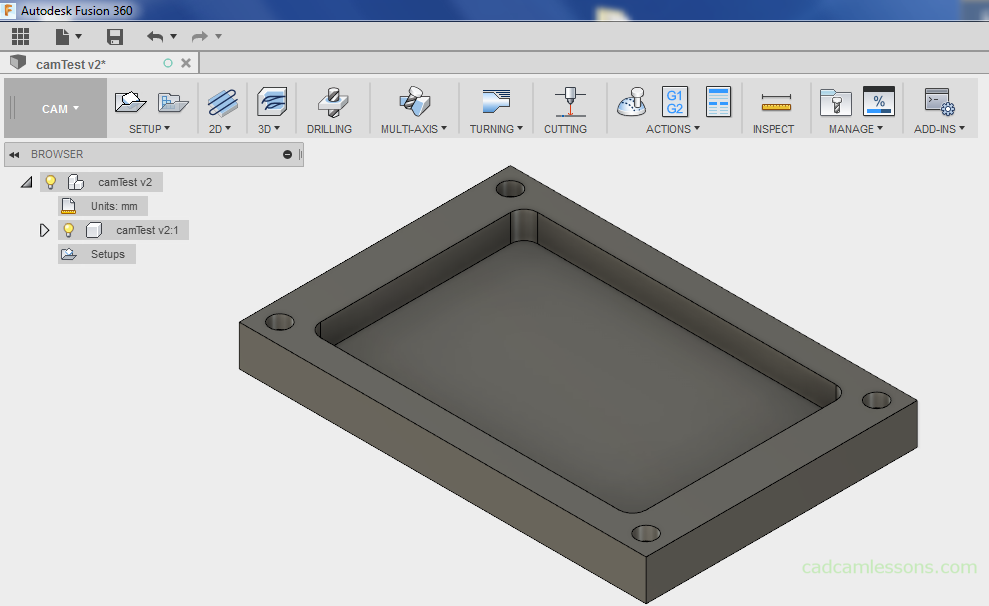
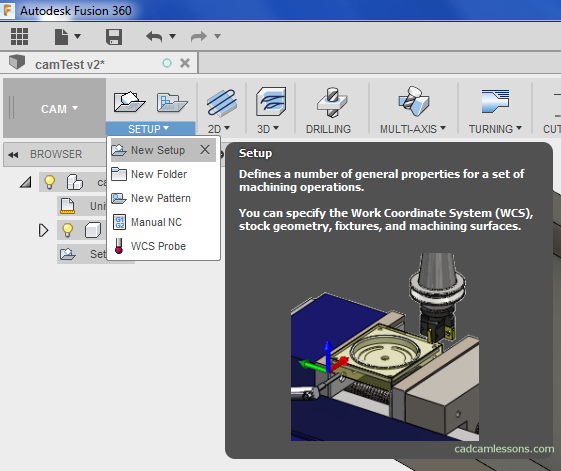
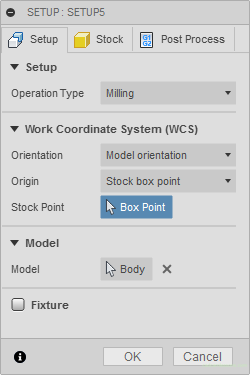
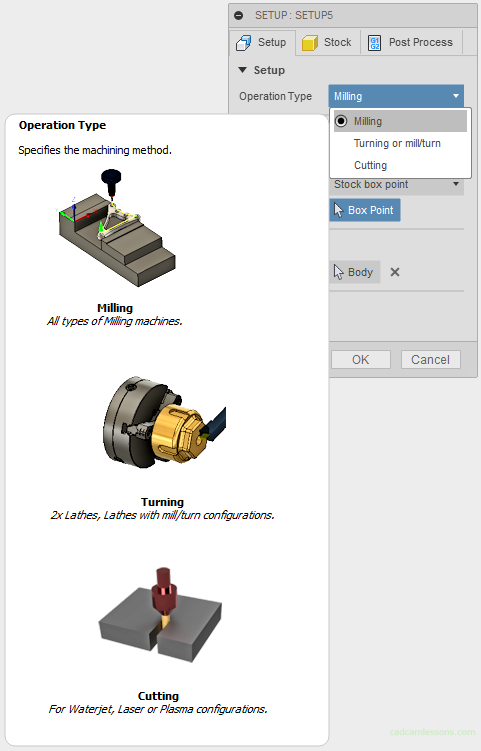
Fusion 360
CAD/CAMComprehensive cloud-based 3D modeling, CAD, CAM, CAE, and PCB software
Generates standard G-code that works with Smoothieboard through appropriate post-processors
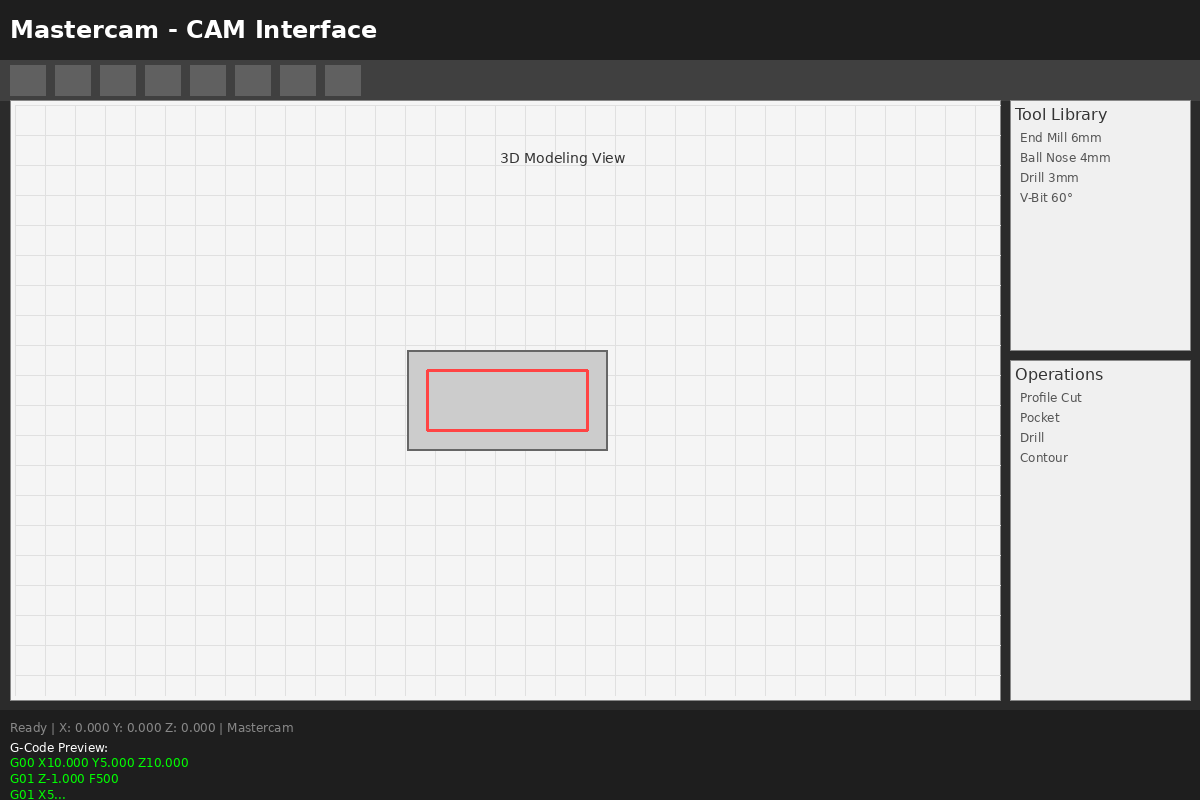
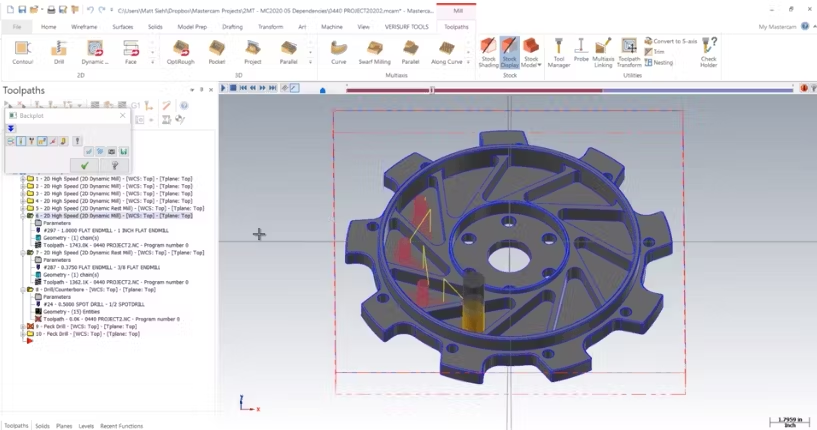
Mastercam
CAM SoftwareProfessional CAM software for CNC milling, turning, wire EDM, and router programming
Generates standard G-code output compatible with Smoothieboard through appropriate post-processors
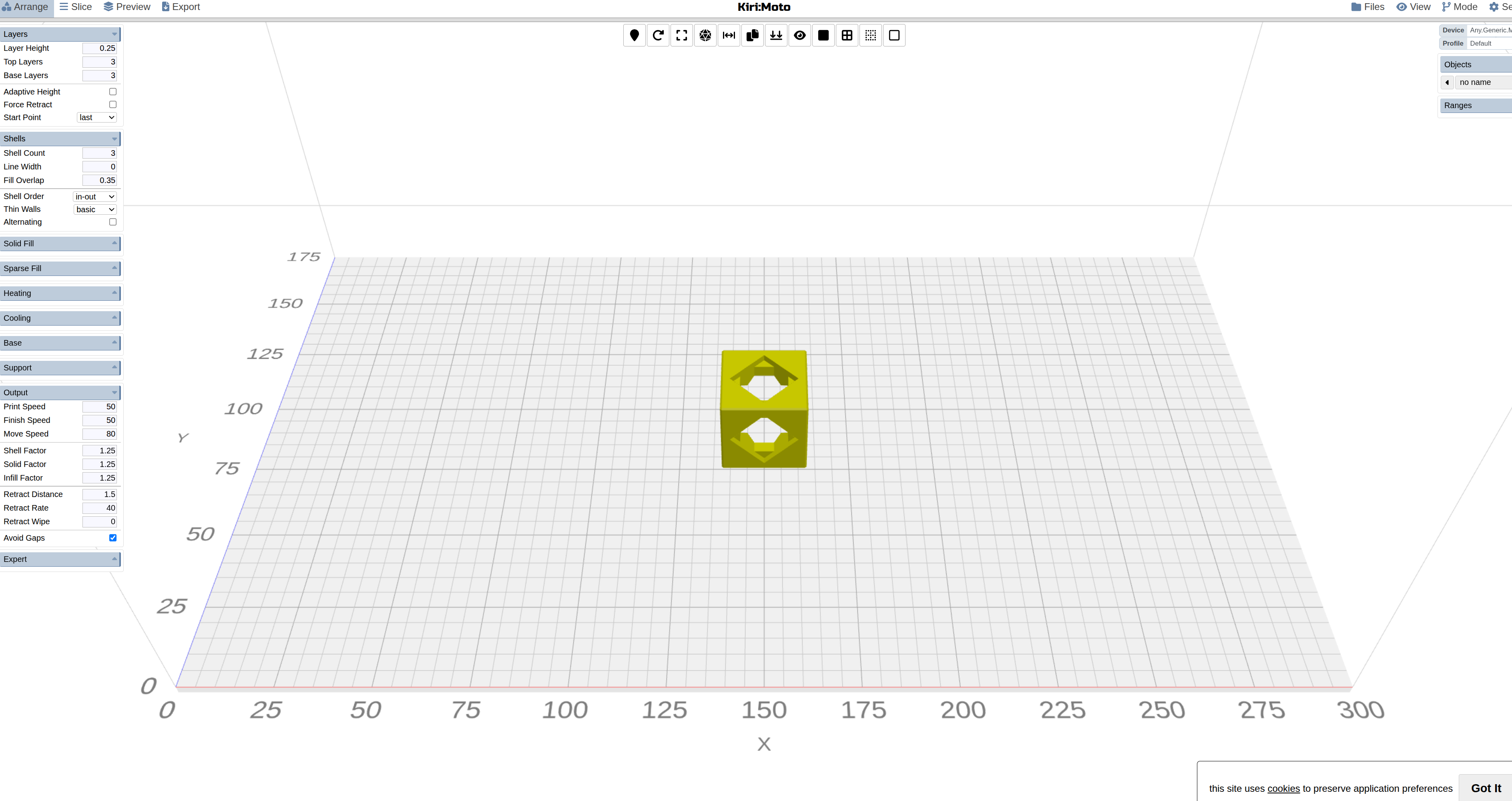
Kiri:Moto by Grid.Space
CAM SoftwareFree web-based toolpath generator with support for FDM, laser cutting, and CNC milling
Generates standard G-code output compatible with Smoothieboard and Smoothieware firmware
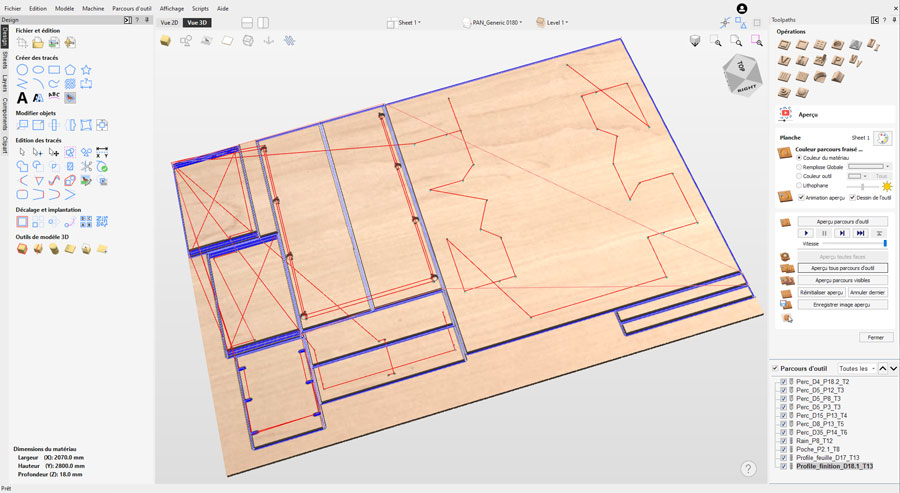
V-carve
CAM SoftwareCommercial CAM software from Vectric for 2D/2.5D carving strategies
Compatible with Smoothieboard when using specific post-processor from J Tech Photonics
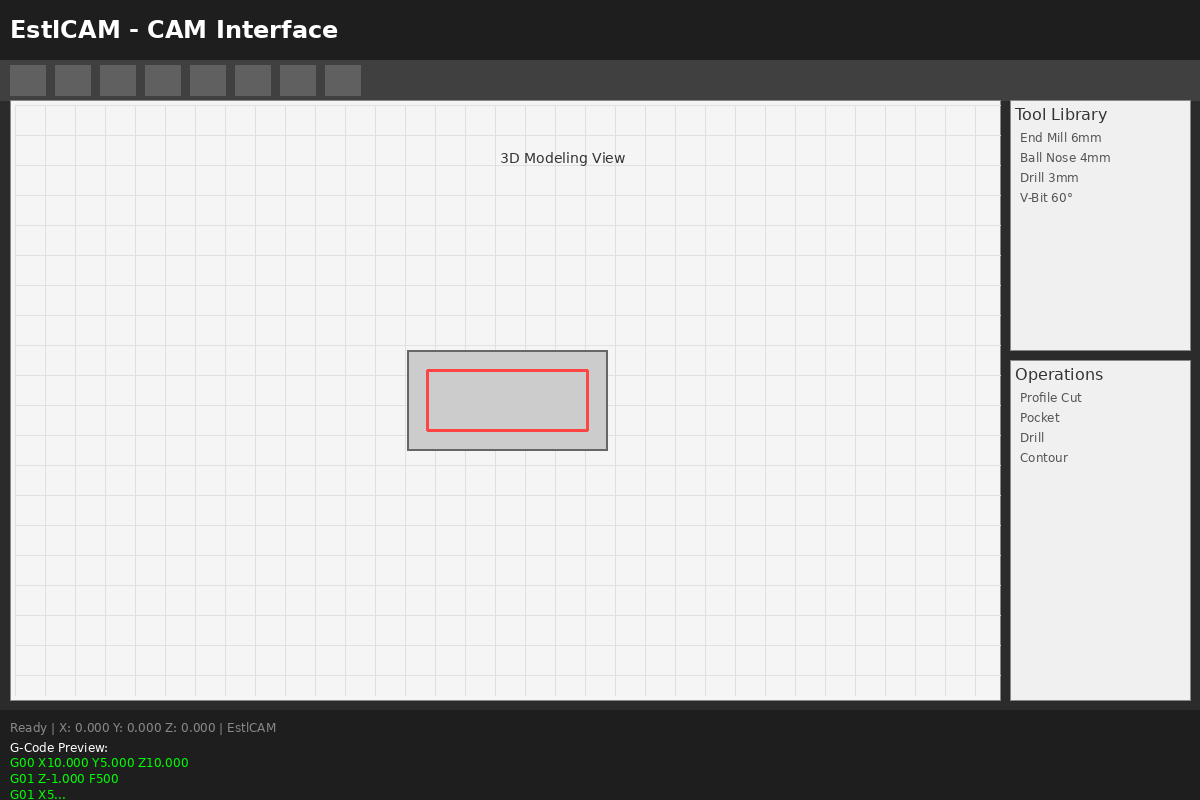
EstlCAM
CAM Software2D/2.5D CAM and control software for CNC machines
Generates G-code for various controllers including Smoothieware with standard output
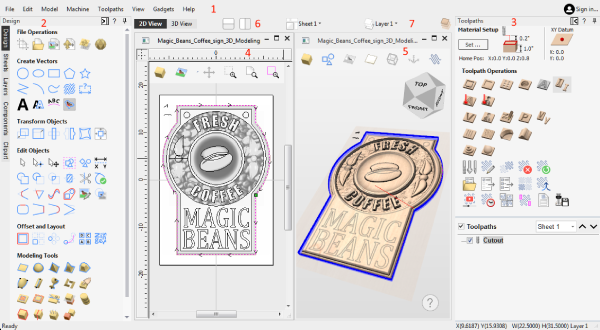
Vectric Aspire
Premium CAMPremium 3D modeling and CNC machining software with advanced 3D modeling capabilities
Generates standard CNC G-code compatible with Smoothieboard through appropriate post-processors
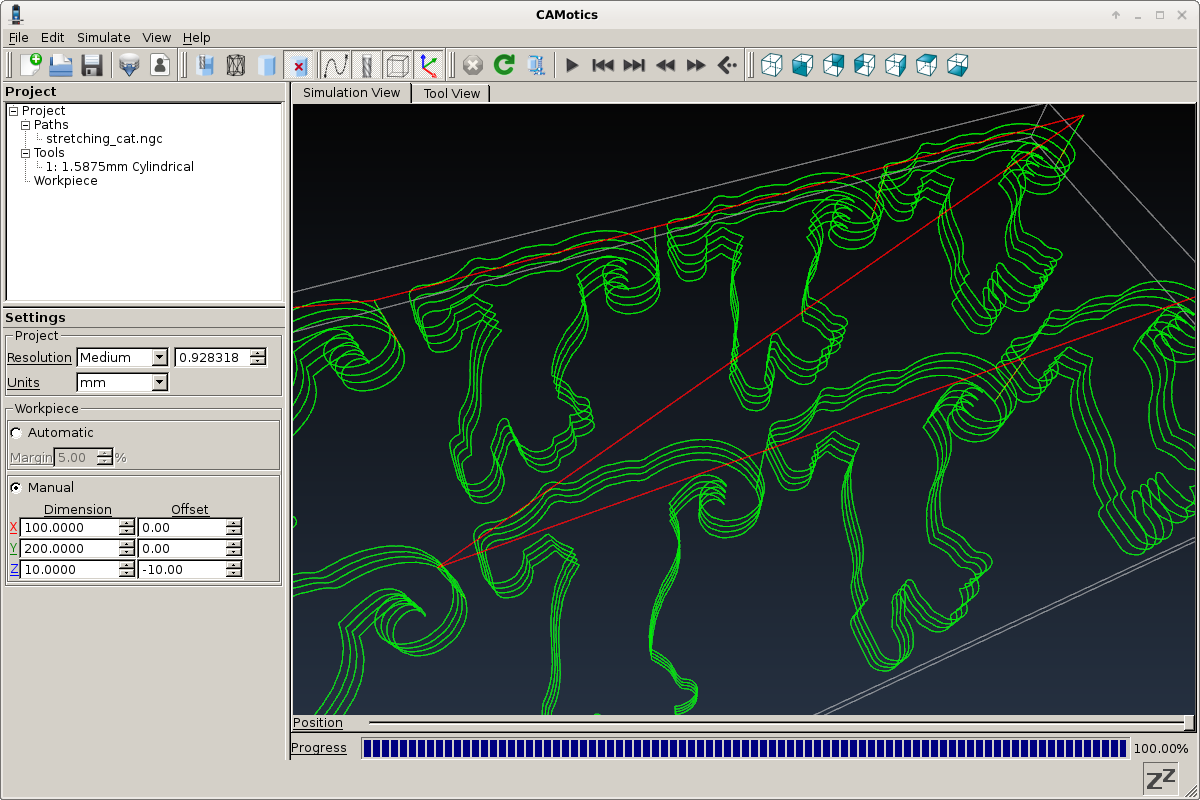
Camotics
SimulatorOpen-source 3-axis CNC simulator for verifying G-code programs
Can read and analyze G-code intended for Smoothieboard and Smoothieware firmware
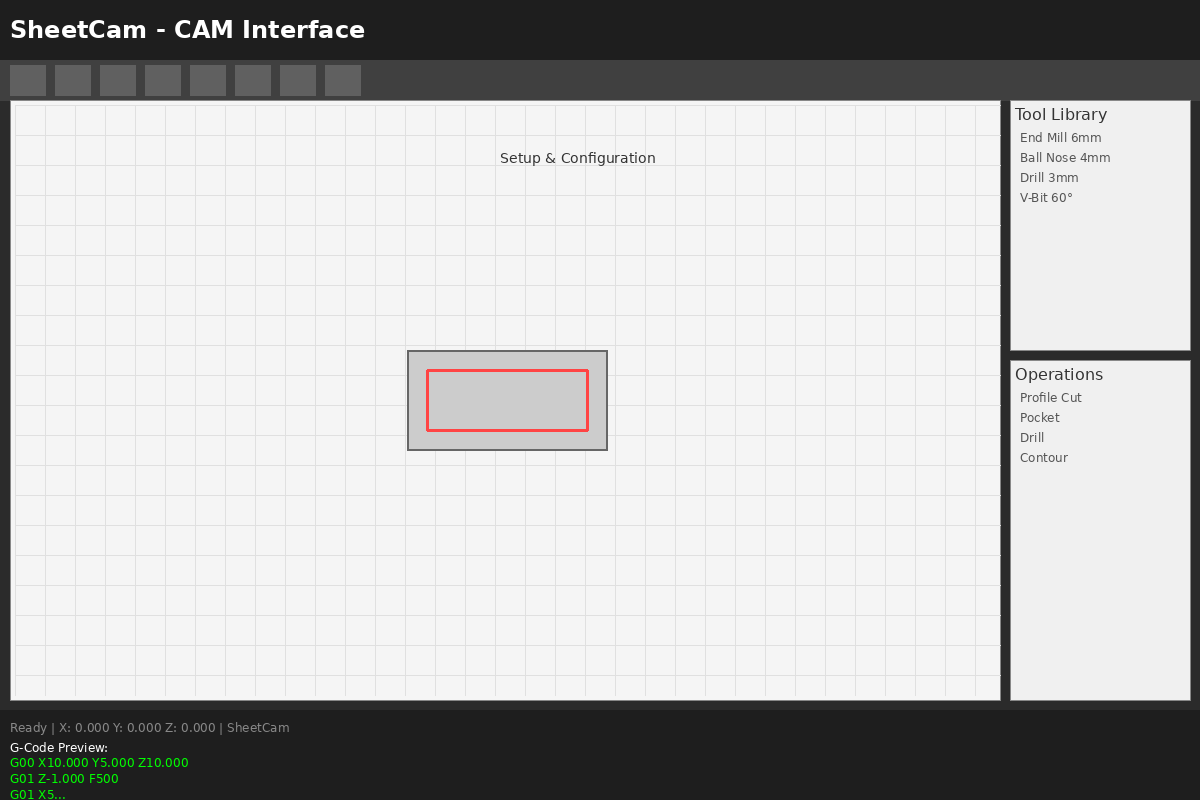
SheetCam
CAM SoftwareAffordable CAM software for sheet metal fabrication and general CNC
Generates standard CNC G-code that works with Smoothieboard using GRBL/Marlin post-processors
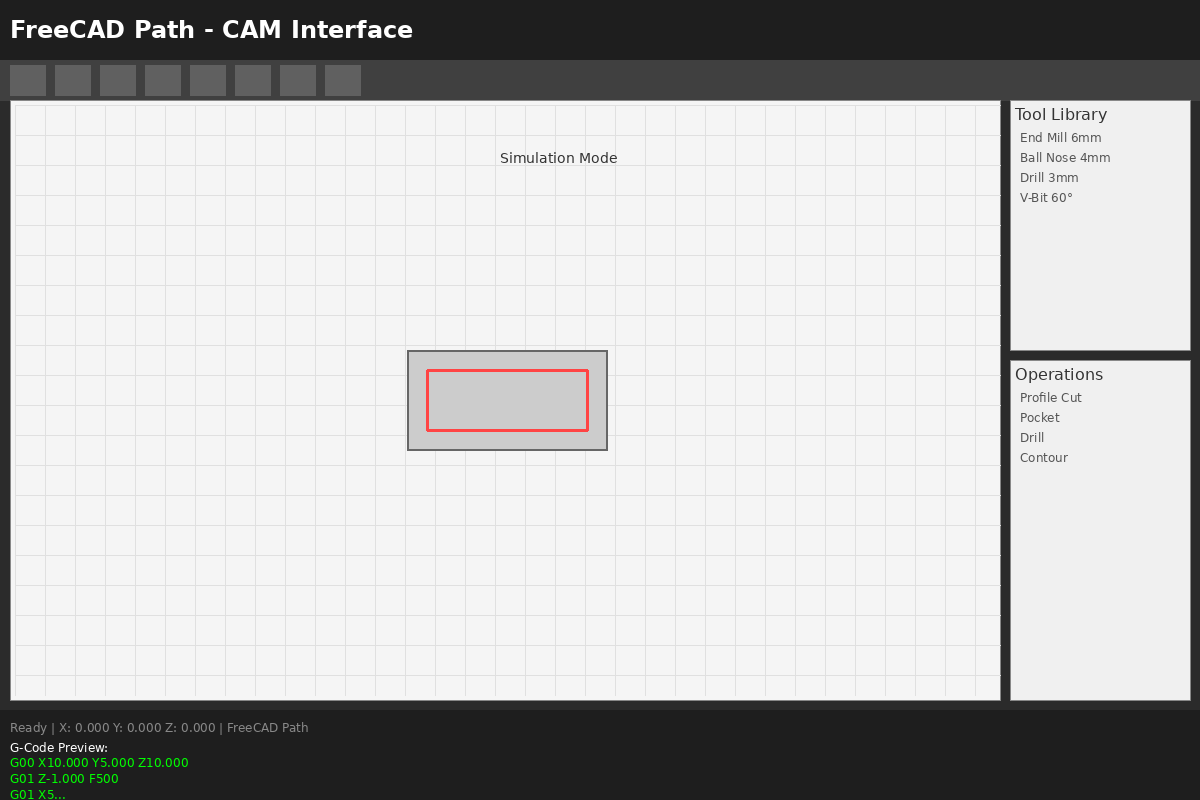
FreeCAD Path
Open Source CAMFree, open-source parametric 3D modeler with built-in CAM workbench
Can generate G-code compatible with Smoothieboard through appropriate post-processor configuration
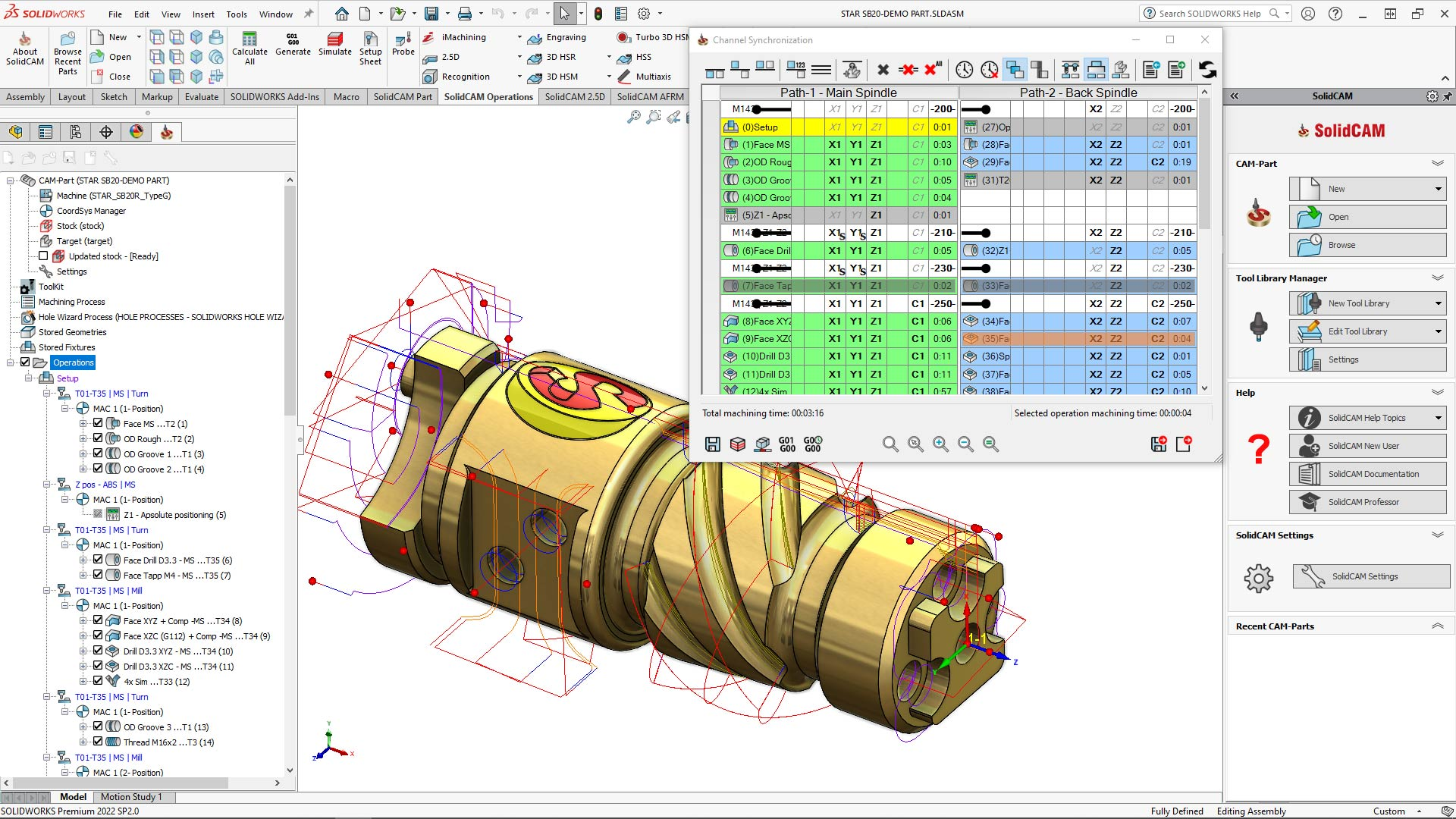
SolidCAM
Professional CAMProfessional CAM software that integrates directly into SolidWorks
Generates standard G-code that can be configured for Smoothieboard compatibility through custom post-processors
CAD/Design Software
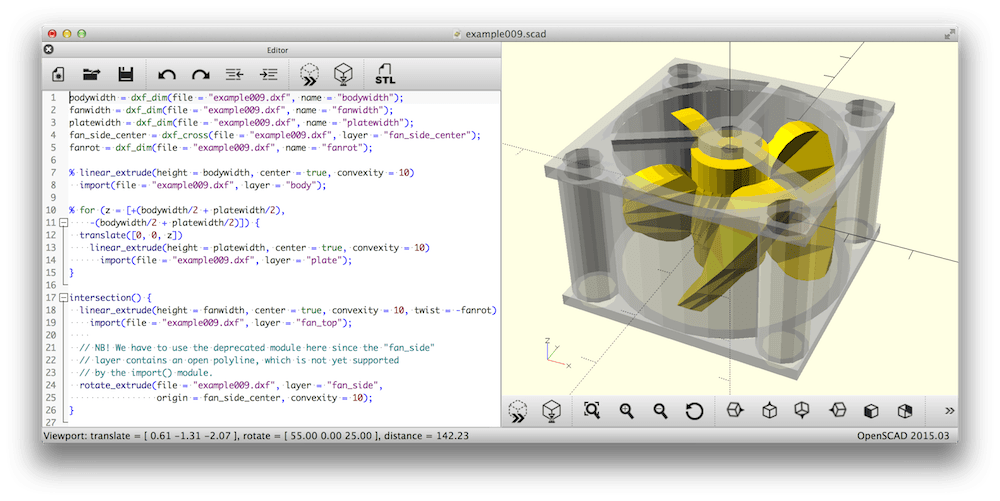
OpenSCAD
CAD SoftwareFree, open-source software for creating solid 3D CAD models using programming language
Creates 3D models that can be exported to STL files for slicing with compatible 3D printing software
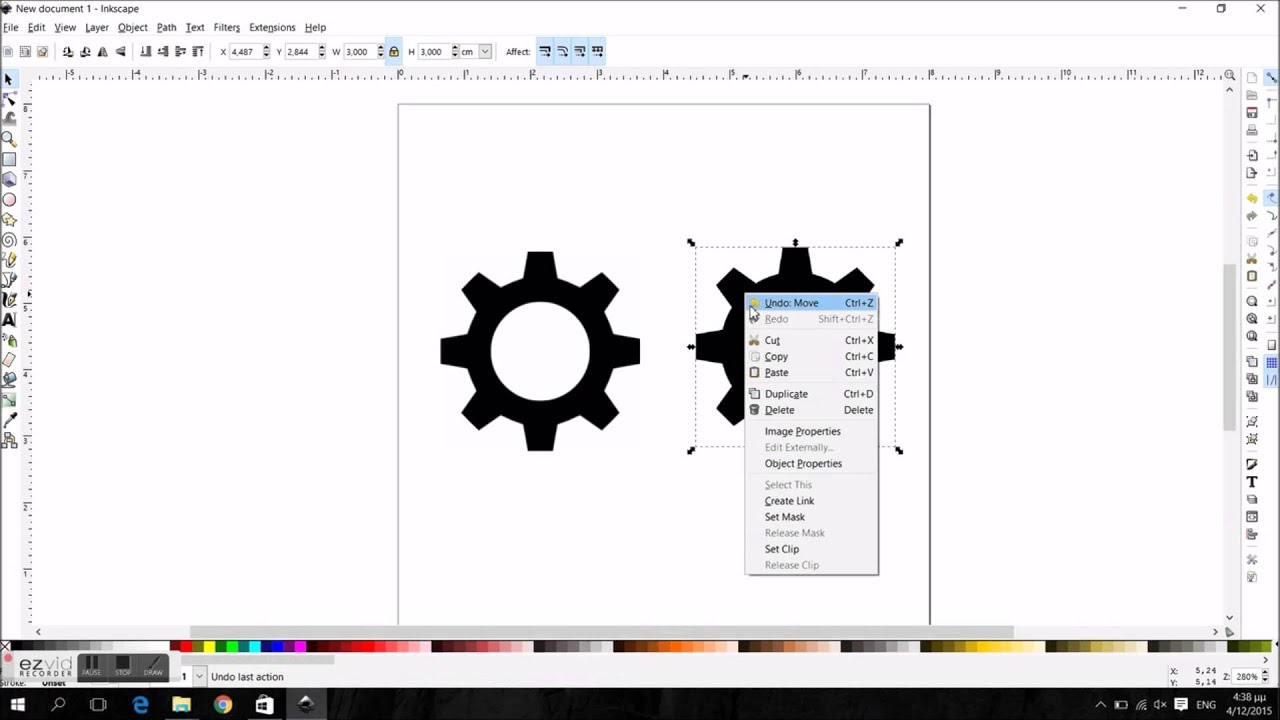
Inkscape
Vector GraphicsProfessional vector graphics editor that can be extended with plugins for G-code generation
With G-code generation extensions like Gcodetools, can generate G-code compatible with Smoothieboard
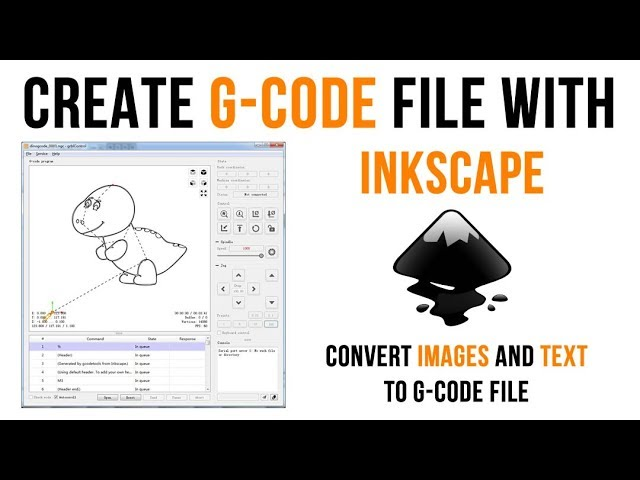
GCode Plugin for Inkscape
PluginLaser/CNC CAM: Output GCode from SVG files in Inkscape. Video tutorial.
Generates standard G-code that works with Smoothieboard for various manufacturing operations
Web Interface Software

SmoothieWeb
Web InterfaceWeb-based interface for Smoothieboard providing remote control capabilities
Specifically developed for Smoothieboard and Smoothieware firmware with native integration
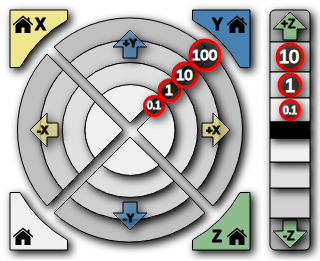
Webif
Built-in InterfaceBuilt-in web interface for Smoothieware firmware providing web-based control
Official web interface built into Smoothieware firmware and fully compatible with Smoothieboard
Mobile Applications
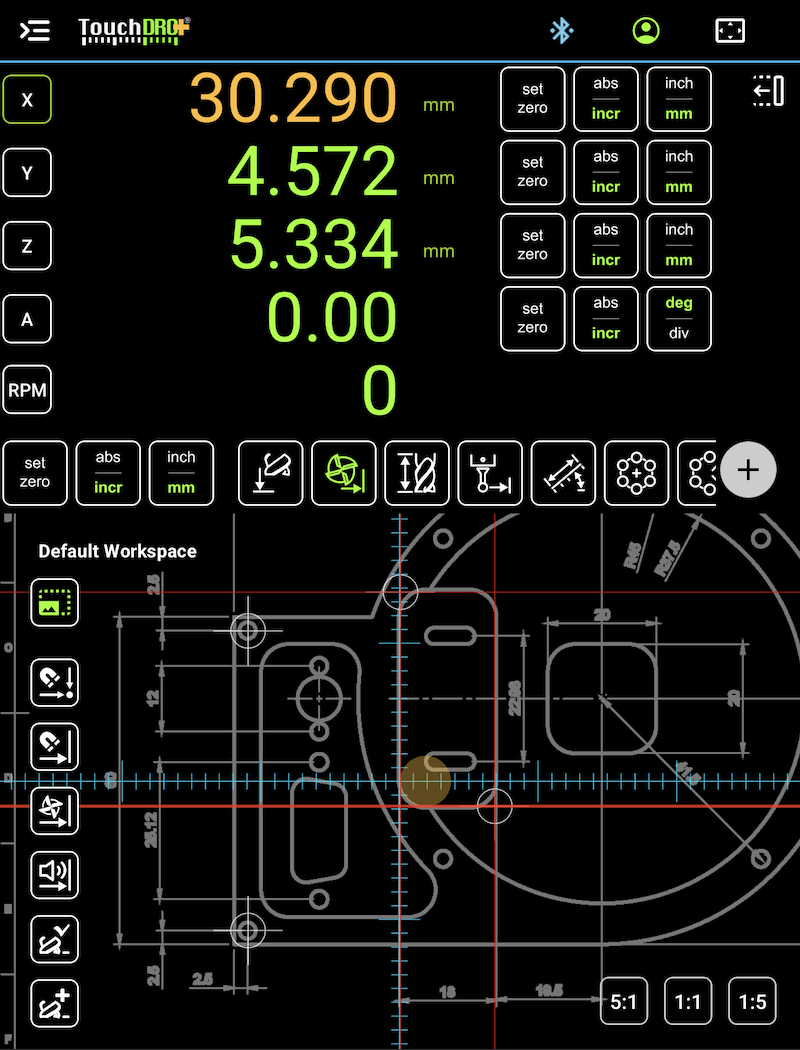
TouchDRO
Mobile AppDigital readout application for manual machines that can also function as basic CNC controller
Can connect to Smoothieboard via serial communication and read position data while sending basic G-code commands
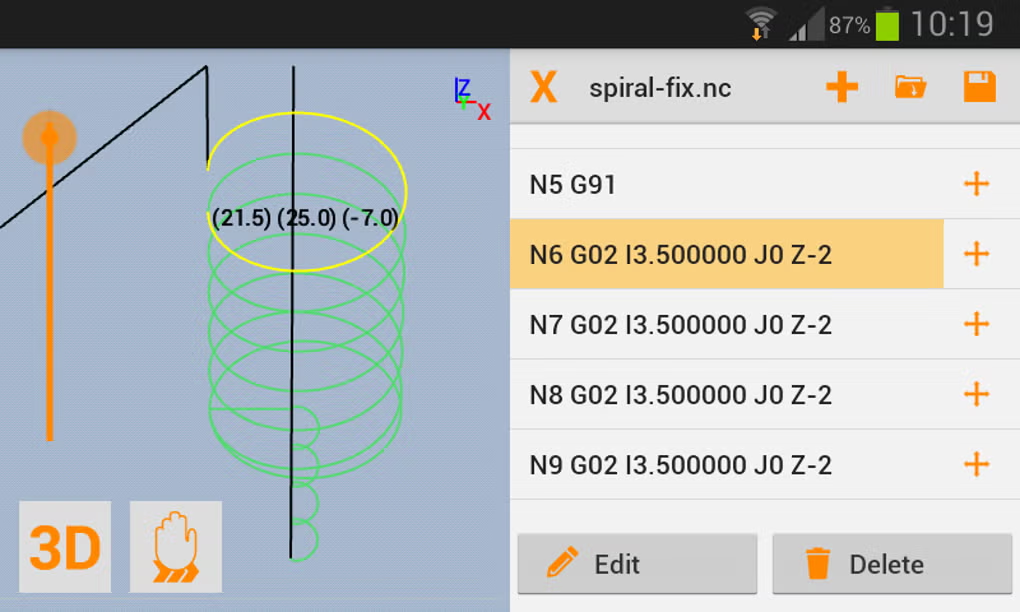
CNC Droid
Mobile AppAndroid application for controlling CNC machines via Bluetooth or WiFi
Can connect to Smoothieboard through WiFi network connection using standard G-code protocols

GRBL Controller
Mobile AppAndroid application for controlling GRBL-based CNC machines with a simple, intuitive interface
Can connect to Smoothieboard using standard G-code communication protocols via USB or network
Specialized Applications
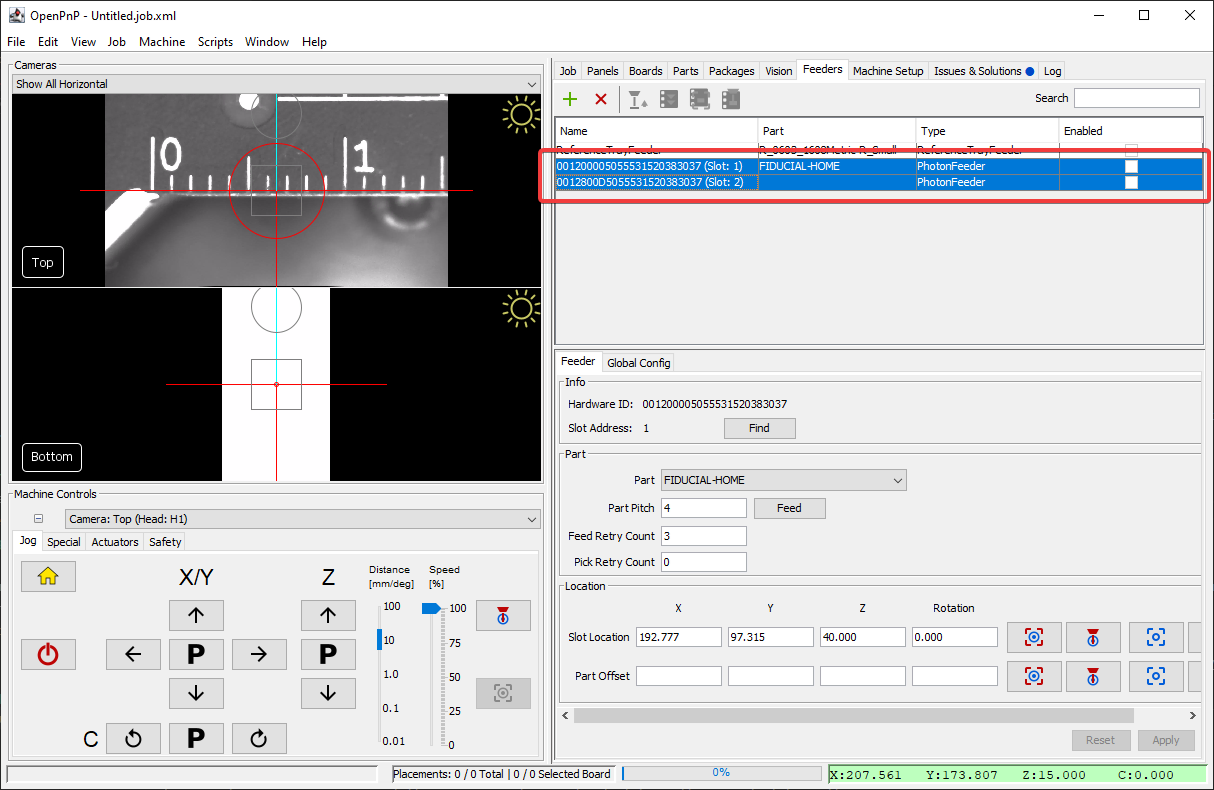
OpenPnP
Pick & PlaceOpen-source pick and place machine control software for PCB assembly
Successfully used with Smoothieboard controllers for pick and place machines with multi-axis capability and GPIO expansion
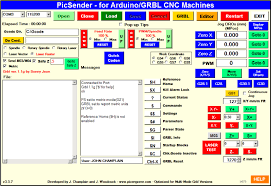
PicEngrave
Photo EngravingPhoto engraving software that converts images into G-code for CNC engraving machines
Generates G-code from images that can be executed on Smoothieboard-controlled engraving machines
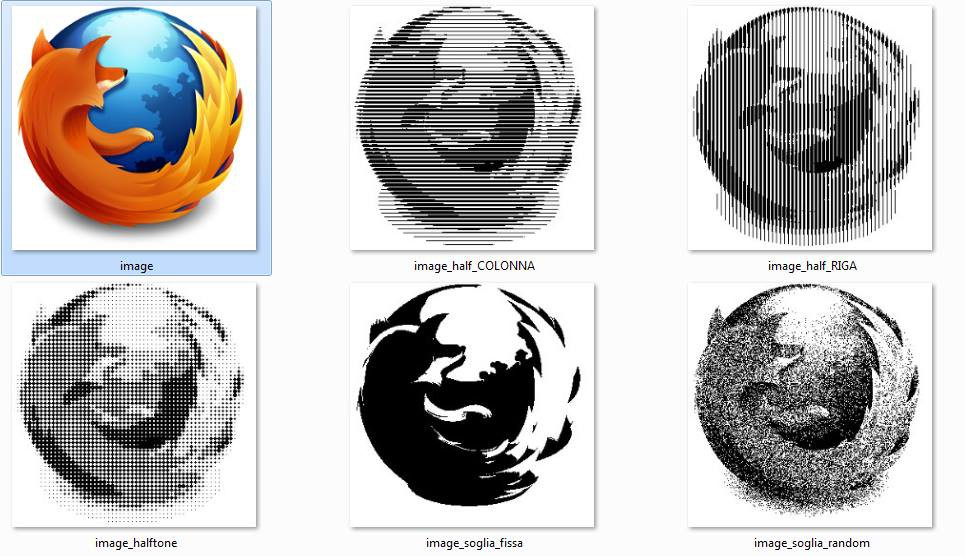
Raster2Gcode
Image ConverterImage to G-code converter that transforms raster images into G-code for CNC machines
Generates G-code from images that can be executed on Smoothieboard-controlled machines for raster-based operations

Punto
EmbroideryProfessional embroidery digitizing software for creating complex embroidery designs
Creates embroidery designs that can be converted to G-code for embroidery machines controlled by Smoothieboard
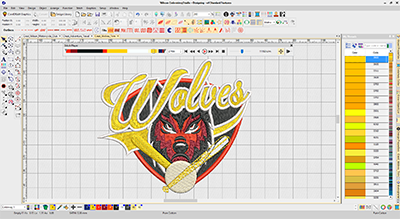
Wilcom Embroidery Software
EmbroideryLeading commercial embroidery software solution for professional embroidery design and production
Creates embroidery designs that can be converted to G-code for embroidery machines controlled by Smoothieboard
Development/Programming Tools
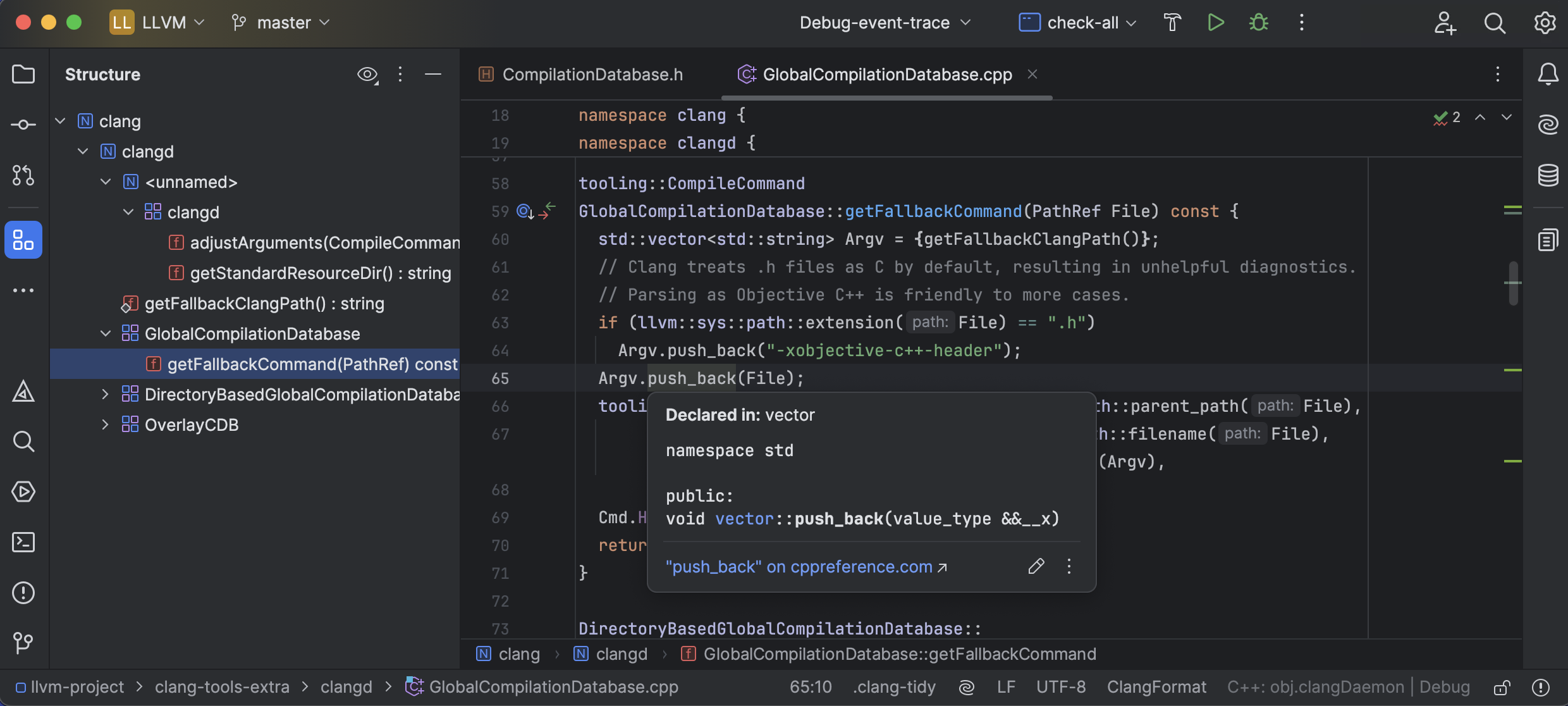
GCC (GNU Compiler Collection)
CompilerStandard compiler collection for building Smoothieware firmware
Used to compile Smoothieware firmware that runs on Smoothieboard
mBed Online Compiler
Web CompilerAlternative web-based build method for Smoothieware firmware
Can be used to build Smoothieware firmware for Smoothieboard without local toolchain
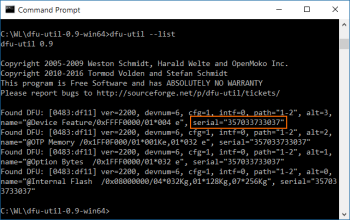
dfu-util
Firmware UtilityUSB firmware update utility used for flashing firmware to Smoothieboard via USB DFU mode
Used to flash Smoothieware firmware to Smoothieboard when in DFU mode for initial installation and updates
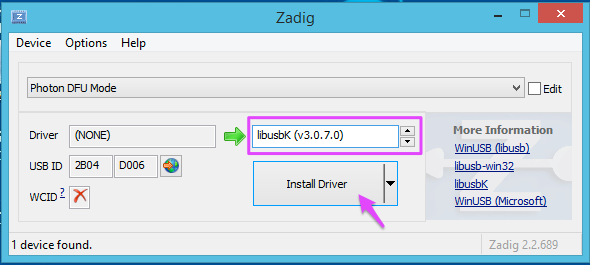
Zadig
USB DriverWindows USB driver installer for installing custom USB drivers
Used on Windows to install the correct USB driver (libusb-win32) for accessing Smoothieboard's DFU mode
File Conversion/Processing Tools
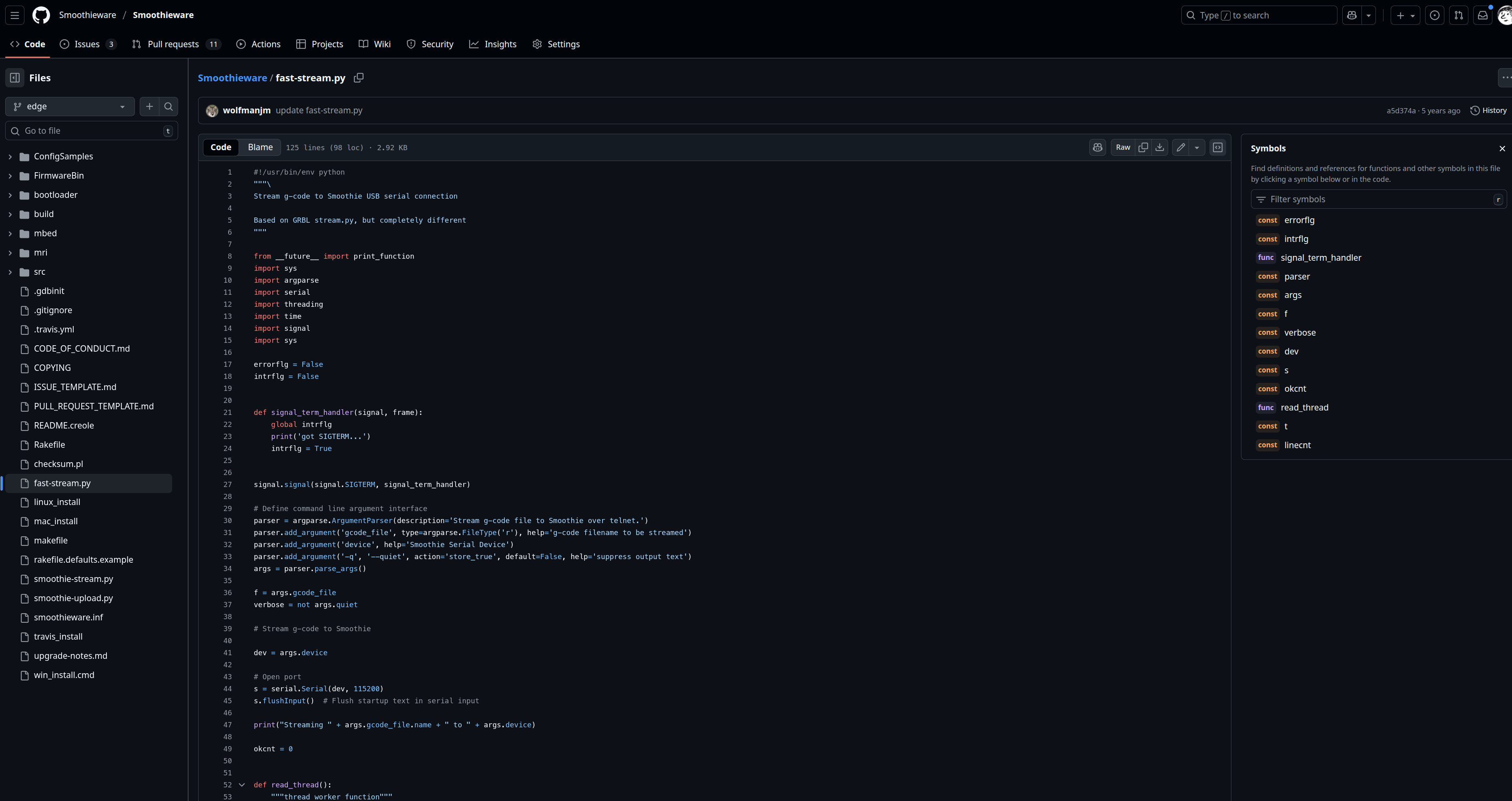
Fast Streamer
Streaming Utilityuse for streaming raster images from a host to smoothie. Avoids the pauses when using LW to stream. Can handle upwards of 1,000 pixels/sec.
Specifically designed for Smoothieboard to efficiently stream raster images for laser engraving
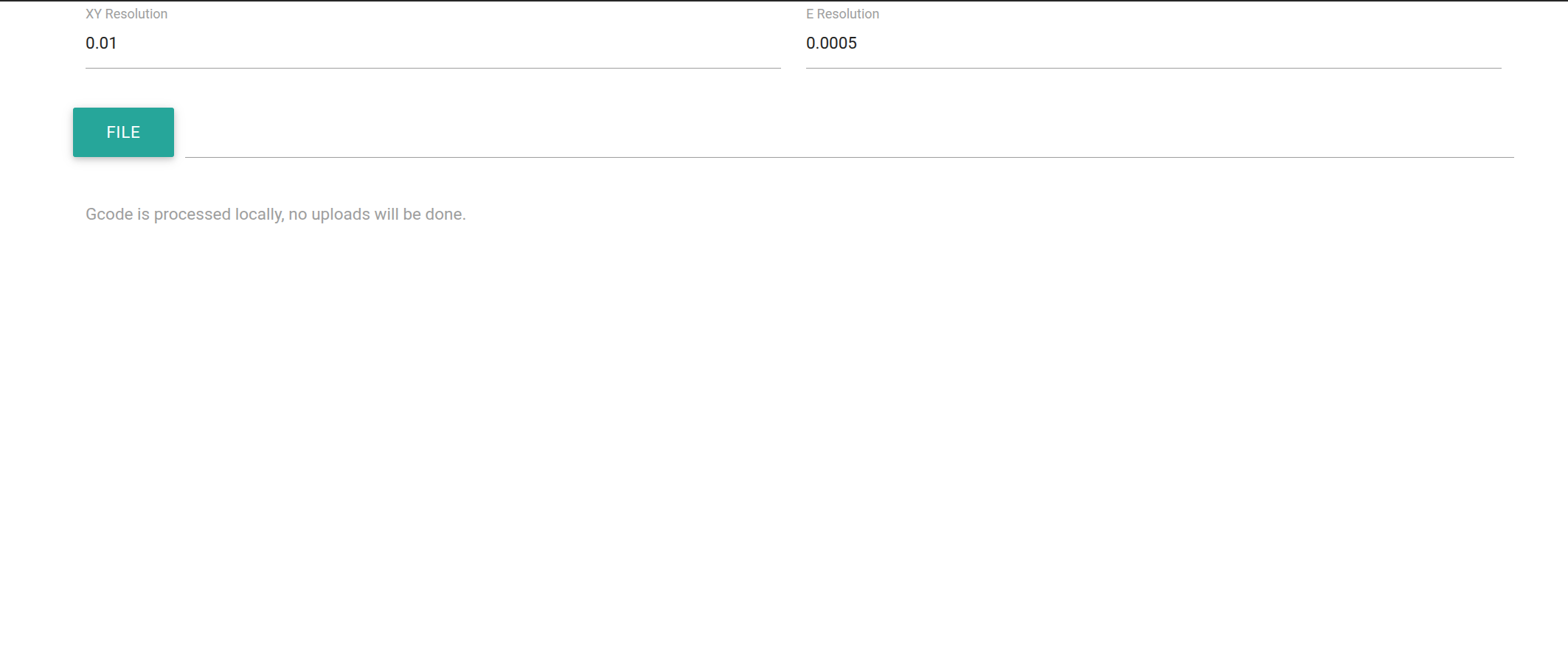
SimplifyS3D G-code Cleanup Tool
Web ToolOnline tool for cleaning up G-code generated by Simplify3D
Processes Simplify3D G-code to make it compatible with Smoothieboard by resolving line segment issues
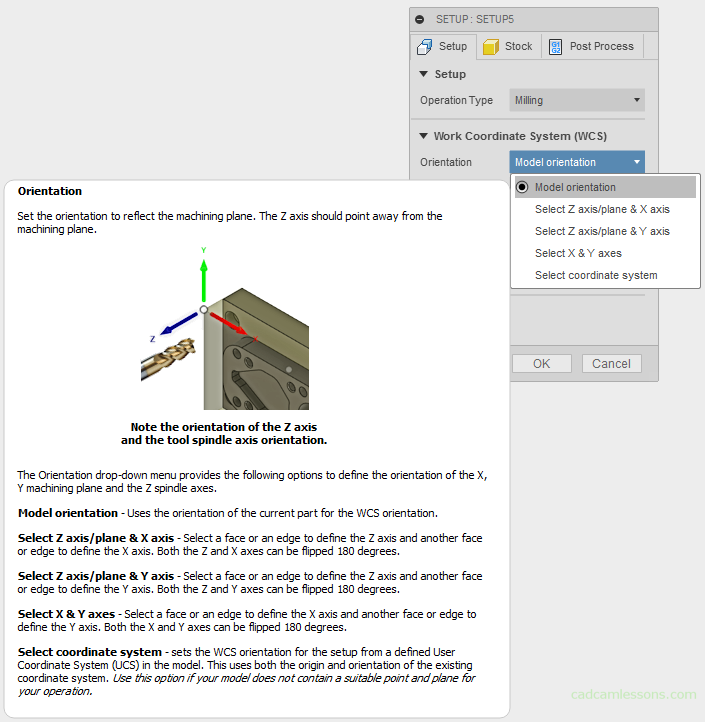
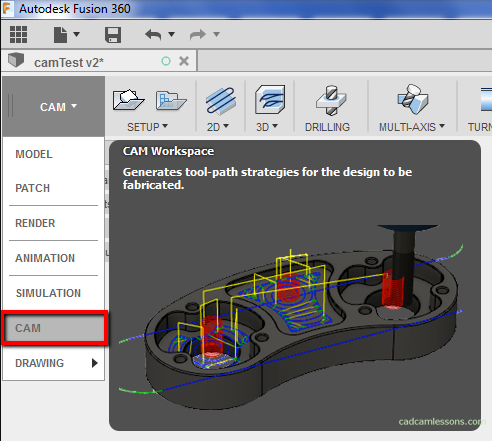
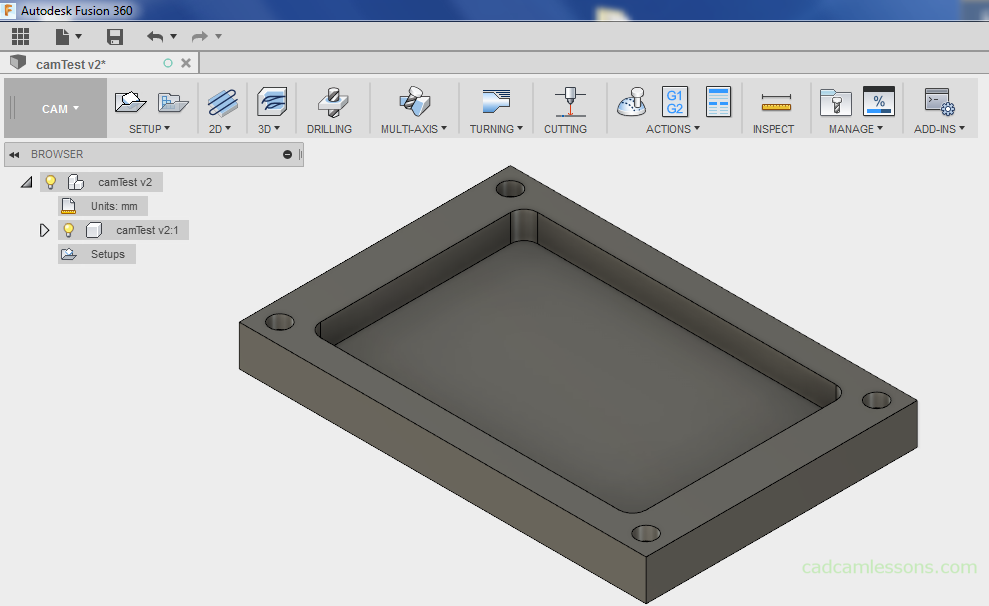
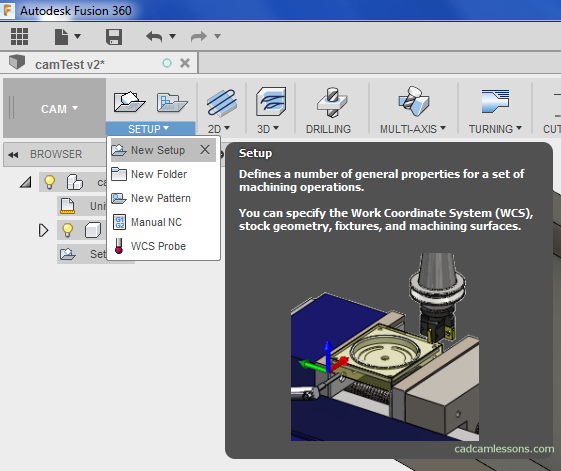
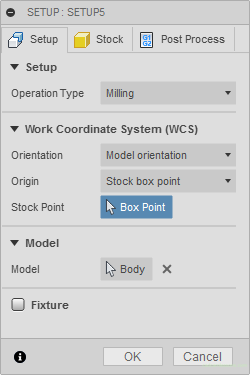
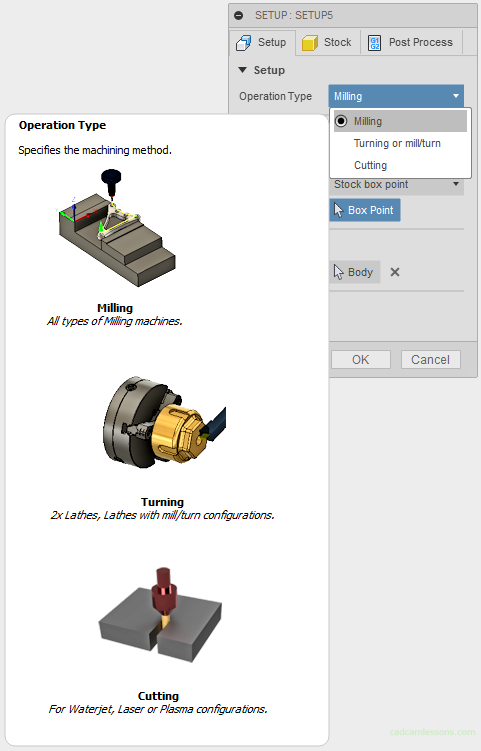
Fusion360 Post-Processor for ATC
Post-ProcessorFusion360 post-processor for automatic tool change (ATC) compatibility with Smoothieboard
Enables advanced tool management features in Fusion360 to work with Smoothieware firmware
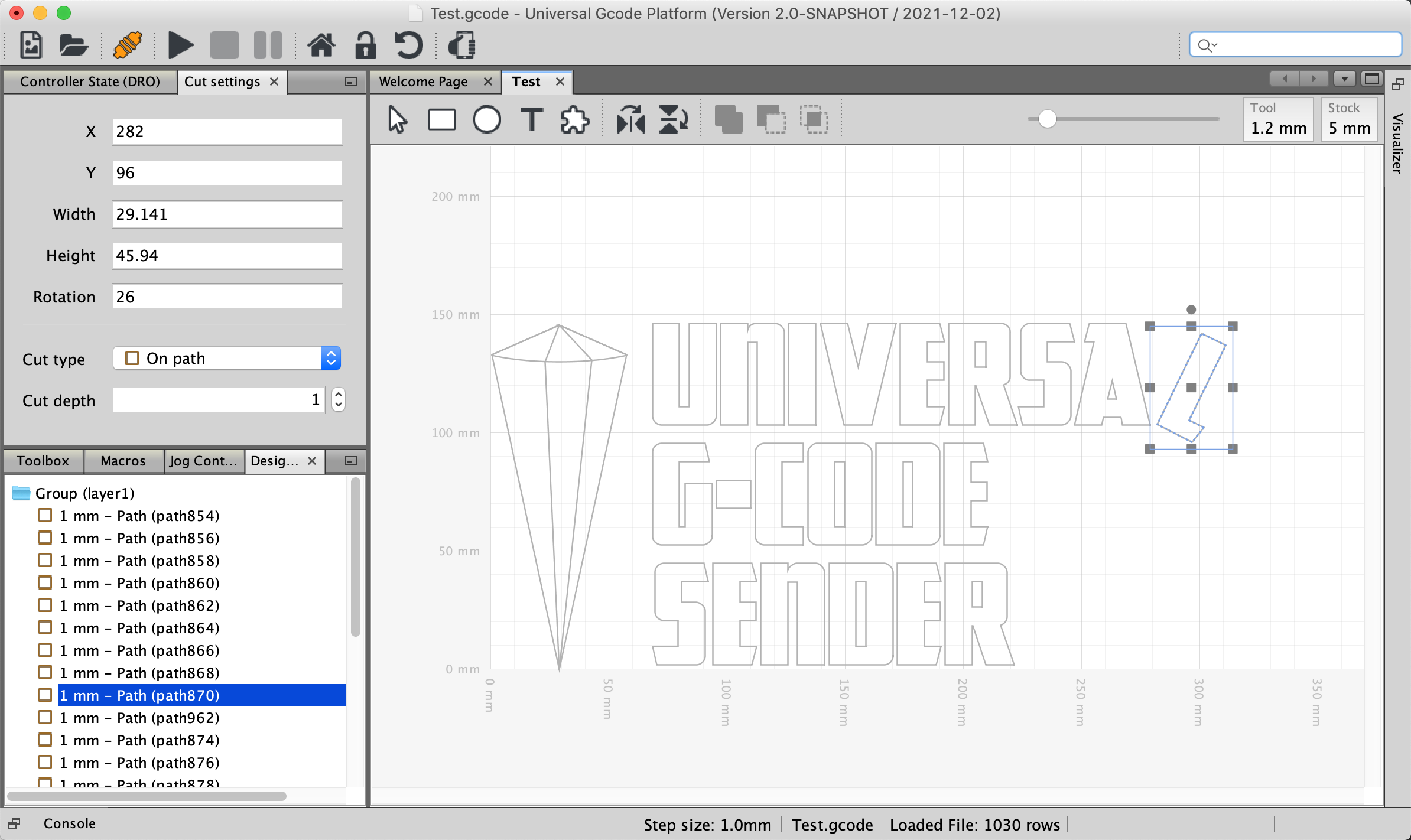
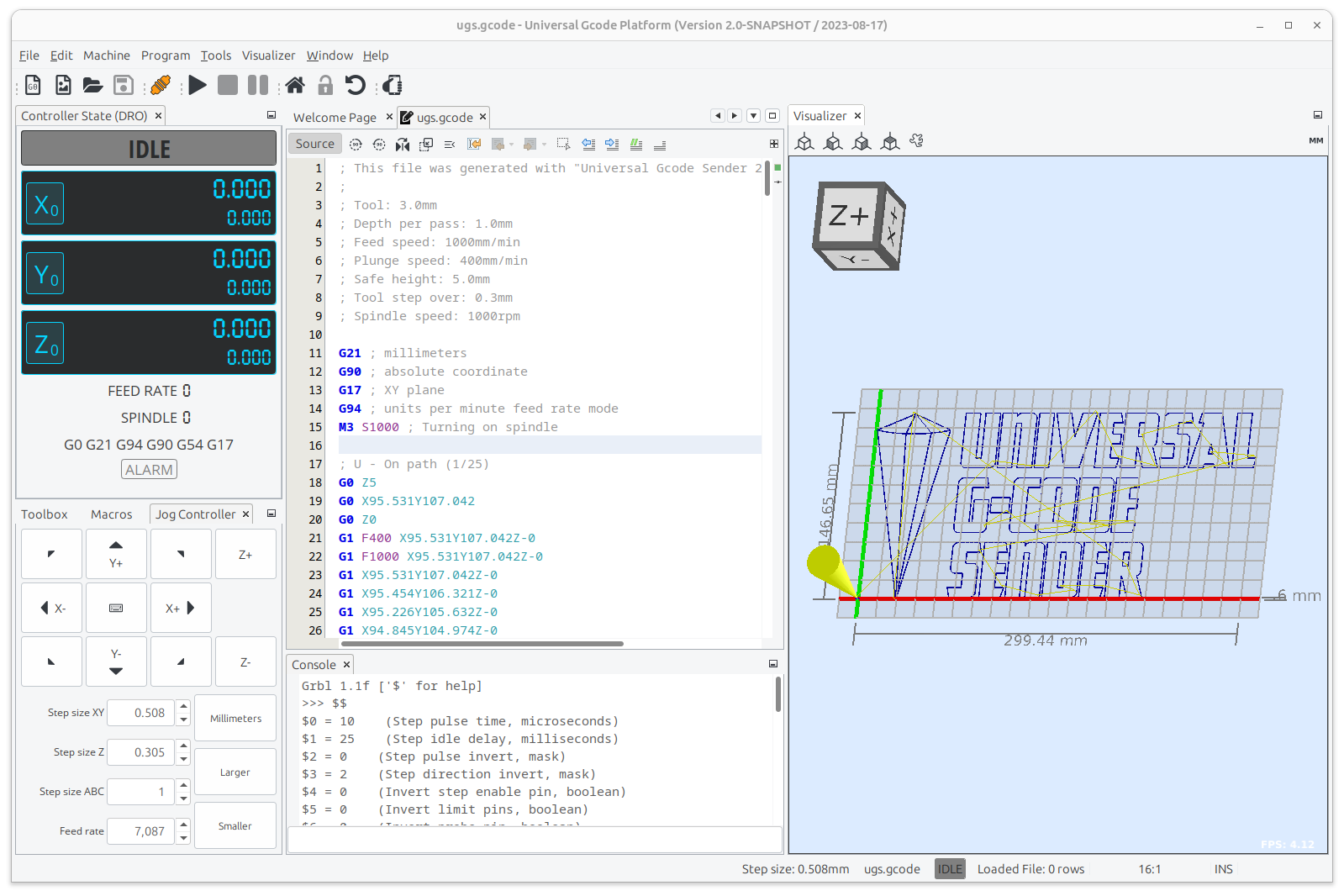
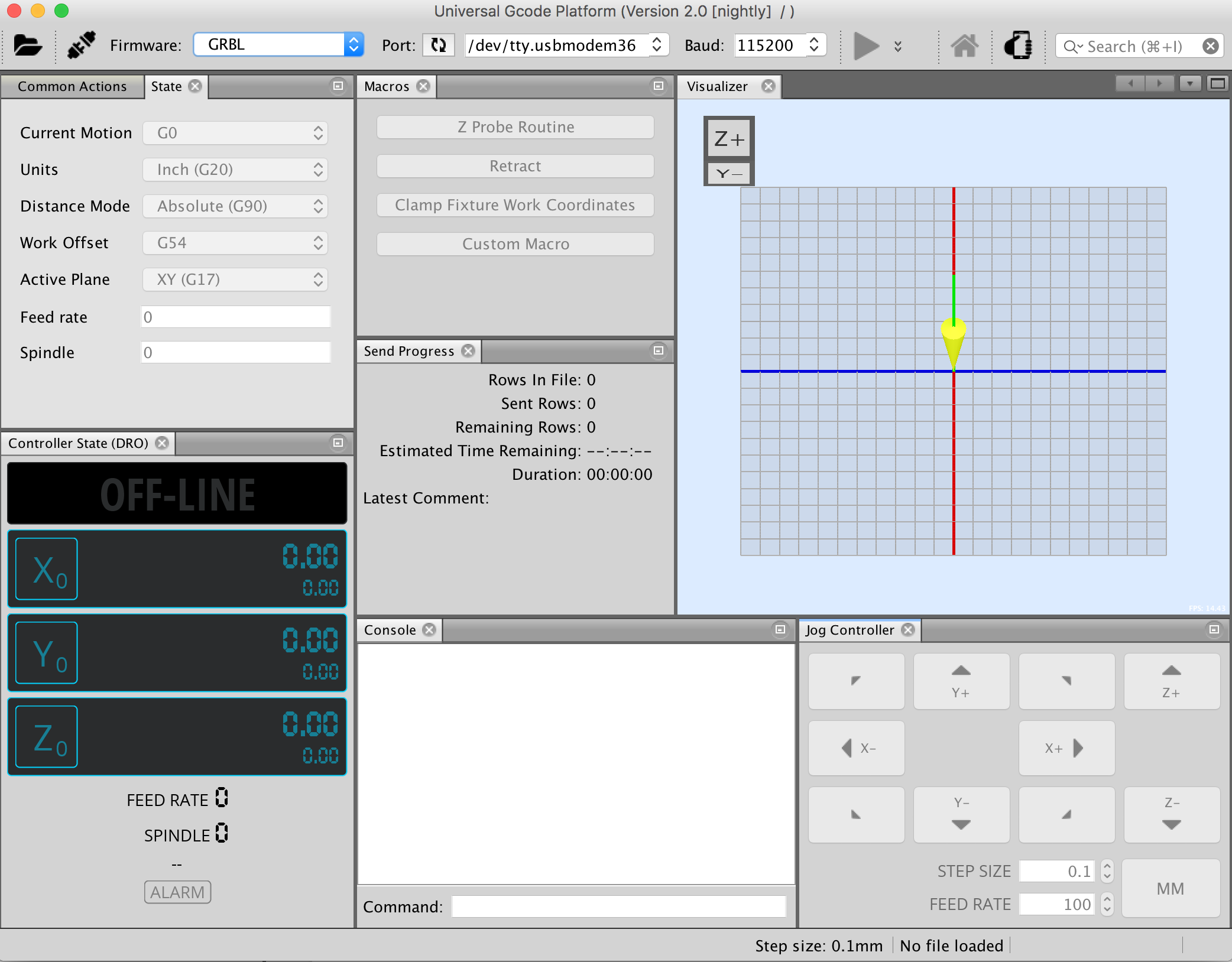
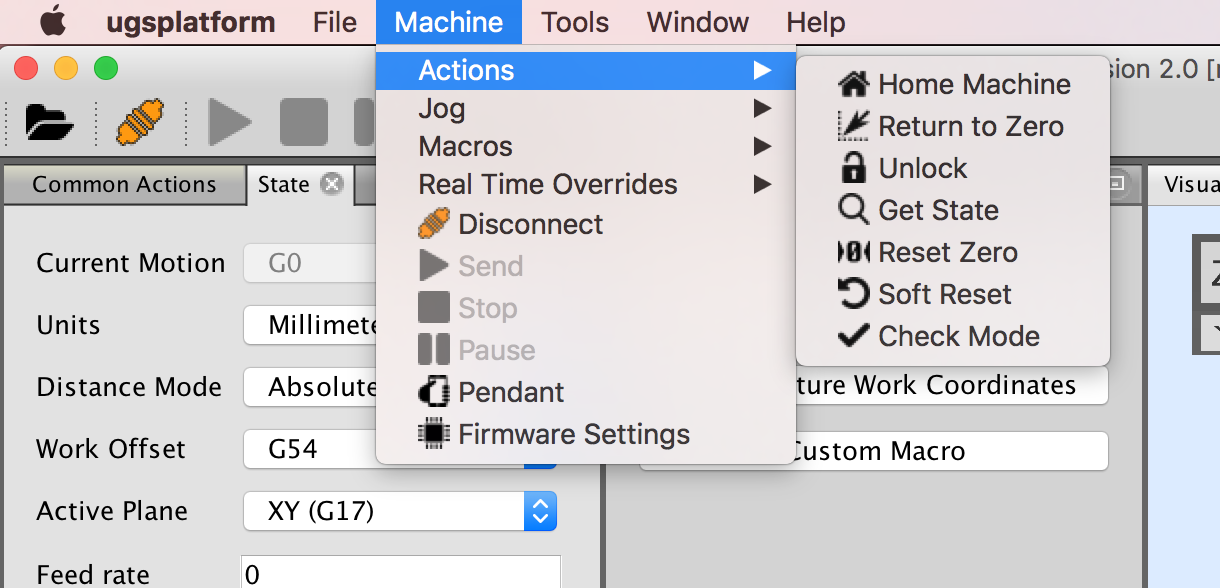
UGS_Fusion Plugin
PluginPlugin for Fusion360 that allows starting G-code files directly from within Fusion360
Enables direct control of Smoothieboard from within Fusion360 when using Universal G-code Sender
Chaining
- This plugin for Fusion360 allows you to start your Gcode files from within Fusion360 directly using Universal Gcode Sender (skipping the step of first saving the file in Fusion360, then opening it in Universal Gcode Sender)
Important Terminology
Host software is software that is used to "talk" to your Smoothieboard.
It allows you to control the machine (for example "jog" the axes), to "stream" a G-code job, or to upload it to the SD card, things like that.
Slicing software is software that is used to take a 3D model file, and based on some settings you input, "slice" it into layers, and generate a G-code file that the Smoothieboard can then execute to print a thing.
CAM software, or CAM Package, for Computer Assisted Manufacturing, is software that is used to take a 2D or 3D file, and based on some settings you input, transform it into a list of tool movements (G-code file) for a machine that uses a tool to remove material from a workpiece.